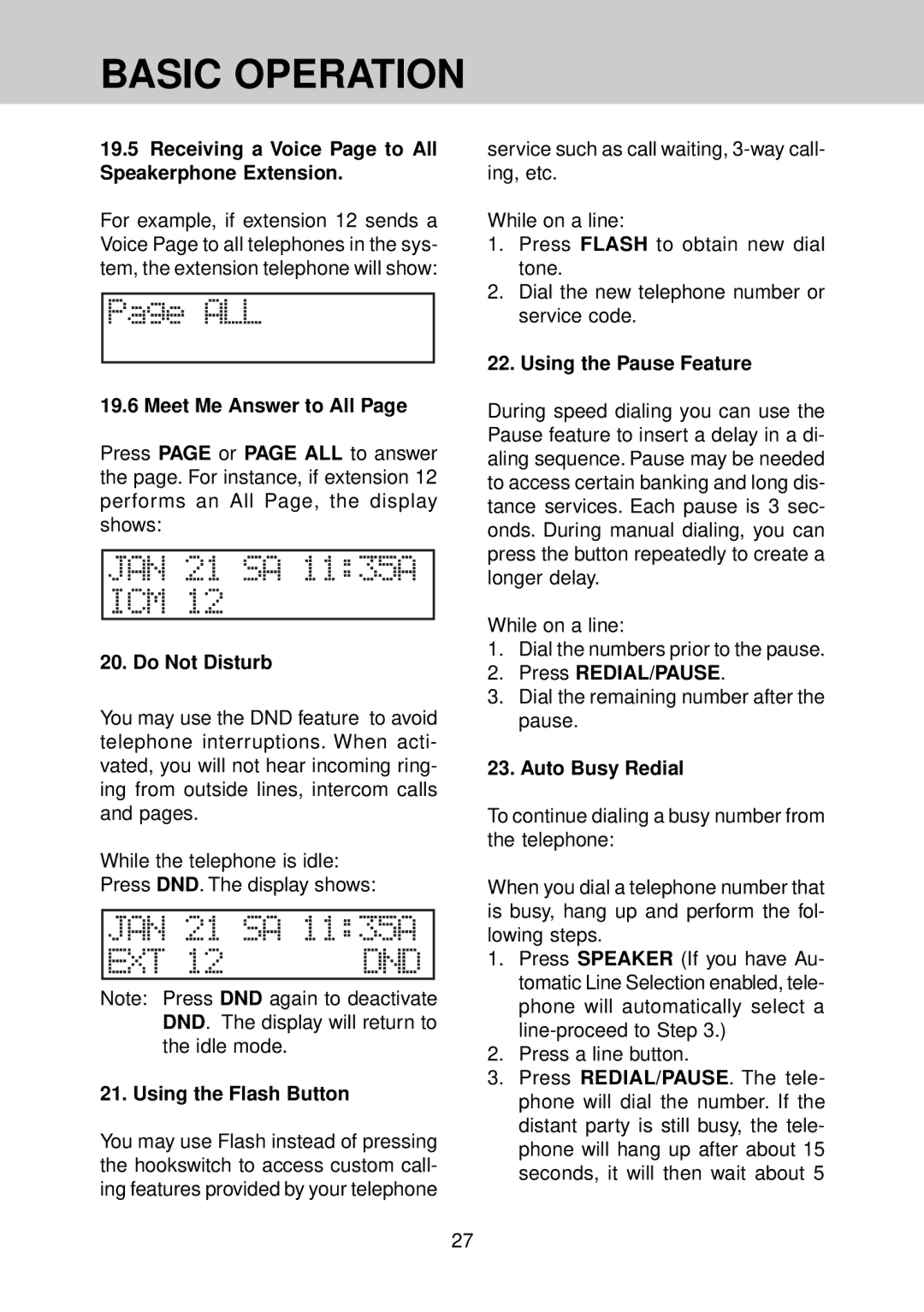BASIC OPERATION
19.5Receiving a Voice Page to All Speakerphone Extension.
For example, if extension 12 sends a Voice Page to all telephones in the sys- tem, the extension telephone will show:
19.6 Meet Me Answer to All Page
Press PAGE or PAGE ALL to answer the page. For instance, if extension 12 performs an All Page, the display shows:
20. Do Not Disturb
You may use the DND feature to avoid telephone interruptions. When acti- vated, you will not hear incoming ring- ing from outside lines, intercom calls and pages.
While the telephone is idle: Press DND. The display shows:
Note: Press DND again to deactivate DND. The display will return to the idle mode.
21. Using the Flash Button
You may use Flash instead of pressing the hookswitch to access custom call- ing features provided by your telephone
service such as call waiting,
While on a line:
1.Press FLASH to obtain new dial tone.
2.Dial the new telephone number or service code.
22. Using the Pause Feature
During speed dialing you can use the Pause feature to insert a delay in a di- aling sequence. Pause may be needed to access certain banking and long dis- tance services. Each pause is 3 sec- onds. During manual dialing, you can press the button repeatedly to create a longer delay.
While on a line:
1.Dial the numbers prior to the pause.
2.Press REDIAL/PAUSE.
3.Dial the remaining number after the pause.
23. Auto Busy Redial
To continue dialing a busy number from the telephone:
When you dial a telephone number that is busy, hang up and perform the fol- lowing steps.
1.Press SPEAKER (If you have Au- tomatic Line Selection enabled, tele- phone will automatically select a
2.Press a line button.
3.Press REDIAL/PAUSE. The tele- phone will dial the number. If the distant party is still busy, the tele- phone will hang up after about 15 seconds, it will then wait about 5
27