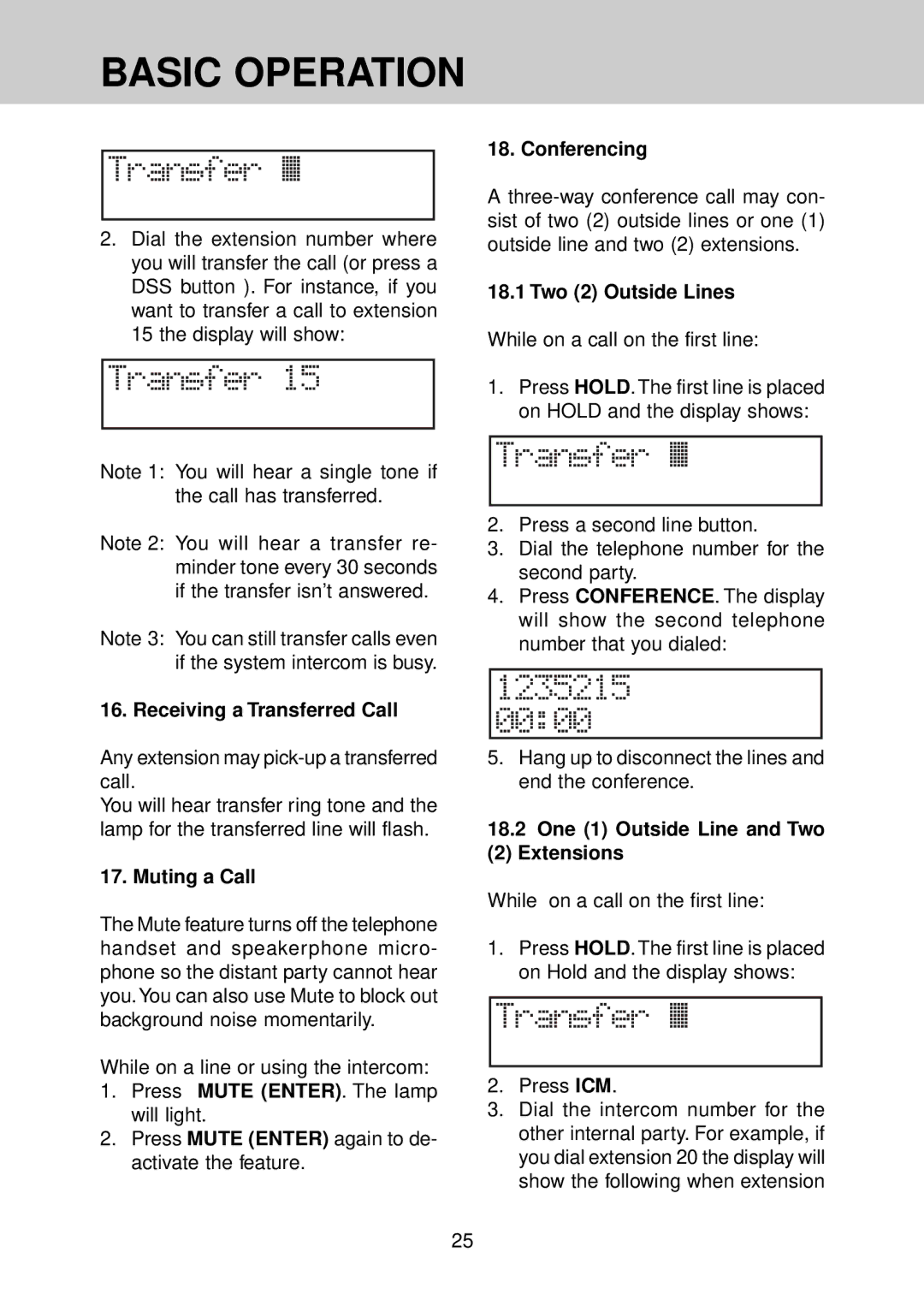BASIC OPERATION
2.Dial the extension number where you will transfer the call (or press a DSS button ). For instance, if you want to transfer a call to extension
15 the display will show:
Note 1: You will hear a single tone if the call has transferred.
Note 2: You will hear a transfer re- minder tone every 30 seconds if the transfer isn’t answered.
Note 3: You can still transfer calls even if the system intercom is busy.
16. Receiving a Transferred Call
Any extension may
You will hear transfer ring tone and the lamp for the transferred line will flash.
17. Muting a Call
The Mute feature turns off the telephone handset and speakerphone micro- phone so the distant party cannot hear you.You can also use Mute to block out background noise momentarily.
While on a line or using the intercom:
1.Press MUTE (ENTER). The lamp will light.
2.Press MUTE (ENTER) again to de- activate the feature.
18. Conferencing
A
18.1 Two (2) Outside Lines
While on a call on the first line:
1.Press HOLD. The first line is placed on HOLD and the display shows:
2.Press a second line button.
3.Dial the telephone number for the second party.
4.Press CONFERENCE. The display will show the second telephone number that you dialed:
5.Hang up to disconnect the lines and end the conference.
18.2One (1) Outside Line and Two
(2) Extensions
While on a call on the first line:
1.Press HOLD. The first line is placed on Hold and the display shows:
2.Press ICM.
3.Dial the intercom number for the other internal party. For example, if you dial extension 20 the display will show the following when extension
25