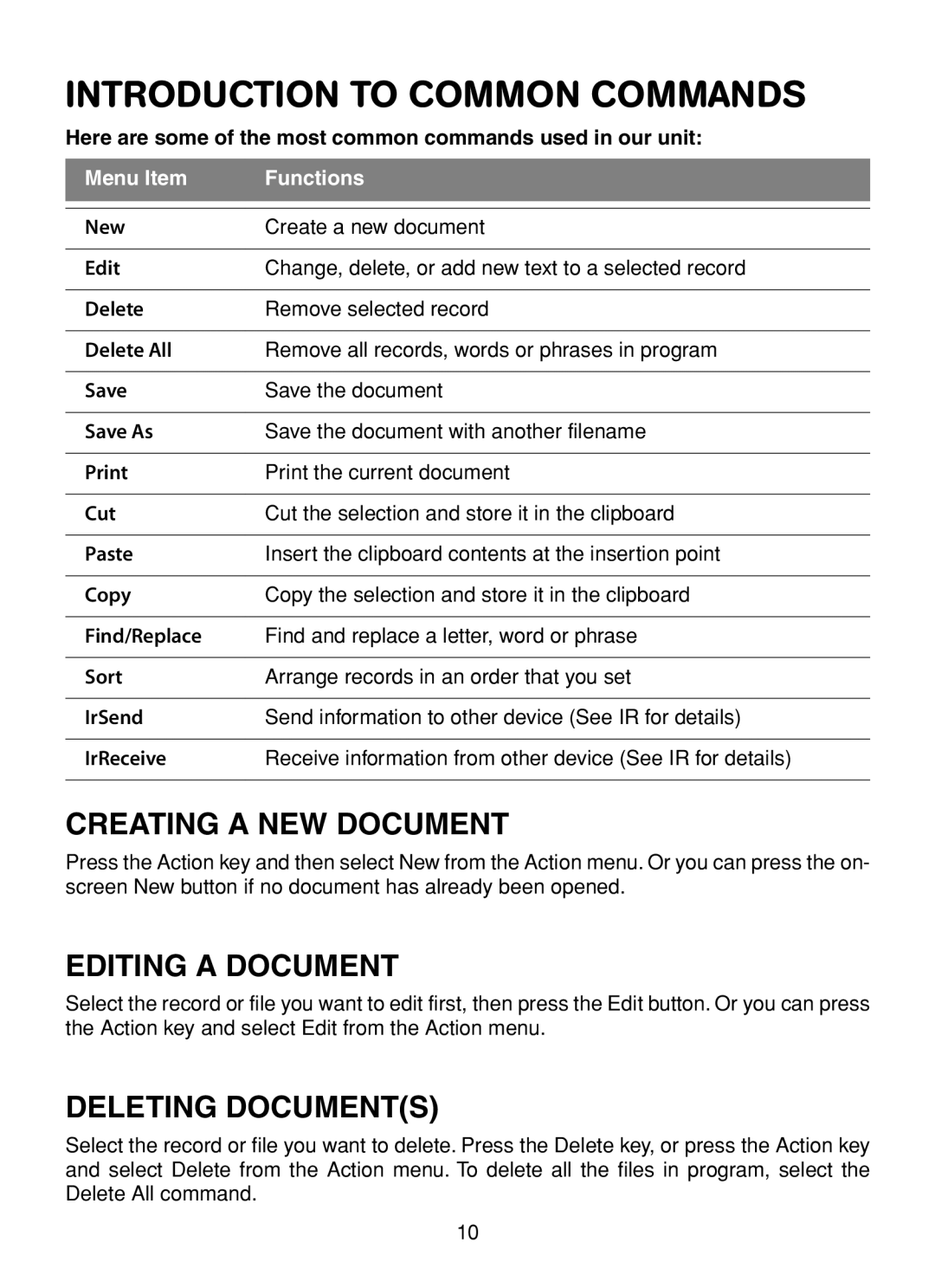INTRODUCTION TO COMMON COMMANDS
Here are some of the most common commands used in our unit:
Menu Item | Functions |
|
|
|
|
New | Create a new document |
|
|
Edit | Change, delete, or add new text to a selected record |
|
|
Delete | Remove selected record |
|
|
Delete All | Remove all records, words or phrases in program |
|
|
Save | Save the document |
|
|
Save As | Save the document with another filename |
|
|
Print the current document | |
|
|
Cut | Cut the selection and store it in the clipboard |
|
|
Paste | Insert the clipboard contents at the insertion point |
|
|
Copy | Copy the selection and store it in the clipboard |
|
|
Find/Replace | Find and replace a letter, word or phrase |
|
|
Sort | Arrange records in an order that you set |
|
|
IrSend | Send information to other device (See IR for details) |
|
|
IrReceive | Receive information from other device (See IR for details) |
|
|
CREATING A NEW DOCUMENT
Press the Action key and then select New from the Action menu. Or you can press the on- screen New button if no document has already been opened.
EDITING A DOCUMENT
Select the record or file you want to edit first, then press the Edit button. Or you can press the Action key and select Edit from the Action menu.
DELETING DOCUMENT(S)
Select the record or file you want to delete. Press the Delete key, or press the Action key and select Delete from the Action menu. To delete all the files in program, select the Delete All command.
10