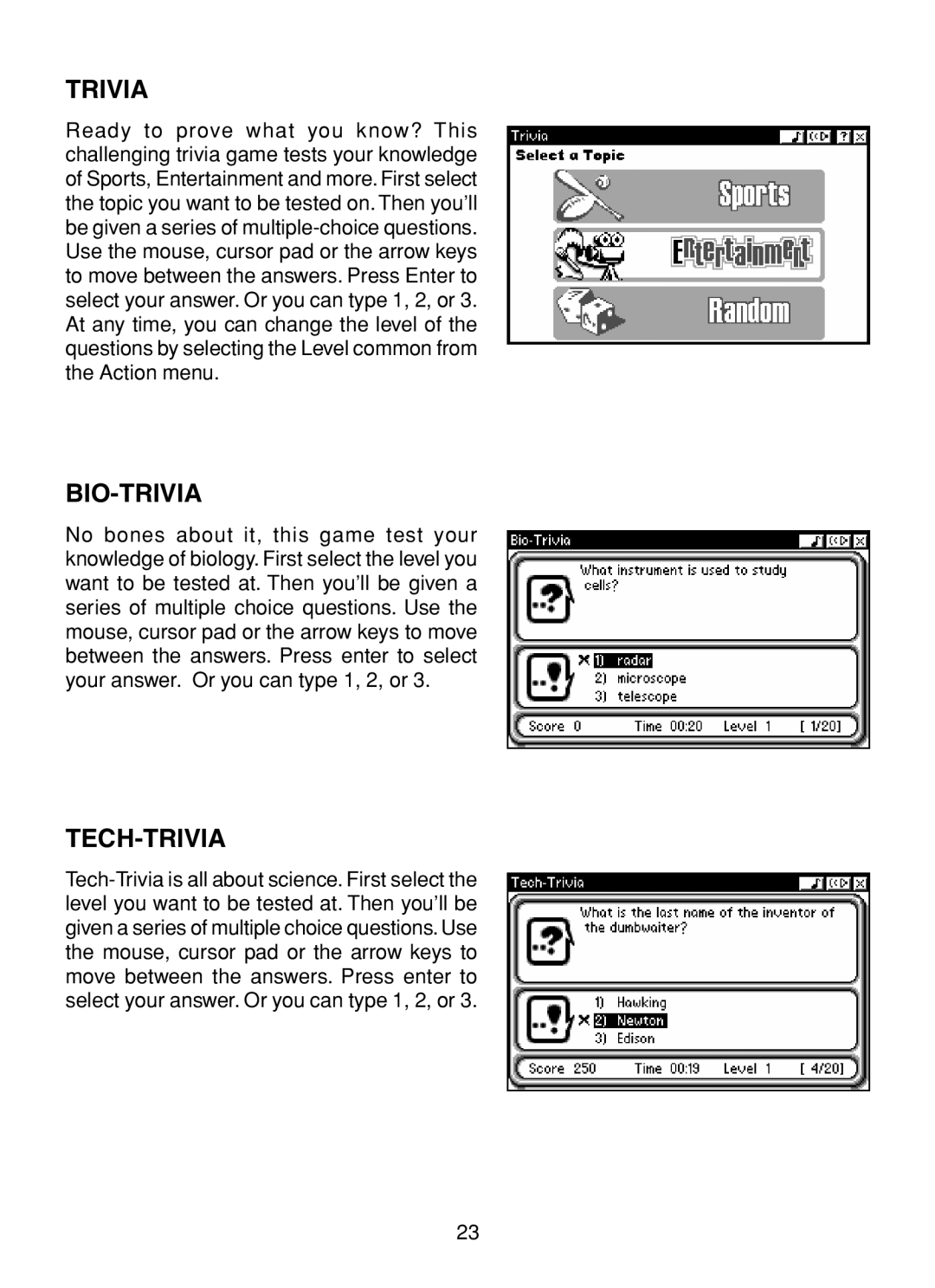TRIVIA
Ready to prove what you know? This challenging trivia game tests your knowledge of Sports, Entertainment and more. First select the topic you want to be tested on. Then you’ll be given a series of
BIO-TRIVIA
No bones about it, this game test your knowledge of biology. First select the level you want to be tested at. Then you’ll be given a series of multiple choice questions. Use the mouse, cursor pad or the arrow keys to move between the answers. Press enter to select your answer. Or you can type 1, 2, or 3.
TECH-TRIVIA
23