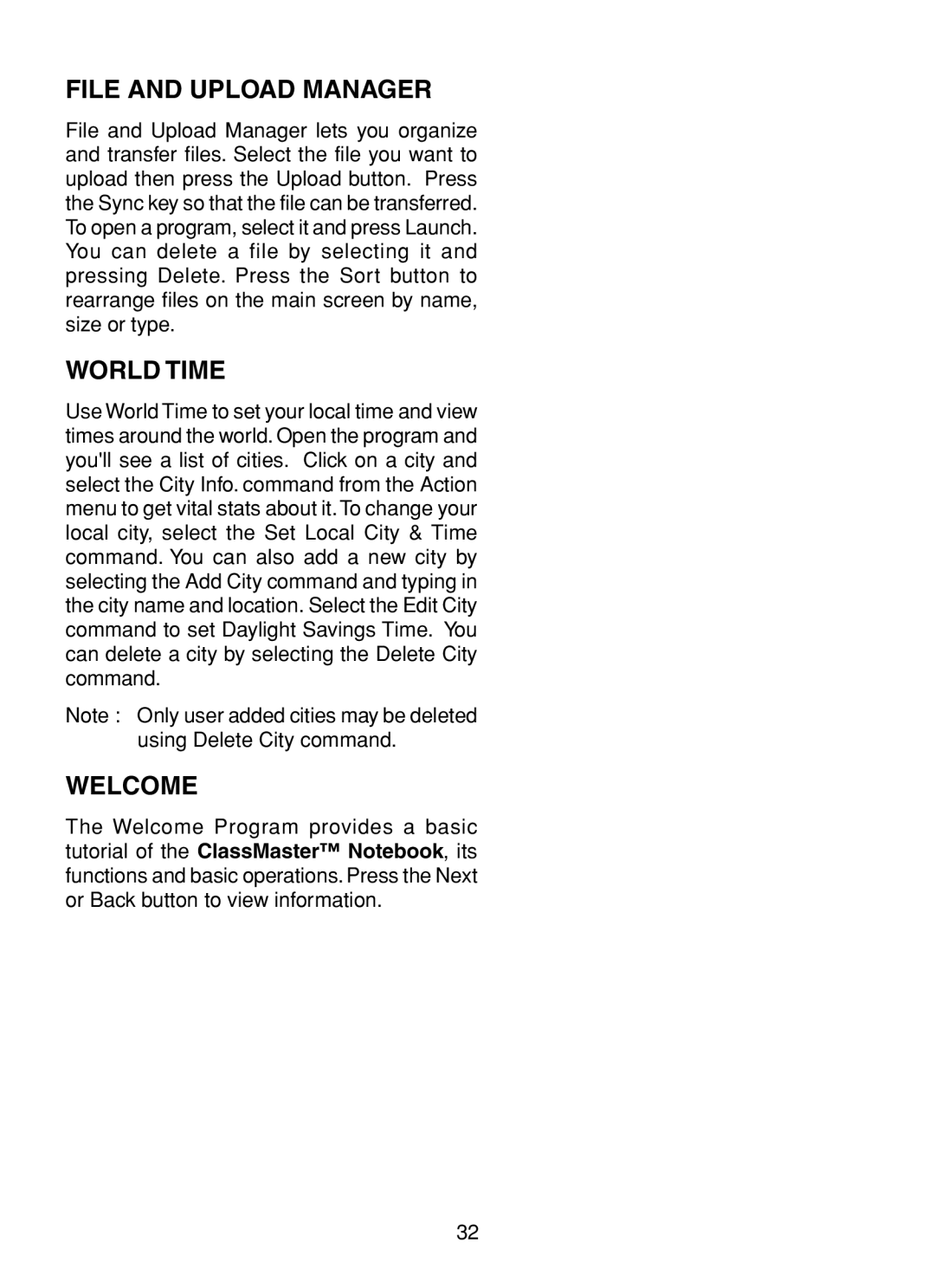FILE AND UPLOAD MANAGER
File and Upload Manager lets you organize and transfer files. Select the file you want to upload then press the Upload button. Press the Sync key so that the file can be transferred. To open a program, select it and press Launch. You can delete a file by selecting it and pressing Delete. Press the Sort button to rearrange files on the main screen by name, size or type.
WORLD TIME
Use World Time to set your local time and view times around the world. Open the program and you'll see a list of cities. Click on a city and select the City Info. command from the Action menu to get vital stats about it.To change your local city, select the Set Local City & Time command. You can also add a new city by selecting the Add City command and typing in the city name and location. Select the Edit City command to set Daylight Savings Time. You can delete a city by selecting the Delete City command.
Note : Only user added cities may be deleted using Delete City command.
WELCOME
The Welcome Program provides a basic tutorial of the ClassMaster™ Notebook, its functions and basic operations. Press the Next or Back button to view information.
32