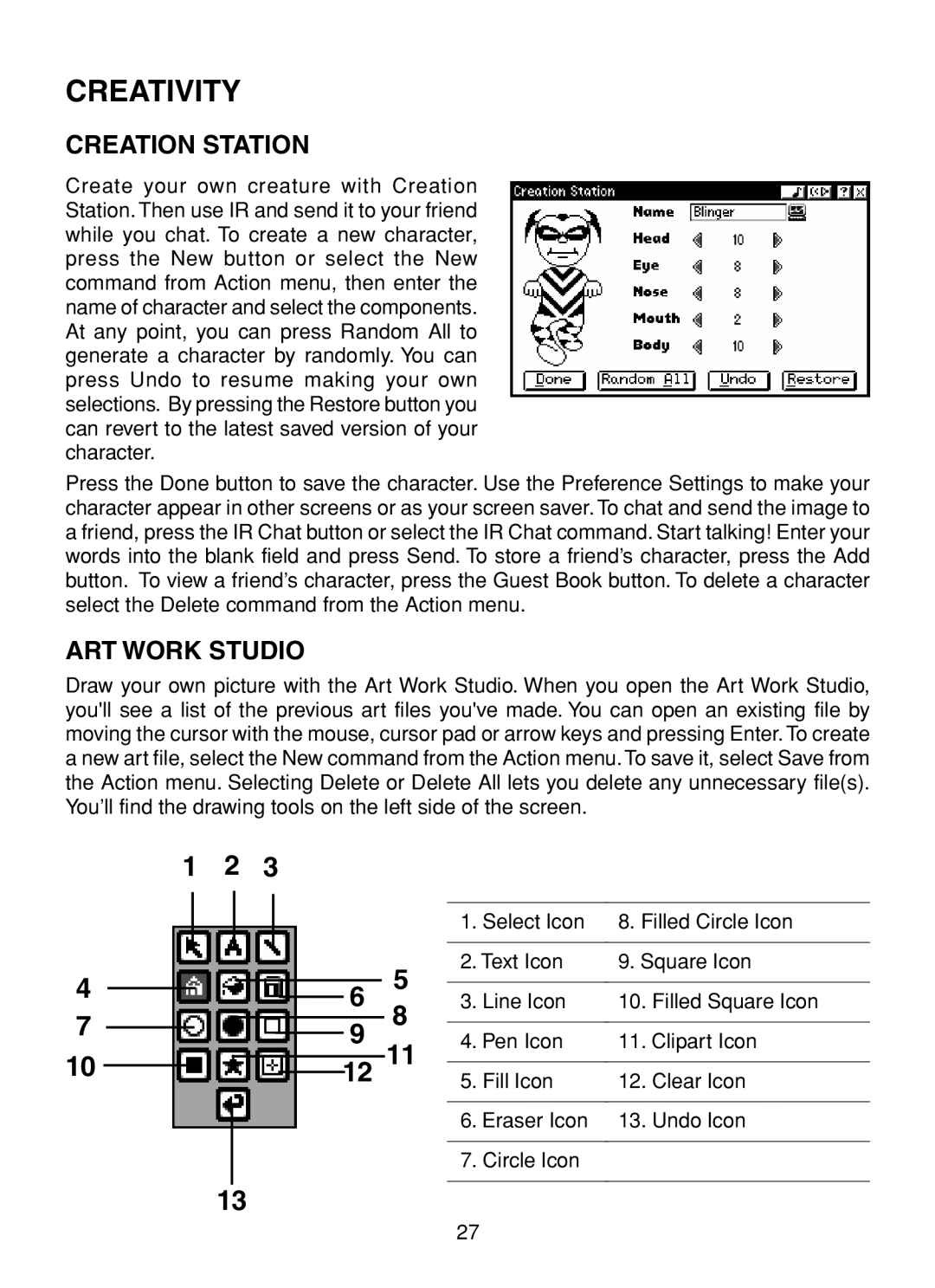CREATIVITY
CREATION STATION
Create your own creature with Creation Station. Then use IR and send it to your friend while you chat. To create a new character, press the New button or select the New command from Action menu, then enter the name of character and select the components. At any point, you can press Random All to generate a character by randomly. You can press Undo to resume making your own selections. By pressing the Restore button you can revert to the latest saved version of your character.
Press the Done button to save the character. Use the Preference Settings to make your character appear in other screens or as your screen saver. To chat and send the image to a friend, press the IR Chat button or select the IR Chat command. Start talking! Enter your words into the blank field and press Send. To store a friend’s character, press the Add button. To view a friend’s character, press the Guest Book button. To delete a character select the Delete command from the Action menu.
ART WORK STUDIO
Draw your own picture with the Art Work Studio. When you open the Art Work Studio, you'll see a list of the previous art files you've made. You can open an existing file by moving the cursor with the mouse, cursor pad or arrow keys and pressing Enter. To create a new art file, select the New command from the Action menu. To save it, select Save from the Action menu. Selecting Delete or Delete All lets you delete any unnecessary file(s). You’ll find the drawing tools on the left side of the screen.
1 2 3
4 |
|
|
|
|
|
|
|
|
|
|
| 5 | ||
|
|
|
|
|
|
|
|
| 6 | |||||
|
|
|
|
|
|
|
|
|
| 8 | ||||
7 |
|
|
|
|
|
|
|
|
|
| ||||
|
|
|
|
|
|
|
| 9 |
| |||||
|
|
|
| |||||||||||
|
|
|
|
|
|
|
| 11 | ||||||
10 |
|
|
|
|
|
|
|
|
|
|
|
| ||
|
|
| 12 |
| ||||||||||
|
|
|
|
|
| |||||||||
|
|
|
|
|
|
|
| |||||||
13
1. | Select Icon | 8. Filled Circle Icon |
|
| |
2. Text Icon | 9. Square Icon | |
|
|
|
3. | Line Icon | 10. Filled Square Icon |
|
| |
4. Pen Icon | 11. Clipart Icon | |
|
|
|
5. | Fill Icon | 12. Clear Icon |
|
| |
6. Eraser Icon | 13. Undo Icon | |
|
|
|
7. | Circle Icon |
|
|
|
|
27