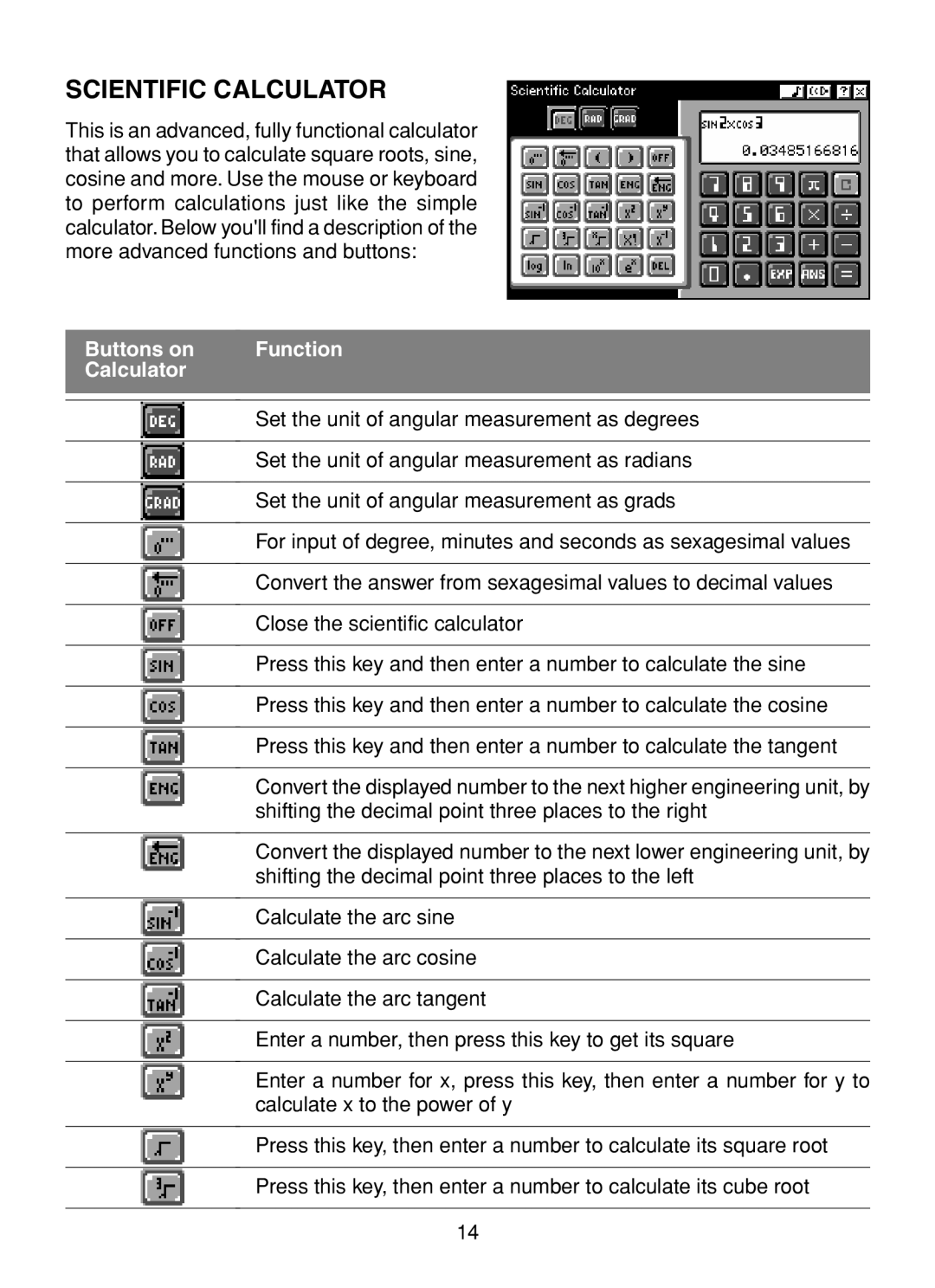SCIENTIFIC CALCULATOR
This is an advanced, fully functional calculator that allows you to calculate square roots, sine, cosine and more. Use the mouse or keyboard to perform calculations just like the simple calculator. Below you'll find a description of the more advanced functions and buttons:
Buttons on | Function |
Calculator |
|
|
|
|
|
| Set the unit of angular measurement as degrees |
|
|
| Set the unit of angular measurement as radians |
|
|
| Set the unit of angular measurement as grads |
|
|
| For input of degree, minutes and seconds as sexagesimal values |
|
|
| Convert the answer from sexagesimal values to decimal values |
|
|
| Close the scientific calculator |
|
|
| Press this key and then enter a number to calculate the sine |
|
|
| Press this key and then enter a number to calculate the cosine |
|
|
| Press this key and then enter a number to calculate the tangent |
|
|
| Convert the displayed number to the next higher engineering unit, by |
| shifting the decimal point three places to the right |
|
|
| Convert the displayed number to the next lower engineering unit, by |
| shifting the decimal point three places to the left |
|
|
| Calculate the arc sine |
|
|
| Calculate the arc cosine |
|
|
| Calculate the arc tangent |
|
|
| Enter a number, then press this key to get its square |
|
|
| Enter a number for x, press this key, then enter a number for y to |
| calculate x to the power of y |
|
|
| Press this key, then enter a number to calculate its square root |
|
|
| Press this key, then enter a number to calculate its cube root |
|
|
14