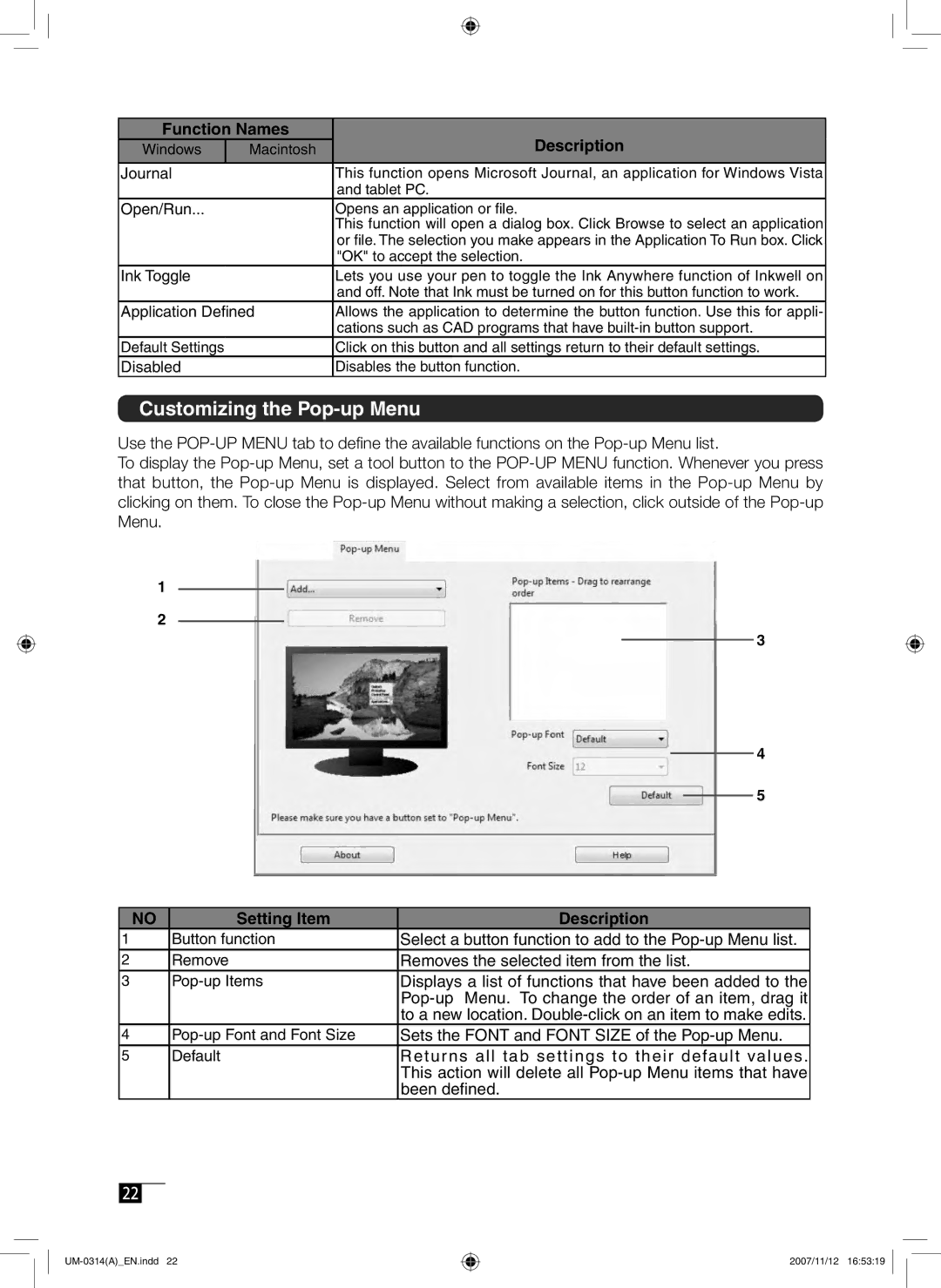Function Names | Description | |
Windows | Macintosh | |
|
|
|
Journal |
| This function opens Microsoft Journal, an application for Windows Vista |
|
| and tablet PC. |
Open/Run... |
| Opens an application or file. |
|
| This function will open a dialog box. Click Browse to select an application |
|
| or file. The selection you make appears in the Application To Run box. Click |
|
| "OK" to accept the selection. |
Ink Toggle |
| Lets you use your pen to toggle the Ink Anywhere function of Inkwell on |
|
| and off. Note that Ink must be turned on for this button function to work. |
Application Defined | Allows the application to determine the button function. Use this for appli- | |
|
| cations such as CAD programs that have |
Default Settings |
| Click on this button and all settings return to their default settings. |
Disabled |
| Disables the button function. |
Customizing the Pop-up Menu
Use the
To display the
1
2
3
4
5
NO | Setting Item | Description |
1 | Button function | Select a button function to add to the |
2 | Remove | Removes the selected item from the list. |
3 | Displays a list of functions that have been added to the | |
|
| |
|
| to a new location. |
4
5 | Default | Returns all tab settings to their default values. |
|
| This action will delete all |
|
| been defined. |
22
2007/11/12 16:53:19