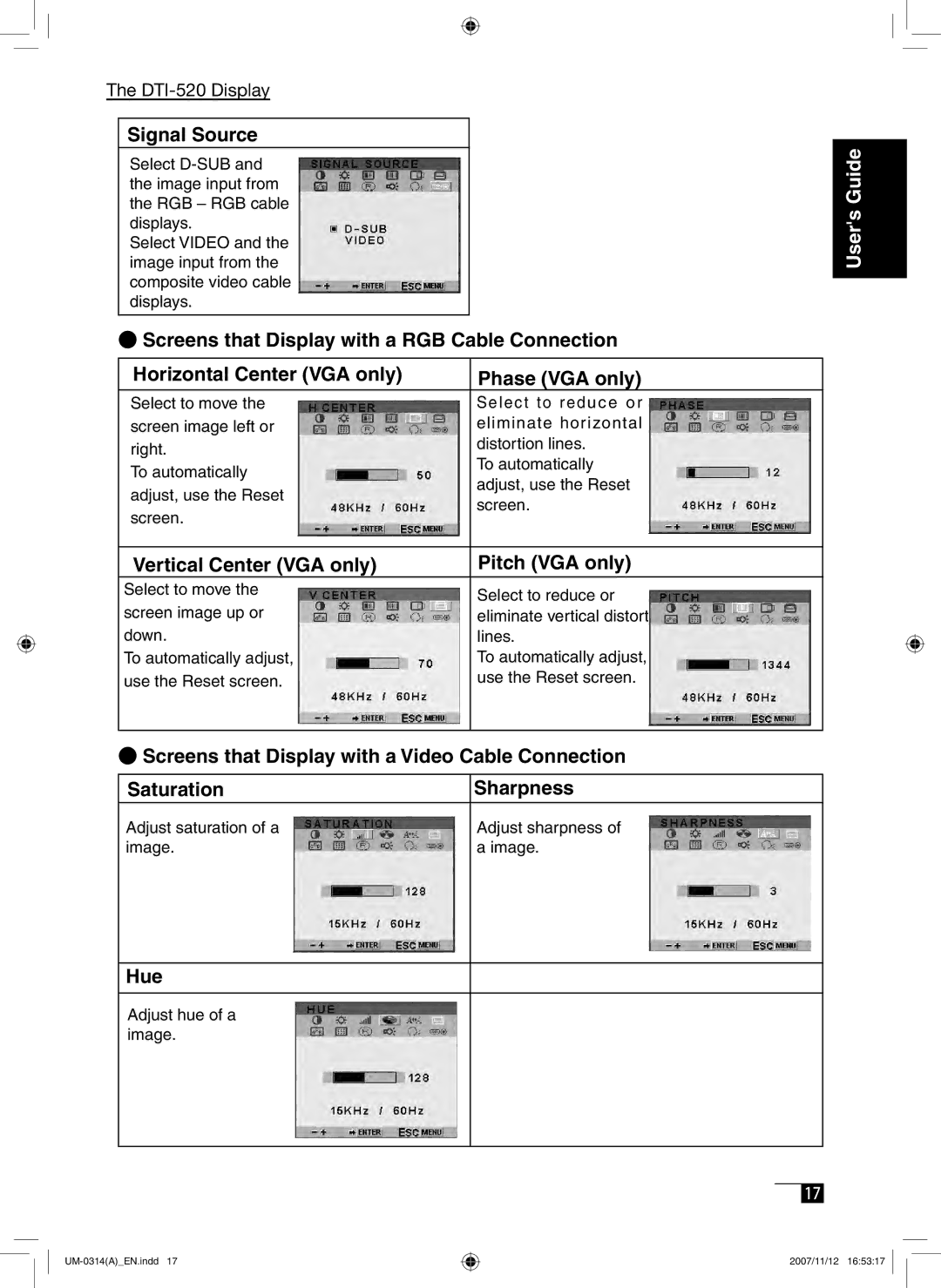The
Signal Source
Select
Select VIDEO and the image input from the composite video cable displays.
●Screens that Display with a RGB Cable Connection
Horizontal Center (VGA only) | Phase (VGA only) | |
Select to move the | Select to reduce or | |
screen image left or | eliminate horizontal | |
right. | distortion lines. | |
To automatically | ||
To automatically | ||
adjust, use the Reset | ||
adjust, use the Reset | ||
screen. | ||
screen. | ||
|
Vertical Center (VGA only) | Pitch (VGA only) | |||
Select to move the | Select to reduce or | |||
screen image up or | ||||
eliminate vertical distortion | ||||
down. | lines. | |||
To automatically adjust, | To automatically adjust, | |||
use the Reset screen. | use the Reset screen. | |||
|
| |||
● Screens that Display with a Video Cable Connection | ||||
|
| |||
Saturation | Sharpness | |||
Adjust saturation of a | Adjust sharpness of | |||
image. | a image. | |||
|
|
|
| |
Hue |
|
|
| |
|
|
|
| |
Adjust hue of a |
|
|
| |
image. |
|
|
| |
|
|
|
| |
|
|
|
| |
|
|
| 17 | |
User's Guide
2007/11/12 16:53:17