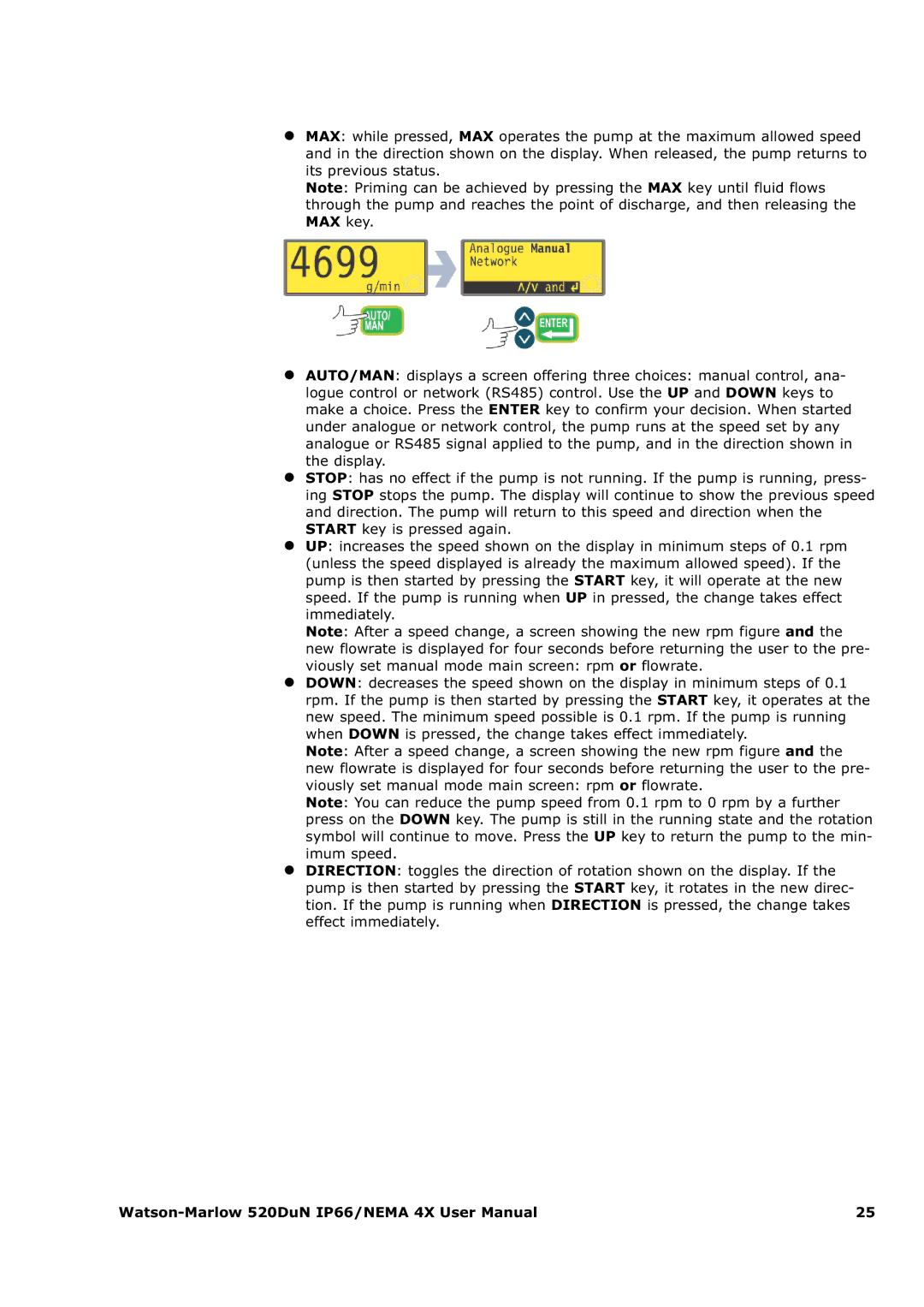520DUN specifications
Watson & Sons 520DUN is a state-of-the-art model that has garnered attention for its exceptional performance and innovative technologies. Designed for agricultural applications, this machine combines durability, efficiency, and ease of use, catering to the needs of modern farmers.One of the standout features of the 520DUN is its robust engine. Equipped with a high-performance diesel engine, it offers impressive horsepower, allowing it to handle a variety of demanding tasks with ease. This engine is designed for fuel efficiency, ensuring that operators can complete their work without frequent refueling. The powertrain is complemented by an advanced transmission system that enables smooth gear shifts, enhancing operator comfort during long hours of operation.
The 520DUN also boasts a remarkable load capacity, making it an ideal choice for transporting heavy materials. Its rugged build quality ensures that it can withstand the rigors of daily use, providing a reliable solution for farmers and contractors alike. The robust chassis and reinforced components were designed to maintain stability and control, especially when navigating uneven terrain.
Incorporating cutting-edge technologies, the Watson & Sons 520DUN features precision farming capabilities. With GPS integration, operators can efficiently manage their fields, optimizing planting and harvesting processes. This technology not only increases yield but also minimizes inputs, making farming more sustainable and economically viable.
User ergonomics were a significant consideration in the design of the 520DUN. The operator's cabin is spacious and well-equipped with intuitive controls, providing a comfortable working environment. Operators will appreciate the advanced display panel that offers real-time data on performance metrics, fuel consumption, and maintenance reminders. This allows users to keep the machine in peak condition and react to any issues promptly.
Safety is also paramount in the design of the 520DUN. It features reinforced safety measures, including roll-over protection systems and visibility enhancements, ensuring operator safety during operations.
In summary, the Watson & Sons 520DUN represents the pinnacle of agricultural machinery with its powerful engine, remarkable load capacity, precision technology, and ergonomic design. It is tailored for those who seek reliability and efficiency in their agricultural endeavors, making it a noteworthy choice in today's competitive market.