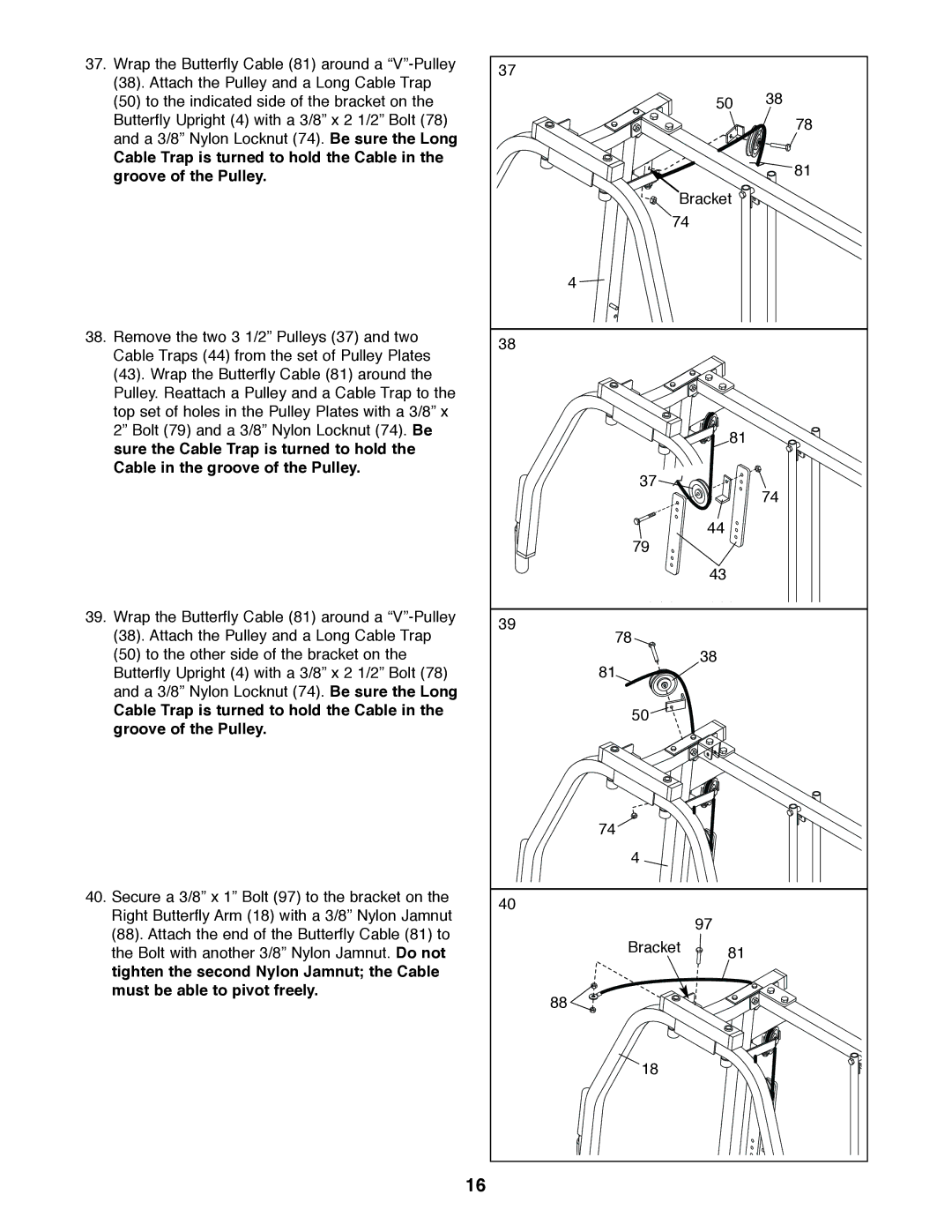37.Wrap the Butterfly Cable (81) around a
(38).Attach the Pulley and a Long Cable Trap
(50)to the indicated side of the bracket on the Butterfly Upright (4) with a 3/8” x 2 1/2” Bolt (78) and a 3/8” Nylon Locknut (74). Be sure the Long
Cable Trap is turned to hold the Cable in the groove of the Pulley.
38.Remove the two 3 1/2” Pulleys (37) and two Cable Traps (44) from the set of Pulley Plates (43). Wrap the Butterfly Cable (81) around the Pulley. Reattach a Pulley and a Cable Trap to the top set of holes in the Pulley Plates with a 3/8” x 2” Bolt (79) and a 3/8” Nylon Locknut (74). Be sure the Cable Trap is turned to hold the Cable in the groove of the Pulley.
39.Wrap the Butterfly Cable (81) around a
(38).Attach the Pulley and a Long Cable Trap
(50)to the other side of the bracket on the Butterfly Upright (4) with a 3/8” x 2 1/2” Bolt (78) and a 3/8” Nylon Locknut (74). Be sure the Long
Cable Trap is turned to hold the Cable in the groove of the Pulley.
40.Secure a 3/8” x 1” Bolt (97) to the bracket on the Right Butterfly Arm (18) with a 3/8” Nylon Jamnut (88). Attach the end of the Butterfly Cable (81) to the Bolt with another 3/8” Nylon Jamnut. Do not tighten the second Nylon Jamnut; the Cable must be able to pivot freely.
37 |
|
|
| 50 | 38 |
|
| |
|
| 78 |
|
| 81 |
Bracket |
| |
74 |
|
|
4 |
|
|
38 |
|
|
| 81 |
|
37 |
| 74 |
|
| |
| 44 |
|
79 |
|
|
| 43 |
|
39 |
|
|
78 |
|
|
81 | 38 |
|
|
| |
50 |
|
|
74 |
|
|
4 |
|
|
40 |
|
|
| 97 |
|
Bracket | 81 |
|
|
| |
88 |
|
|
18 |
|
|
16