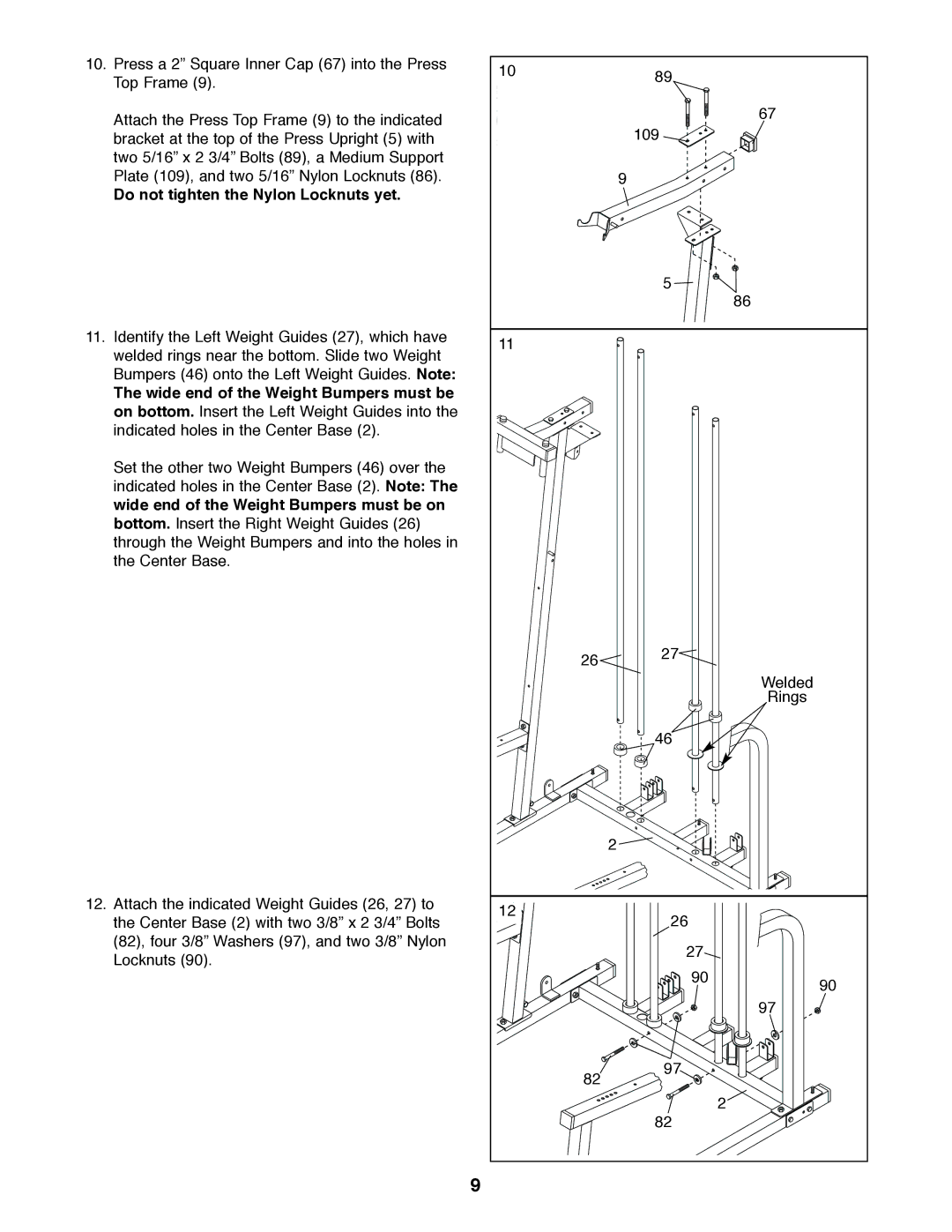10.Press a 2” Square Inner Cap (67) into the Press Top Frame (9).
Attach the Press Top Frame (9) to the indicated bracket at the top of the Press Upright (5) with two 5/16” x 2 3/4” Bolts (89), a Medium Support Plate (109), and two 5/16” Nylon Locknuts (86).
Do not tighten the Nylon Locknuts yet.
11.Identify the Left Weight Guides (27), which have welded rings near the bottom. Slide two Weight Bumpers (46) onto the Left Weight Guides. Note:
The wide end of the Weight Bumpers must be on bottom. Insert the Left Weight Guides into the indicated holes in the Center Base (2).
Set the other two Weight Bumpers (46) over the indicated holes in the Center Base (2). Note: The wide end of the Weight Bumpers must be on bottom. Insert the Right Weight Guides (26) through the Weight Bumpers and into the holes in the Center Base.
12.Attach the indicated Weight Guides (26, 27) to the Center Base (2) with two 3/8” x 2 3/4” Bolts (82), four 3/8” Washers (97), and two 3/8” Nylon Locknuts (90).
10 |
| 89 |
|
|
|
| |
|
|
| 67 |
|
| 109 |
|
|
| 9 |
|
|
| 5 |
|
|
|
| 86 |
11 |
|
|
|
| 26 | 27 |
|
|
|
| |
|
|
| Welded |
|
|
| Rings |
|
| 46 |
|
|
| 2 |
|
12 |
| 26 |
|
|
|
| |
|
| 27 |
|
|
| 90 | 90 |
|
|
| |
|
|
| 97 |
| 82 | 97 |
|
|
|
| |
|
|
| 2 |
|
| 82 |
|
9