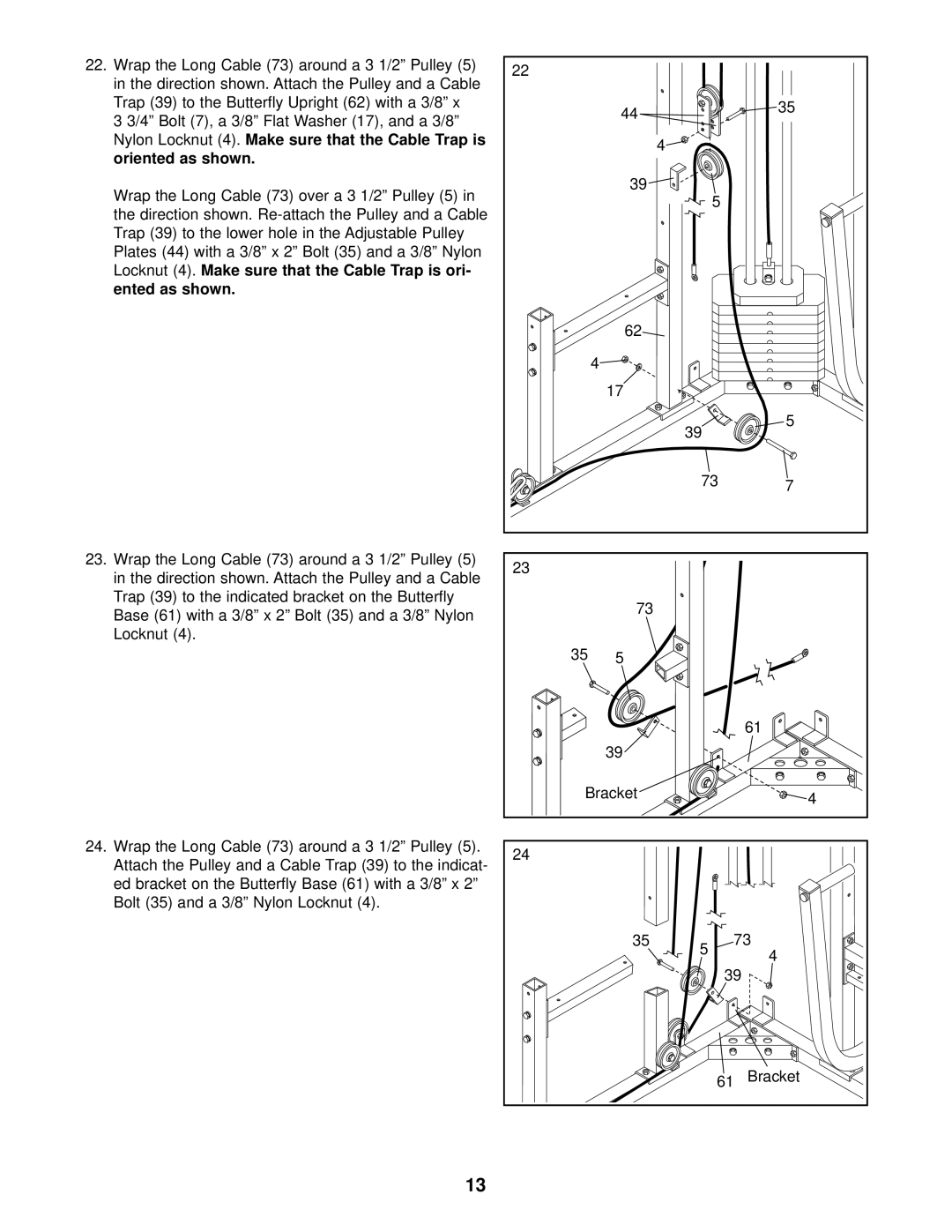22.Wrap the Long Cable (73) around a 3 1/2” Pulley (5) in the direction shown. Attach the Pulley and a Cable
Trap (39) to the Butterfly Upright (62) with a 3/8” x 3 3/4” Bolt (7), a 3/8” Flat Washer (17), and a 3/8”
Nylon Locknut (4). Make sure that the Cable Trap is oriented as shown.
Wrap the Long Cable (73) over a 3 1/2” Pulley (5) in the direction shown.
Plates (44) with a 3/8” x 2” Bolt (35) and a 3/8” Nylon Locknut (4). Make sure that the Cable Trap is ori- ented as shown.
23.Wrap the Long Cable (73) around a 3 1/2” Pulley (5) in the direction shown. Attach the Pulley and a Cable Trap (39) to the indicated bracket on the Butterfly
Base (61) with a 3/8” x 2” Bolt (35) and a 3/8” Nylon Locknut (4).
24.Wrap the Long Cable (73) around a 3 1/2” Pulley (5). Attach the Pulley and a Cable Trap (39) to the indicat- ed bracket on the Butterfly Base (61) with a 3/8” x 2” Bolt (35) and a 3/8” Nylon Locknut (4).
22 |
|
|
|
| 44 |
| 35 |
|
|
| |
|
| 4 |
|
| 39 | 5 |
|
|
|
| |
| 62 |
|
|
| 4 |
|
|
| 17 |
|
|
|
| 39 | 5 |
|
|
| |
|
| 73 | 7 |
|
|
| |
23 |
|
|
|
| 73 |
|
|
35 | 5 |
|
|
|
|
| 61 |
| 39 |
|
|
| Bracket |
| 4 |
|
|
| |
24 |
|
|
|
| 35 | 5 | 73 |
|
| 4 | |
|
|
| |
|
| 39 |
|
|
| 61 | Bracket |
13