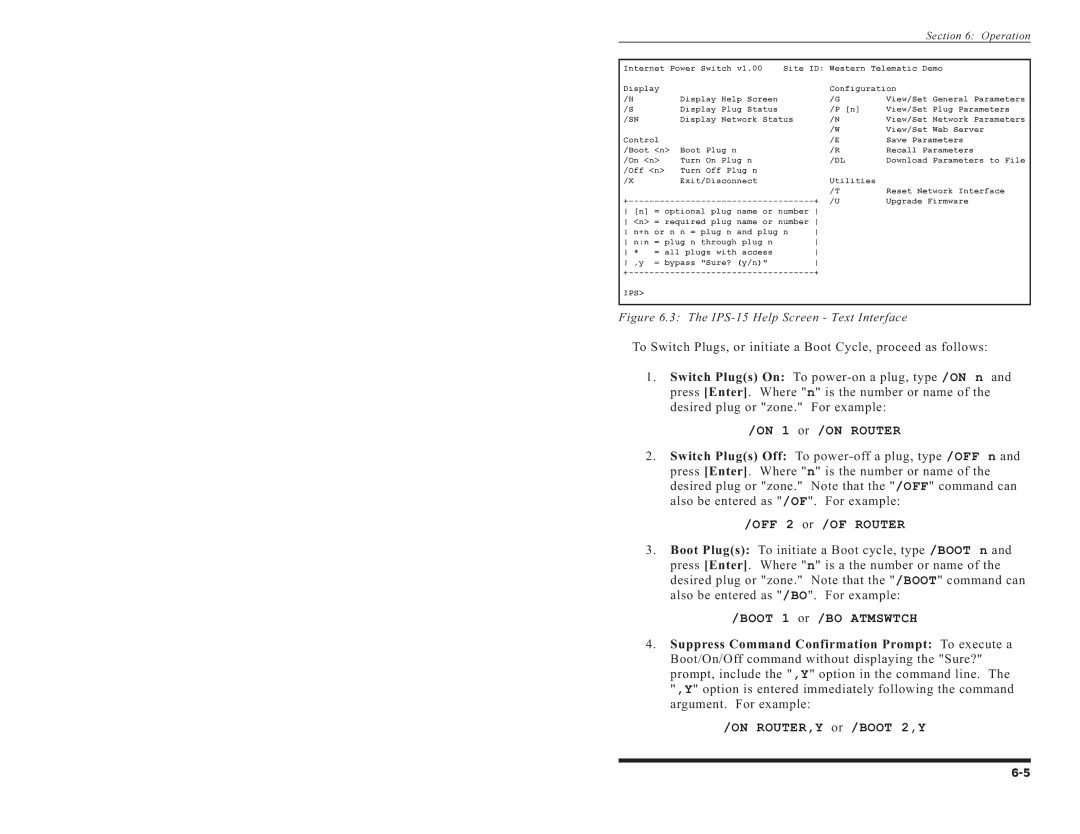<n>requiredn+norn:nplug*,ybypass"Sure?(y/n)"allplugs=plugthroughwithaccessandplugplugn
Figure 6.3: The IPS-15 Help Screen - Text Interface
To Switch Plugs, or initiate a Boot Cycle, proceed as follows:
1.Switch Plug(s) On: To
/ON 1 or /ON ROUTER
2.Switch Plug(s) Off: To
/OFF 2 or /OF ROUTER
3.Boot Plug(s): To initiate a Boot cycle, type /BOOT n and press [Enter]. Where "n" is a the number or name of the desired plug or "zone." Note that the "/BOOT" command can also be entered as "/BO". For example:
/BOOT 1 or /BO ATMSWTCH
4.Suppress Command Confirmation Prompt: To execute a Boot/On/Off command without displaying the "Sure?" prompt, include the ",Y" option in the command line. The ",Y" option is entered immediately following the command argument. For example:
/ON ROUTER,Y or /BOOT 2,Y | |
|
|