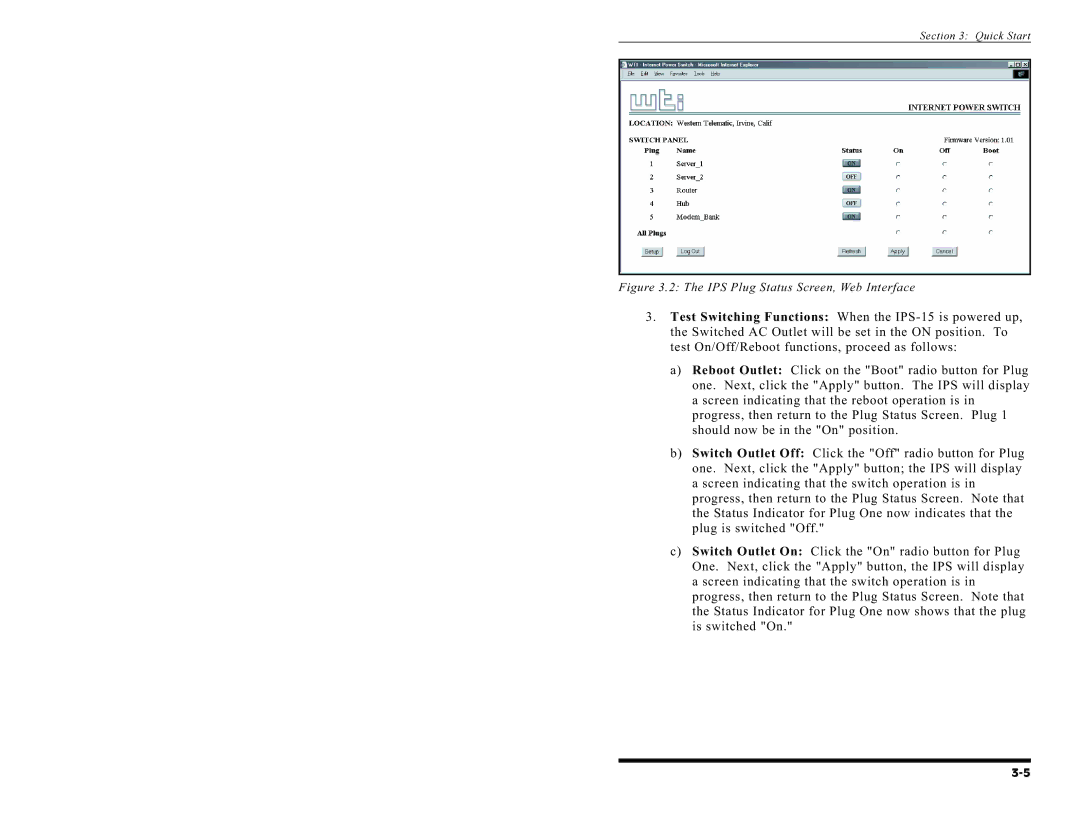Section3:QuickStart
Figure 3.2: The IPS Plug Status Screen, Web Interface
3.Test Switching Functions: When the
a)Reboot Outlet: Click on the "Boot" radio button for Plug one. Next, click the "Apply" button. The IPS will display a screen indicating that the reboot operation is in progress, then return to the Plug Status Screen. Plug 1 should now be in the "On" position.
b)Switch Outlet Off: Click the "Off" radio button for Plug one. Next, click the "Apply" button; the IPS will display a screen indicating that the switch operation is in progress, then return to the Plug Status Screen. Note that the Status Indicator for Plug One now indicates that the plug is switched "Off."
c)Switch Outlet On: Click the "On" radio button for Plug One. Next, click the "Apply" button, the IPS will display a screen indicating that the switch operation is in progress, then return to the Plug Status Screen. Note that
the Status Indicator for Plug One now shows that the plug
is switched "On." |