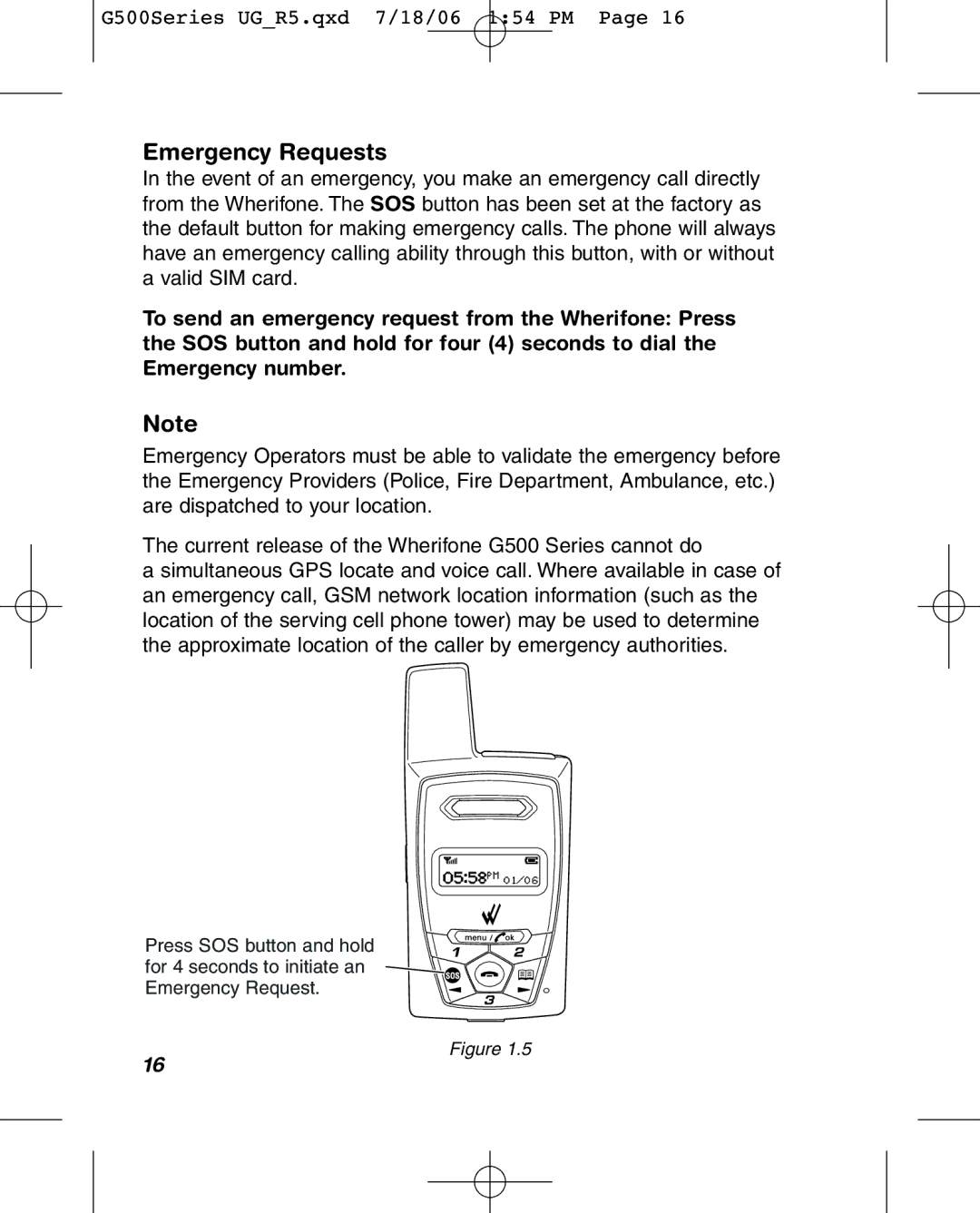G500Series UG_R5.qxd 7/18/06 1:54 PM Page 16
Emergency Requests
In the event of an emergency, you make an emergency call directly from the Wherifone. The SOS button has been set at the factory as the default button for making emergency calls. The phone will always have an emergency calling ability through this button, with or without a valid SIM card.
To send an emergency request from the Wherifone: Press the SOS button and hold for four (4) seconds to dial the Emergency number.
Note
Emergency Operators must be able to validate the emergency before the Emergency Providers (Police, Fire Department, Ambulance, etc.) are dispatched to your location.
The current release of the Wherifone G500 Series cannot do
a simultaneous GPS locate and voice call. Where available in case of an emergency call, GSM network location information (such as the location of the serving cell phone tower) may be used to determine the approximate location of the caller by emergency authorities.
Press SOS button and hold for 4 seconds to initiate an Emergency Request.
Figure 1.5
16