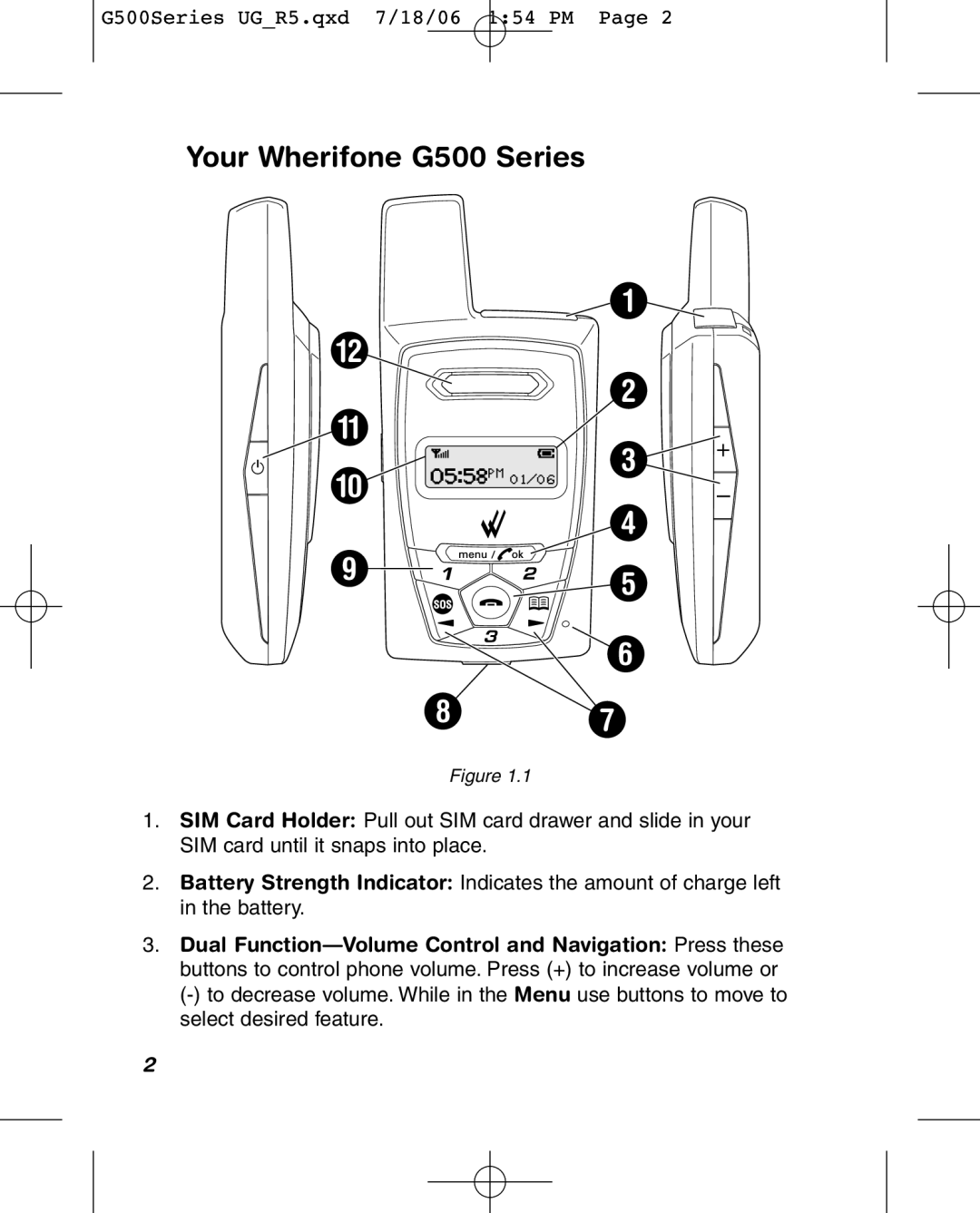G500Series UG_R5.qxd 7/18/06 1:54 PM Page 2
Your Wherifone G500 Series
12
11
10
9![]()
![]()
8
![]() 1
1
2 |
3 |
4 |
5 |
6 |
7 |
Figure 1.1
1.SIM Card Holder: Pull out SIM card drawer and slide in your SIM card until it snaps into place.
2.Battery Strength Indicator: Indicates the amount of charge left in the battery.
3.Dual
2