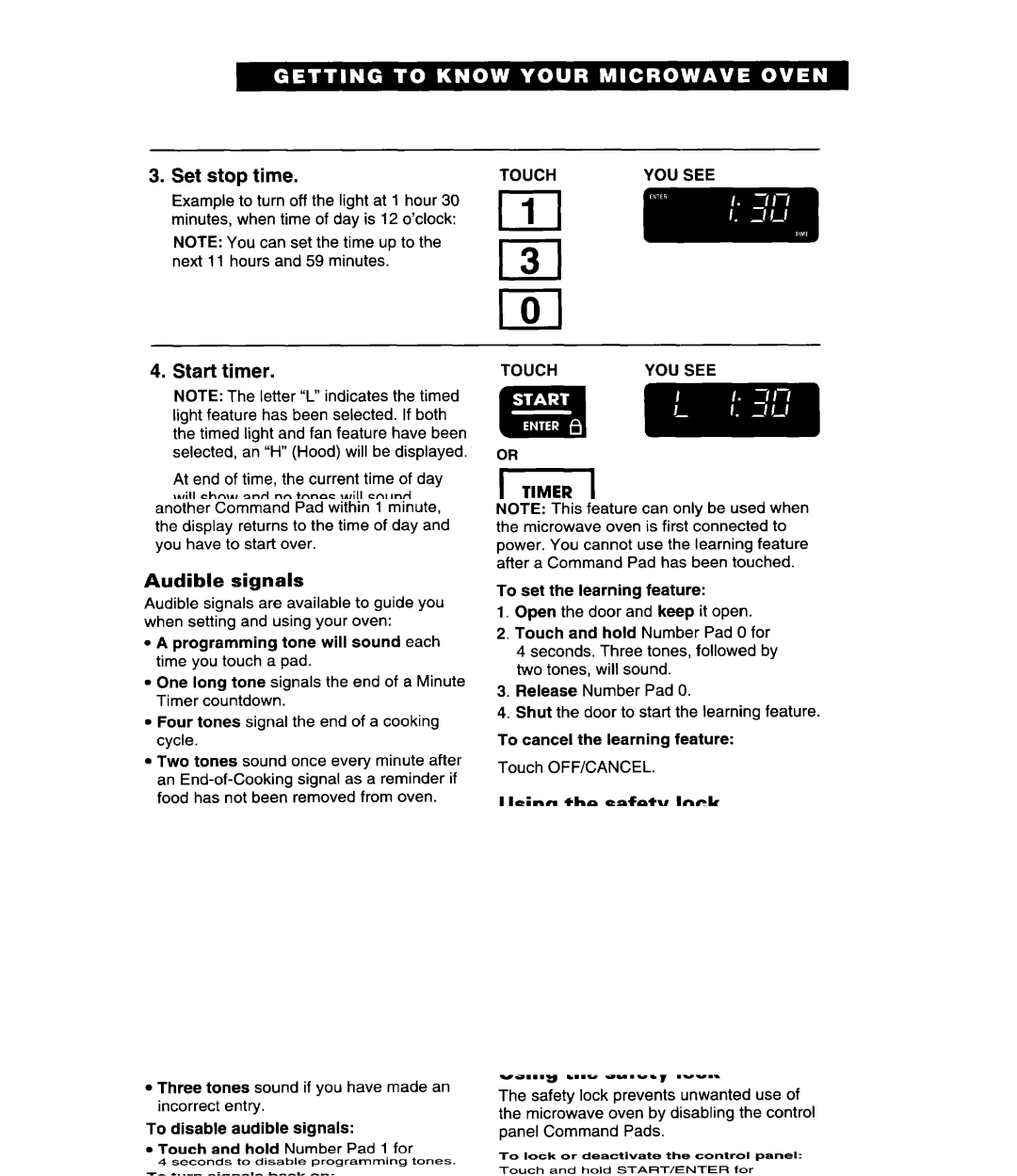GH9115XE, MH9115XE specifications
The Whirlpool MH9115XE and GH9115XE are two standout microwave models that combine efficiency with a plethora of high-end features tailored for modern kitchens. These microwaves are not just appliances; they represent a fusion of cutting-edge technology and user-friendly design, making meal preparation simpler and faster.One of the main features of both models is their powerful microwave cooking capabilities. With a wattage output of up to 900 watts, these microwaves ensure quick and even cooking of a variety of dishes, from reheating leftovers to preparing full meals. The inverter technology incorporated in these models optimizes power delivery, which translates to consistent cooking results, especially for delicate items like sauces or custards; they heat gently without hot spots.
The spacious interior, often accommodating up to 1.5 cubic feet, is designed to hold large dishes with ease, making it perfect for families or those who frequently entertain guests. The turntable feature allows for even heat distribution, ensuring that food is cooked thoroughly every time. Adjustments for the turntable speed can be made if needed, adding another layer of convenience.
Both models are equipped with intuitive digital controls that simplify operation. With pre-programmed cooking settings, users can choose from a variety of options tailored for popcorn, pizza, defrosting, and other popular food items. This makes meal prep a breeze, as even novice cooks can easily get great results without guessing cooking times or power settings.
Another notable characteristic is the stainless steel exterior, which not only adds a modern touch to any kitchen but is also easy to clean and maintain. The sleek design and compact footprint make the MH9115XE and GH9115XE ideal for kitchens with limited counter space.
These microwave ovens also prioritize safety, featuring child lock functions to prevent accidental usage. Additionally, the interior is designed with easy-to-wipe surfaces, ensuring a hygienic cooking environment.
In terms of energy efficiency, both models are built to minimize energy consumption without sacrificing performance, making them an environmentally friendly choice.
Overall, the Whirlpool MH9115XE and GH9115XE are innovative, practical, and aesthetically pleasing, designed to meet the demands of contemporary cooking while delivering exceptional performance and convenience.