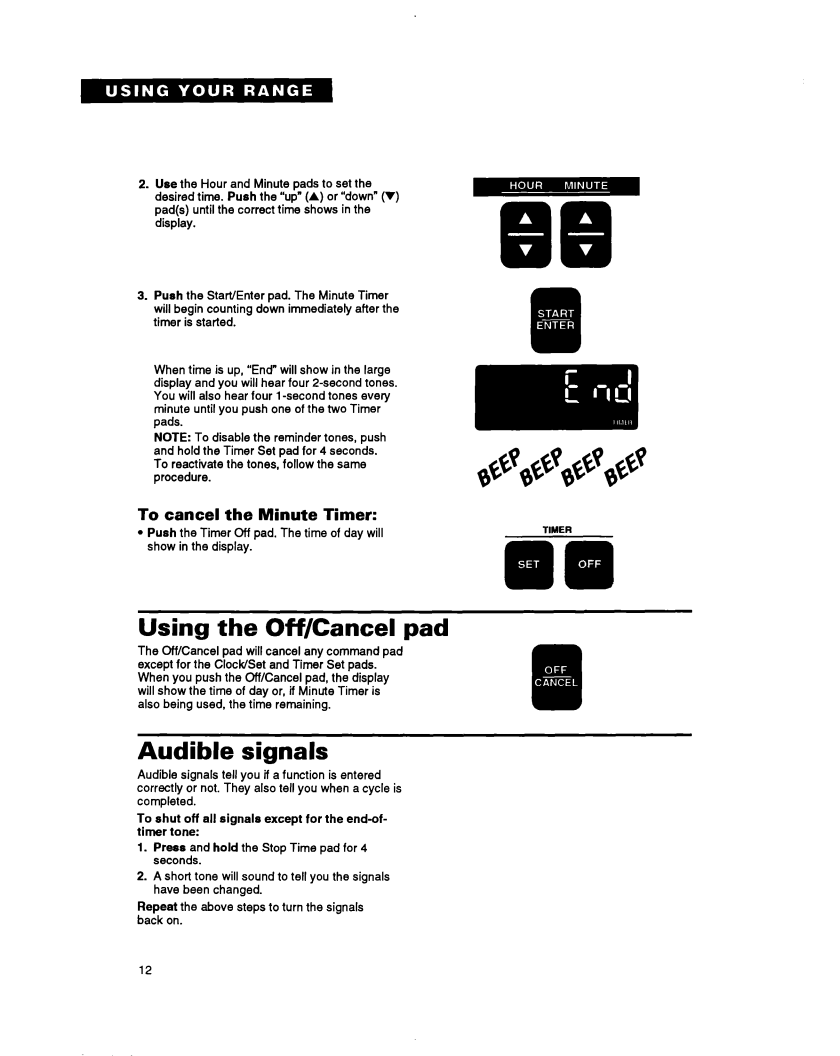
2.Use the Hour and Minute pads to set the desired time. Push the “up”(A) or “down” (V) pad(s) until the correct time shows in the display.
3.Push the Start/Enter pad. The Minute Timer will begin counting down immediately after the timer is started.
When time is up, “End” will show in the large display and you will hear four
NOTE: To disable the reminder tones, push and hold the Timer Set pad for 4 seconds. To reactivate the tones, follow the same procedure.
To cancel | the Minute | Timer: |
| |
l Push | the Timer Off pad. The time of day will | TIMER | ||
| ||||
show | in the | display. |
|
|
Using the Off/Cancel pad
The Off/Cancel pad will cancel any command pad except for the Clock/Set and Timer Set pads. When you push the Off/Cancel pad, the display will show the time of day or, if Minute Timer is also being used, the time remaining.
Audible signals
Audible signals tell you if a function is entered correctly or not. They also tell you when a cycle is completed.
To shut off all signals except for the
1.Press and hold the Stop Time pad for 4 seconds.
2.A short tone will sound to tell you the signals have been changed.
Repeat the above steps to turn the signals back on.
12
