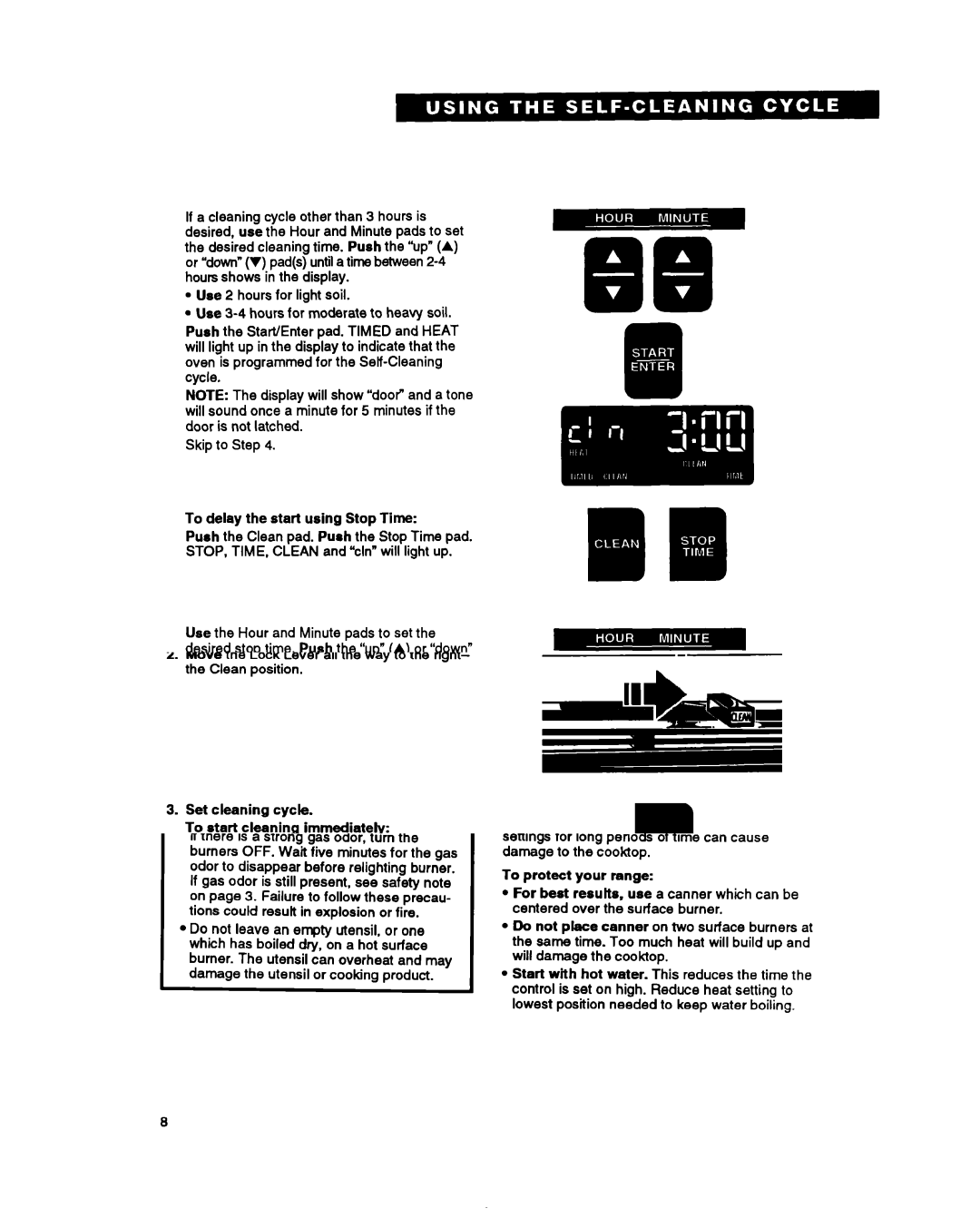If a cleaning cycle other than 3 hours is desired, use the Hour and Minute pads to set the desired cleaning time. Push the “up”(A) or “down”(V) pad(s) until a time between
lUse 2 hours for light soil.
. Use
Push the Start/Enter pad. TIMED and HEAT will light up in the display to indicate that the oven is programmed for the
NOTE: The display will show ‘door” and a tone will sound once a minute for 5 minutes if the door is not latched.
Skip to Step 4.
To delay the start using Stop Time:
Push the Clean pad. Push the Stop Time pad. STOP, TIME. CLEAN and “cln”will light up.
Use the Hour and Minute pads to set the desired stop time. Push the “up”(A) or “down”
(V)pad(s) until the correct time shows in the display. The oven will automatically compute the delay start time by subtracting the set cleaning time from the set stop time.
Push the Start/Enter pad. DELAY, CLEAN and the time of day will light up in the display to indicate that the oven is programmed to start the
Skip to Step 4.
29