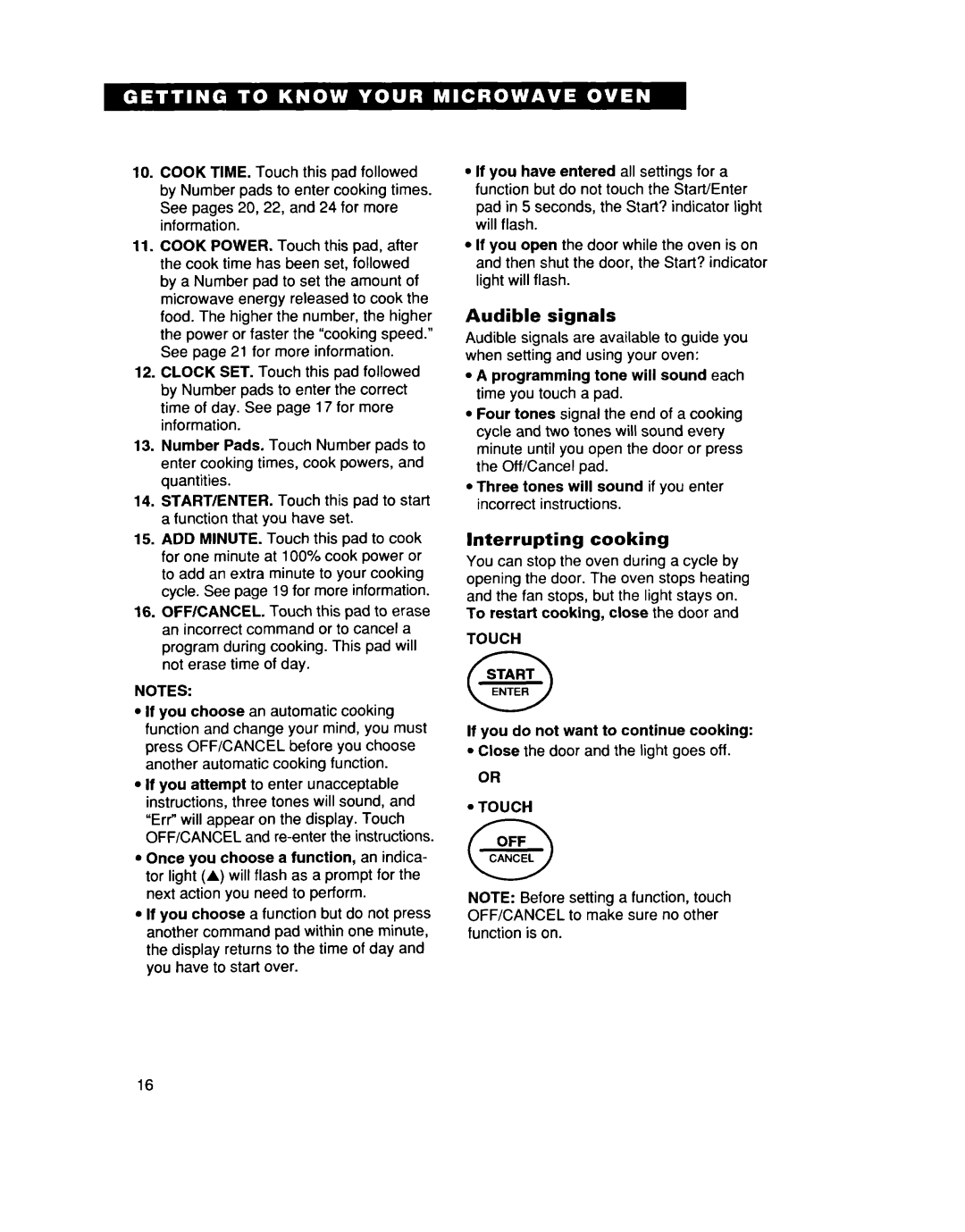YMT8118SE, YMT8076SE, YMT8078SE, YMT8116SE, MT9114SF specifications
Whirlpool is a globally recognized brand known for its high-quality home appliances, and among its standout offerings are the models YMT8116SE, YMT8118SE, YMT8078SE, MT8118XE, and MT9114SF. Each of these models showcases unique features, advanced technologies, and characteristics designed to enhance the user experience in modern kitchens.The YMT8116SE is known for its sleek design and advanced cooking capabilities. It features a versatile microwave that supports multiple cooking modes, including grilling and steaming. The innovative sensor cooking technology automatically adjusts cooking times and power levels, ensuring consistent results with minimal guesswork. With a user-friendly digital display and intuitive controls, this model makes meal preparation simple and efficient.
The YMT8118SE model builds on these strengths with an expanded capacity, making it perfect for larger households. It incorporates an inverter technology that maintains a steady power level, allowing for more even heating and defrosting. This means that whether you're reheating leftovers or thawing frozen food, you can expect optimal results every time. Its eco-friendly energy-saving mode allows users to cook while being mindful of energy consumption.
The YMT8078SE model further enhances convenience, featuring a built-in grill function that allows users to achieve that perfect crispiness without the need for multiple cooking appliances. An easy-clean interior and removable grease filters ensure that maintenance is a breeze. Additionally, the microwave comes equipped with a setting for steam cooking, providing a healthy cooking option that preserves nutrients and flavors.
In contrast, the MT8118XE focuses on space-saving design without compromising on performance. Ideal for compact kitchens, this model features a minimalist aesthetic, advanced sensor cooking capabilities, and an intuitive LED display. The unique steam clean function simplifies cleaning, while the innovative heating elements provide consistent heating across all types of dishes.
Lastly, the MT9114SF is an all-in-one solution that combines the functionalities of a microwave, oven, and grill. It supports smart cooking features and personalized settings, enabling users to prepare everything from casseroles to stews. With a robust build quality and innovative insulation technology, it significantly reduces cooking times while ensuring energy efficiency.
Together, these Whirlpool models reflect the brand's commitment to quality, technology, and user convenience. They exemplify the perfect integration of style and functionality, making them excellent choices for any modern kitchen.