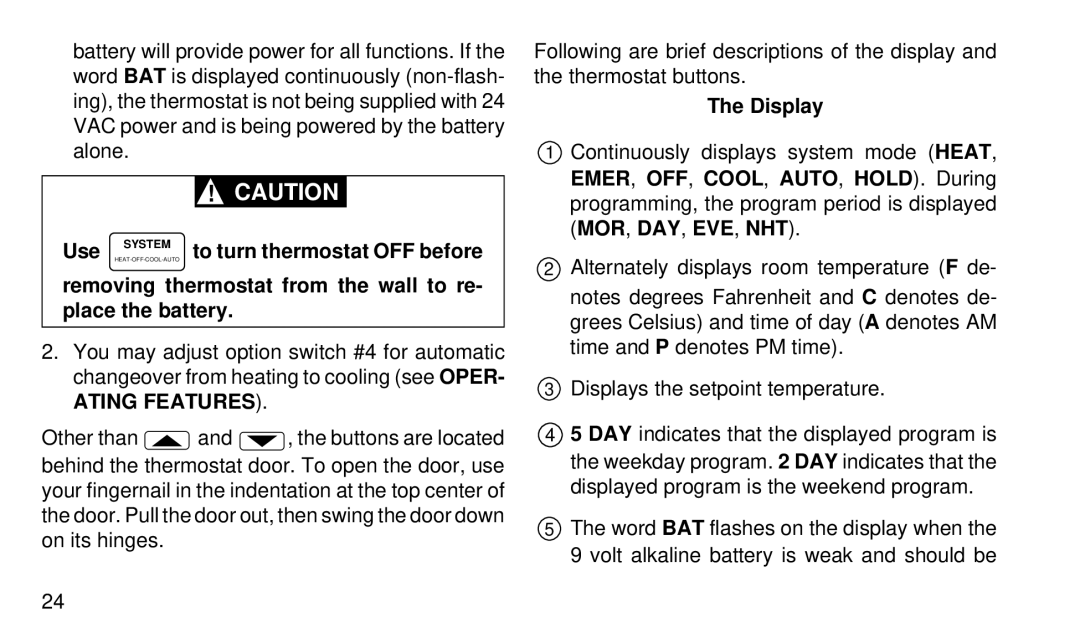battery will provide power for all functions. If the word BAT is displayed continuously
!CAUTION
Use | SYSTEM | to turn thermostat OFF before |
removing thermostat from the wall to re- place the battery.
2.You may adjust option switch #4 for automatic changeover from heating to cooling (see OPER-
ATING FEATURES).
Other than ![]() and
and ![]() , the buttons are located behind the thermostat door. To open the door, use your fingernail in the indentation at the top center of the door. Pull the door out, then swing the door down on its hinges.
, the buttons are located behind the thermostat door. To open the door, use your fingernail in the indentation at the top center of the door. Pull the door out, then swing the door down on its hinges.
Following are brief descriptions of the display and the thermostat buttons.
The Display
1Continuously displays system mode (HEAT, EMER, OFF, COOL, AUTO, HOLD). During programming, the program period is displayed (MOR, DAY, EVE, NHT).
2Alternately displays room temperature (F de- notes degrees Fahrenheit and C denotes de- grees Celsius) and time of day (A denotes AM time and P denotes PM time).
3Displays the setpoint temperature.
45 DAY indicates that the displayed program is the weekday program. 2 DAY indicates that the displayed program is the weekend program.
5The word BAT flashes on the display when the 9 volt alkaline battery is weak and should be
24