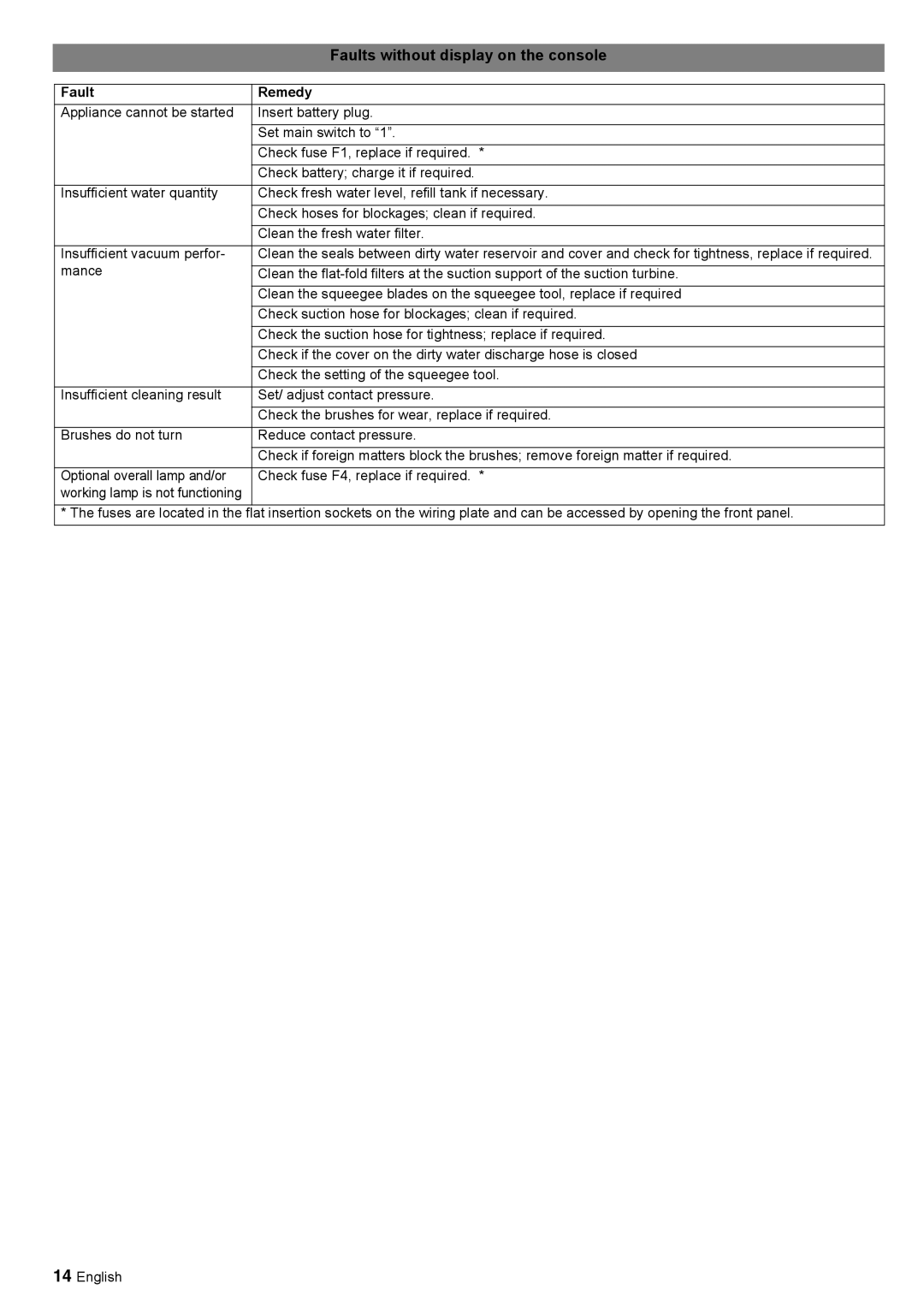| Faults without display on the console |
|
|
Fault | Remedy |
Appliance cannot be started | Insert battery plug. |
| Set main switch to “1”. |
| Check fuse F1, replace if required. * |
| Check battery; charge it if required. |
Insufficient water quantity | Check fresh water level, refill tank if necessary. |
| Check hoses for blockages; clean if required. |
| Clean the fresh water filter. |
Insufficient vacuum perfor- | Clean the seals between dirty water reservoir and cover and check for tightness, replace if required. |
mance |
|
Clean the | |
| Clean the squeegee blades on the squeegee tool, replace if required |
| Check suction hose for blockages; clean if required. |
| Check the suction hose for tightness; replace if required. |
| Check if the cover on the dirty water discharge hose is closed |
| Check the setting of the squeegee tool. |
Insufficient cleaning result | Set/ adjust contact pressure. |
| Check the brushes for wear, replace if required. |
Brushes do not turn | Reduce contact pressure. |
| Check if foreign matters block the brushes; remove foreign matter if required. |
Optional overall lamp and/or | Check fuse F4, replace if required. * |
working lamp is not functioning |
|
|
|
* The fuses are located in the flat insertion sockets on the wiring plate and can be accessed by opening the front panel. | |
14English