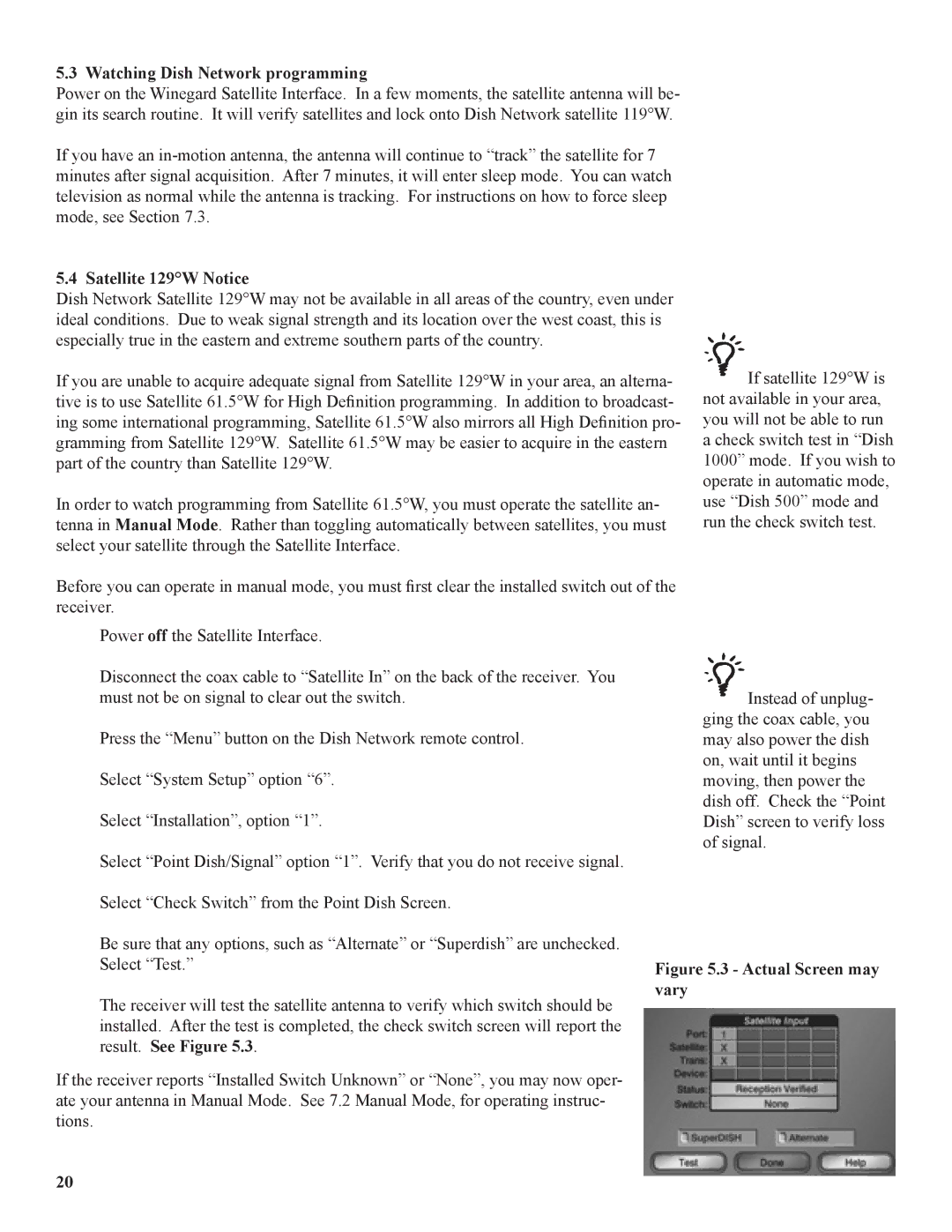5.3 Watching Dish Network programming
Power on the Winegard Satellite Interface. In a few moments, the satellite antenna will be- gin its search routine. It will verify satellites and lock onto Dish Network satellite 119°W.
If you have an
5.4 Satellite 129°W Notice
Dish Network Satellite 129°W may not be available in all areas of the country, even under ideal conditions. Due to weak signal strength and its location over the west coast, this is especially true in the eastern and extreme southern parts of the country.
If you are unable to acquire adequate signal from Satellite 129°W in your area, an alterna- | If satellite 129°W is |
tive is to use Satellite 61.5°W for High Definition programming. In addition to broadcast- | not available in your area, |
ing some international programming, Satellite 61.5°W also mirrors all High Definition pro- | you will not be able to run |
gramming from Satellite 129°W. Satellite 61.5°W may be easier to acquire in the eastern | a check switch test in “Dish |
part of the country than Satellite 129°W. | 1000” mode. If you wish to |
| operate in automatic mode, |
In order to watch programming from Satellite 61.5°W, you must operate the satellite an- | use “Dish 500” mode and |
tenna in Manual Mode. Rather than toggling automatically between satellites, you must | run the check switch test. |
select your satellite through the Satellite Interface. |
|
Before you can operate in manual mode, you must first clear the installed switch out of the receiver.
Power off the Satellite Interface. |
|
Disconnect the coax cable to “Satellite In” on the back of the receiver. You |
|
must not be on signal to clear out the switch. | Instead of unplug- |
Press the “Menu” button on the Dish Network remote control. | ging the coax cable, you |
may also power the dish | |
Select “System Setup” option “6”. | on, wait until it begins |
moving, then power the | |
Select “Installation”, option “1”. | dish off. Check the “Point |
Dish” screen to verify loss | |
Select “Point Dish/Signal” option “1”. Verify that you do not receive signal. | of signal. |
| |
Select “Check Switch” from the Point Dish Screen. |
|
Be sure that any options, such as “Alternate” or “Superdish” are unchecked. |
|
Select “Test.” | Figure 5.3 - Actual Screen may |
The receiver will test the satellite antenna to verify which switch should be | vary |
| |
installed. After the test is completed, the check switch screen will report the |
|
result. See Figure 5.3. |
|
If the receiver reports “Installed Switch Unknown” or “None”, you may now oper- |
|
ate your antenna in Manual Mode. See 7.2 Manual Mode, for operating instruc- |
|
tions. |
|
20