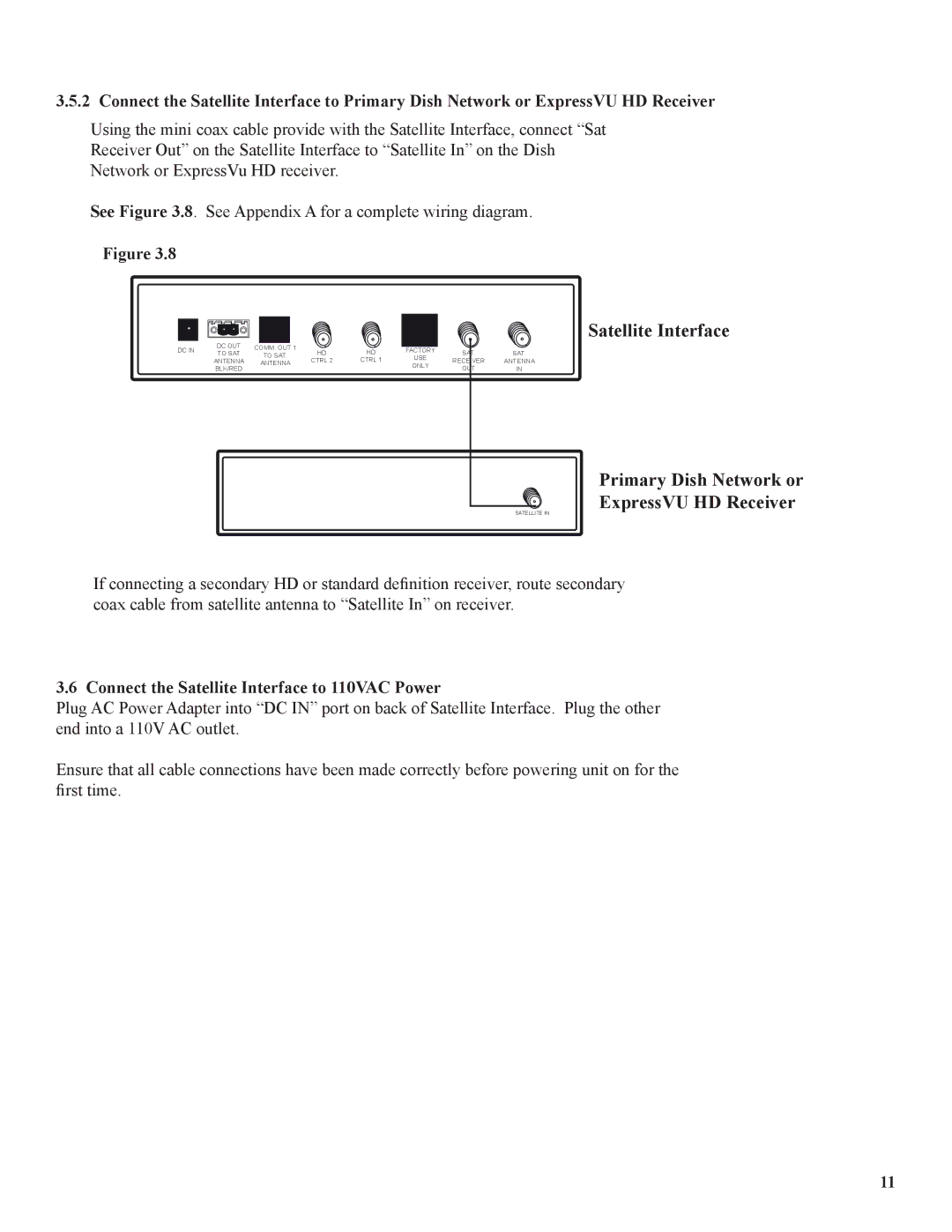3.5.2 Connect the Satellite Interface to Primary Dish Network or ExpressVU HD Receiver
Using the mini coax cable provide with the Satellite Interface, connect “Sat Receiver Out” on the Satellite Interface to “Satellite In” on the Dish Network or ExpressVu HD receiver.
See Figure 3.8. See Appendix A for a complete wiring diagram.
Figure 3.8
DC IN | DC OUT | COMM. OUT 1 | HD | HD | |
TO SAT | TO SAT. | ||||
| |||||
| ANTENNA | ANTENNA | CTRL 2 | CTRL 1 | |
| BLK/RED |
|
|
|
|
| Satellite Interface | |
FACTORY | SAT. | SAT. | |
USE | |||
RECEIVER | ANTENNA | ||
ONLY | |||
OUT | IN | ||
|
Primary Dish Network or
ExpressVU HD Receiver
SATELLITE IN
If connecting a secondary HD or standard definition receiver, route secondary coax cable from satellite antenna to “Satellite In” on receiver.
3.6 Connect the Satellite Interface to 110VAC Power
Plug AC Power Adapter into “DC IN” port on back of Satellite Interface. Plug the other end into a 110V AC outlet.
Ensure that all cable connections have been made correctly before powering unit on for the first time.
11