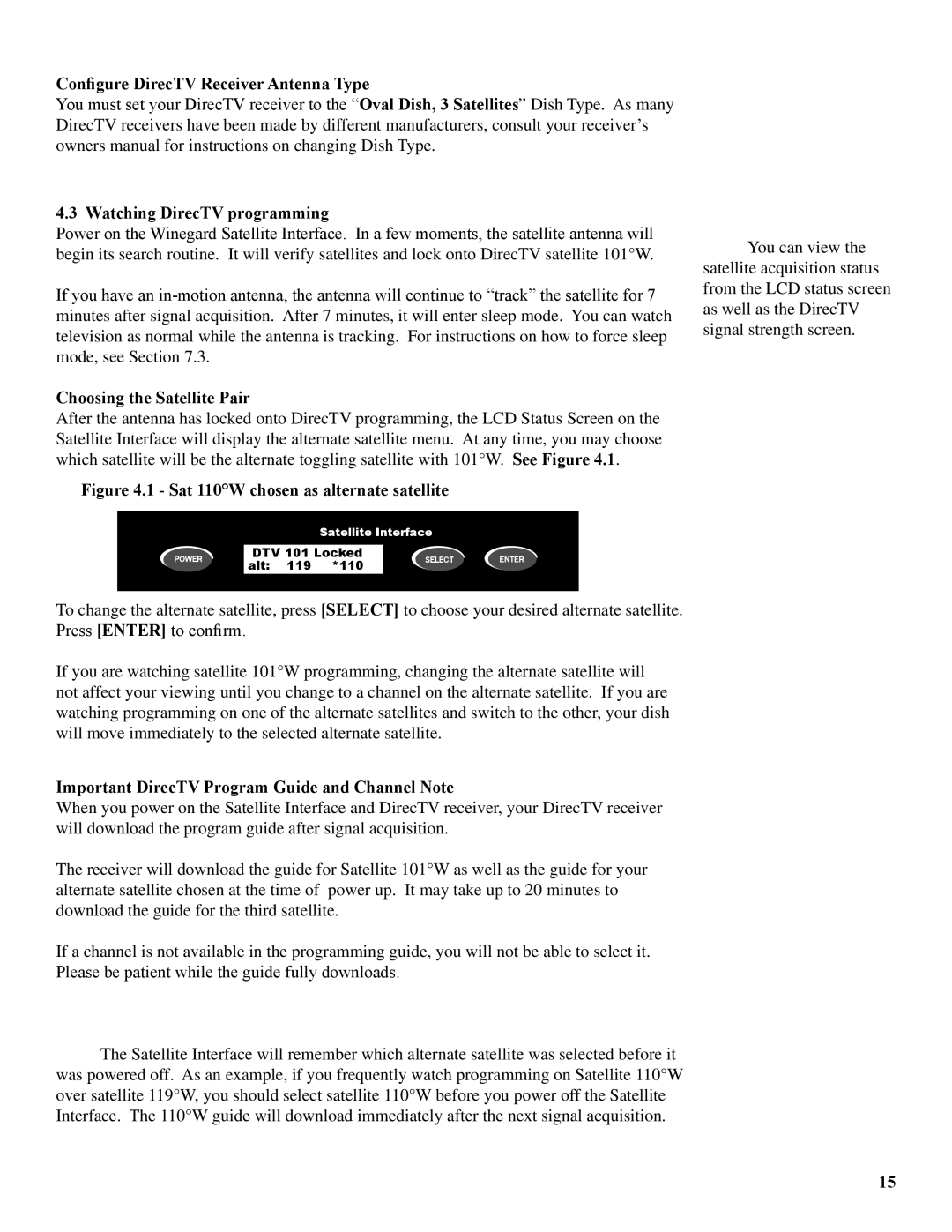Configure DirecTV Receiver Antenna Type
You must set your DirecTV receiver to the “Oval Dish, 3 Satellites” Dish Type. As many DirecTV receivers have been made by different manufacturers, consult your receiver’s owners manual for instructions on changing Dish Type.
4.3 Watching DirecTV programming
Power on the Winegard Satellite Interface. In a few moments, the satellite antenna will begin its search routine. It will verify satellites and lock onto DirecTV satellite 101°W.
If you have an
Choosing the Satellite Pair
After the antenna has locked onto DirecTV programming, the LCD Status Screen on the Satellite Interface will display the alternate satellite menu. At any time, you may choose which satellite will be the alternate toggling satellite with 101°W. See Figure 4.1.
Figure 4.1 - Sat 110°W chosen as alternate satellite
Satellite Interface
POWER |
|
| DTV 101 Locked | SELECT |
| ENTER | |
|
| alt: 119 | *110 |
| |||
|
|
|
|
|
| ||
To change the alternate satellite, press [SELECT] to choose your desired alternate satellite. Press [ENTER] to confirm.
If you are watching satellite 101°W programming, changing the alternate satellite will not affect your viewing until you change to a channel on the alternate satellite. If you are watching programming on one of the alternate satellites and switch to the other, your dish will move immediately to the selected alternate satellite.
Important DirecTV Program Guide and Channel Note
When you power on the Satellite Interface and DirecTV receiver, your DirecTV receiver will download the program guide after signal acquisition.
The receiver will download the guide for Satellite 101°W as well as the guide for your alternate satellite chosen at the time of power up. It may take up to 20 minutes to download the guide for the third satellite.
If a channel is not available in the programming guide, you will not be able to select it. Please be patient while the guide fully downloads.
![]() The Satellite Interface will remember which alternate satellite was selected before it was powered off. As an example, if you frequently watch programming on Satellite 110°W over satellite 119°W, you should select satellite 110°W before you power off the Satellite Interface. The 110°W guide will download immediately after the next signal acquisition.
The Satellite Interface will remember which alternate satellite was selected before it was powered off. As an example, if you frequently watch programming on Satellite 110°W over satellite 119°W, you should select satellite 110°W before you power off the Satellite Interface. The 110°W guide will download immediately after the next signal acquisition.
![]() You can view the satellite acquisition status from the LCD status screen as well as the DirecTV signal strength screen.
You can view the satellite acquisition status from the LCD status screen as well as the DirecTV signal strength screen.
15