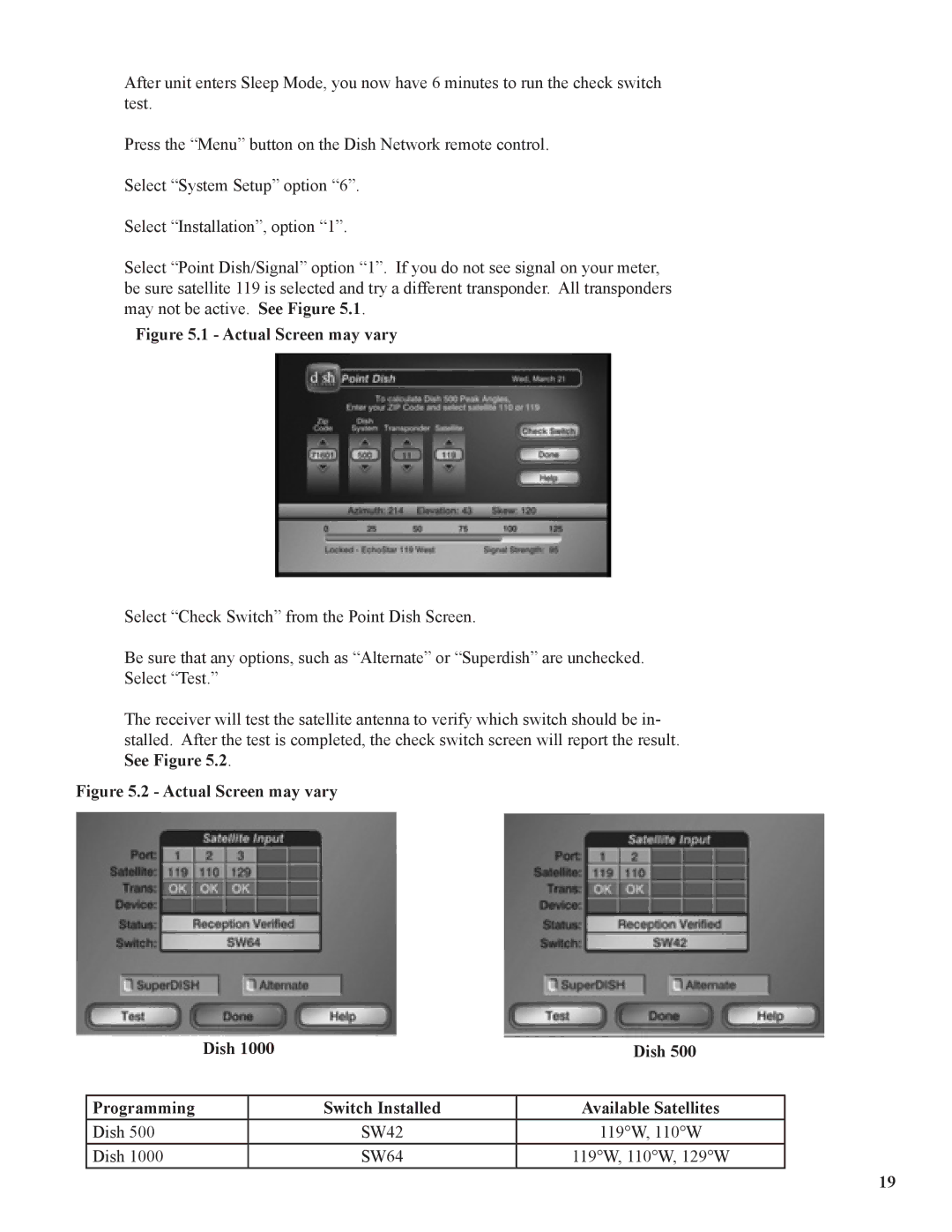After unit enters Sleep Mode, you now have 6 minutes to run the check switch test.
Press the “Menu” button on the Dish Network remote control.
Select “System Setup” option “6”.
Select “Installation”, option “1”.
Select “Point Dish/Signal” option “1”. If you do not see signal on your meter, be sure satellite 119 is selected and try a different transponder. All transponders may not be active. See Figure 5.1.
Figure 5.1 - Actual Screen may vary
Select “Check Switch” from the Point Dish Screen.
Be sure that any options, such as “Alternate” or “Superdish” are unchecked.
Select “Test.”
The receiver will test the satellite antenna to verify which switch should be in- stalled. After the test is completed, the check switch screen will report the result. See Figure 5.2.
Figure 5.2 - Actual Screen may vary
Dish 1000 |
| Dish 500 | |
|
|
|
|
Programming |
| Switch Installed | Available Satellites |
Dish 500 |
| SW42 | 119°W, 110°W |
Dish 1000 |
| SW64 | 119°W, 110°W, 129°W |
19