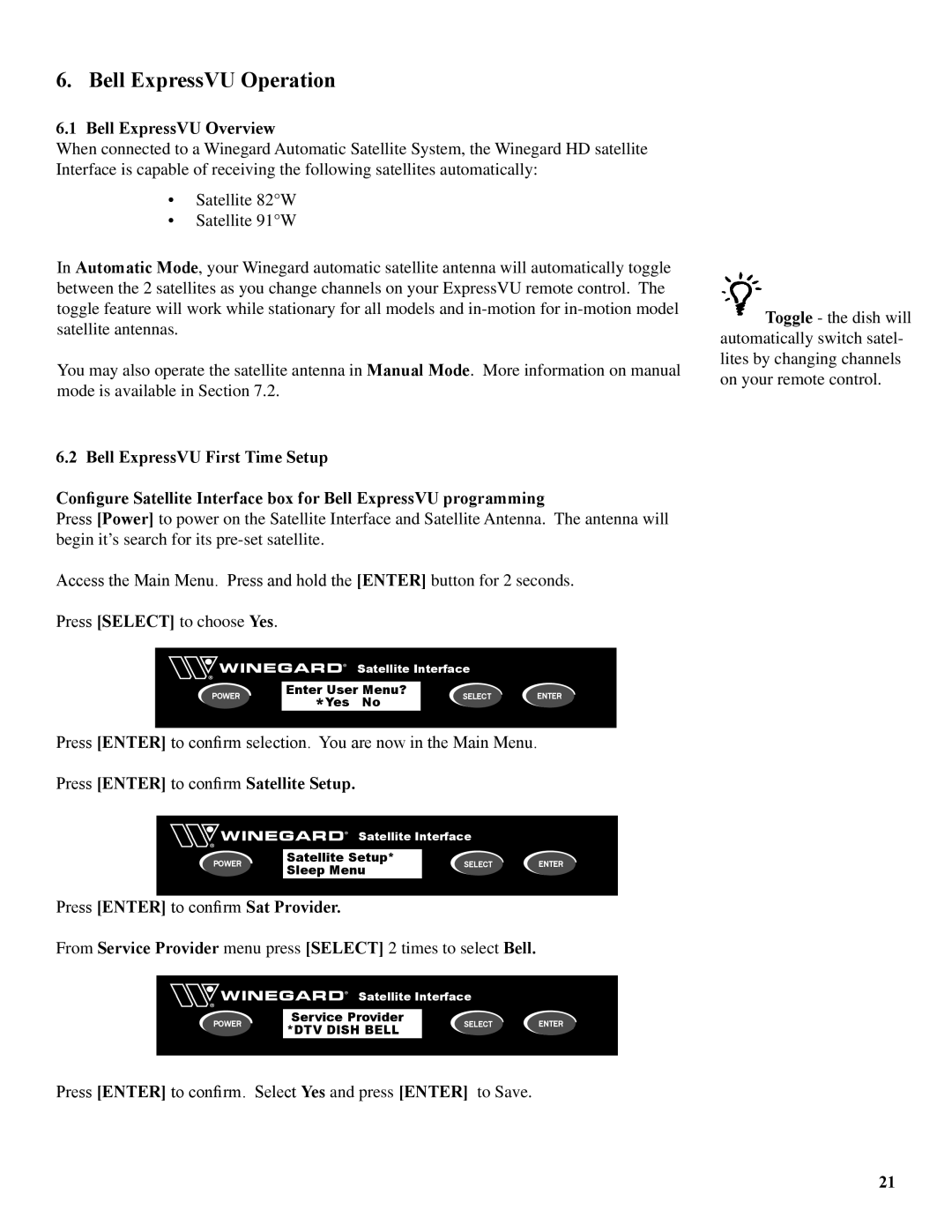6. Bell ExpressVU Operation
6.1 Bell ExpressVU Overview
When connected to a Winegard Automatic Satellite System, the Winegard HD satellite Interface is capable of receiving the following satellites automatically:
•Satellite 82°W
•Satellite 91°W
In Automatic Mode, your Winegard automatic satellite antenna will automatically toggle between the 2 satellites as you change channels on your ExpressVU remote control. The toggle feature will work while stationary for all models and
You may also operate the satellite antenna in Manual Mode. More information on manual mode is available in Section 7.2.
6.2 Bell ExpressVU First Time Setup
Configure Satellite Interface box for Bell ExpressVU programming
Press [Power] to power on the Satellite Interface and Satellite Antenna. The antenna will begin it’s search for its
Access the Main Menu. Press and hold the [ENTER] button for 2 seconds.
Press [SELECT] to choose Yes.
Satellite Interface
POWER |
|
| Enter User Menu? | SELECT |
| ENTER | |
|
| *Yes | No |
| |||
|
|
|
|
|
| ||
Press [ENTER] to confirm selection. You are now in the Main Menu. Press [ENTER] to confirm Satellite Setup.
Satellite Interface
POWER |
|
| Satellite Setup* | SELECT |
| ENTER |
|
| Sleep Menu |
| |||
|
|
|
|
|
|
Press [ENTER] to confirm Sat Provider.
From Service Provider menu press [SELECT] 2 times to select Bell.
Satellite Interface
POWER |
|
| Service Provider | SELECT |
| ENTER |
|
| *DTV DISH BELL |
| |||
|
|
|
|
|
|
Press [ENTER] to confirm. Select Yes and press [ENTER] to Save.
![]() Toggle - the dish will automatically switch satel- lites by changing channels on your remote control.
Toggle - the dish will automatically switch satel- lites by changing channels on your remote control.
21