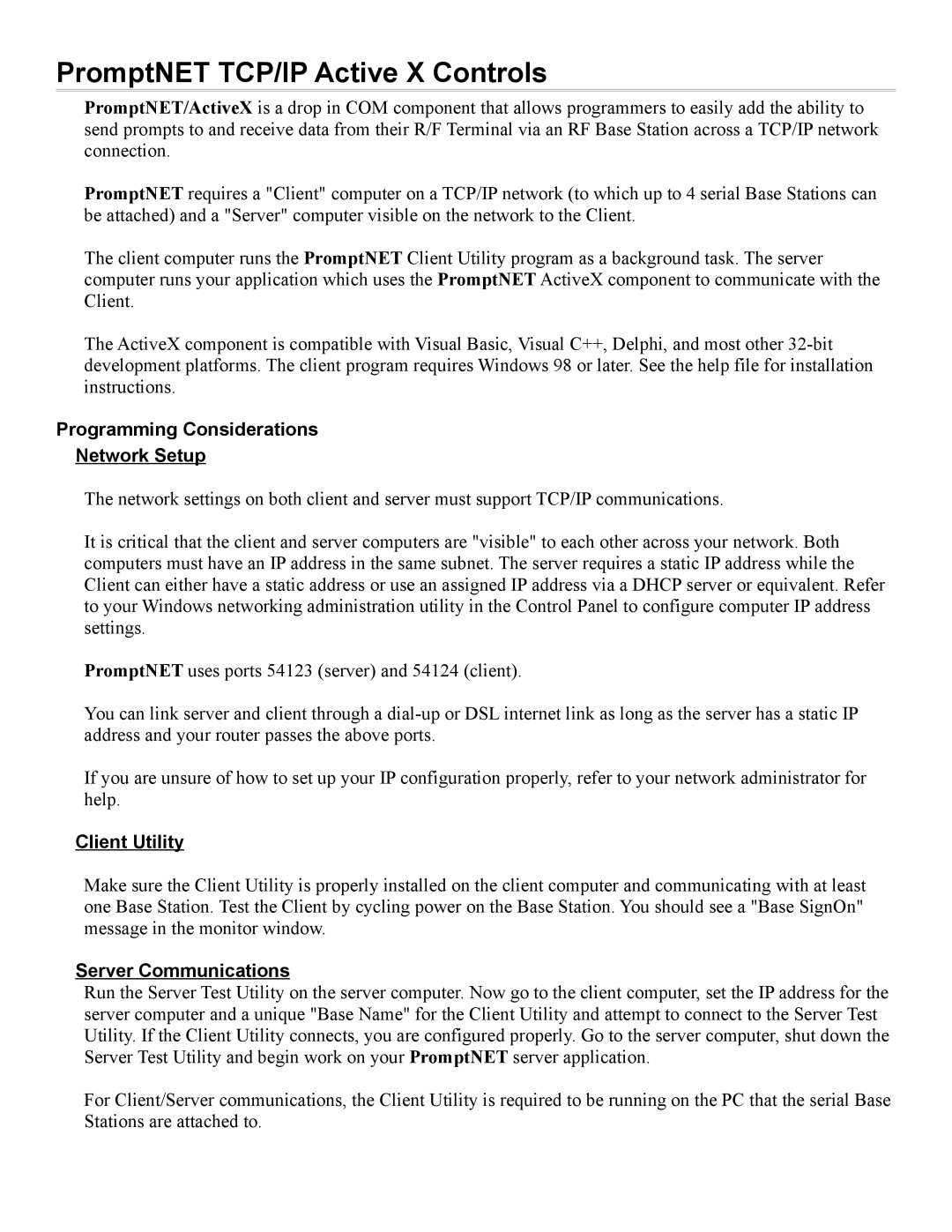Page
Page
Table of Contents
Introduction
Differences
Page
Connecting the Base Station to a serial port
Installation
Installation Sequence
Components
Configuring the Base station…
Connecting the Base station…
Base station channel…
Charge Battery Hit Any Key
Using the RF Terminal keypad…
Battery Life Indicator
Battery too Low to Operate Hit Any Key to Power Down
Charging Battery Please Wait………
To change the internal battery
Recharging the battery
Battery Charge Complete
Terminal Menu Functions
Opening screen can be bypassed upon power up. See Chapter
Firmware Uxxx HWyy-Rzz
Installing the Windows Terminal Loader Utility
Installing the RF Terminal Utilities Software
Using the Windows 7000 RF Terminal Loader Utility
Windows Demo Programs and RF DLL Programmers Library
Terminal Eprom Loader Help Uninstall
Using the Setup Menu on the RF Terminal
RF System Setup
Sign On Setup One Way Mode RF Site Survey
RF Configuration
RF Terminal ID
Skip Opening Screens
RF Terminal Channel
Security Code
Control Keys Only
Automatic Check Back
Bar Code Options
Code 3 of 9 Code
UPC-A / EAN-13 Options
Codabar
UPC-E / EAN-8 Options
Code
5 Code
Code 93 / Code
MSI and Plessey
DataBar / RSS-14 Options
RS-232 I/O Settings
Date Format
Set Time
Set Date
Year Output
Speaker Settings
Laser Options
LCD Options
Preamble
Other Settings
Nnmm
Settings menu
Postamble
Characters
Reset to Factory Default
System Tools
Download File
Base and Relay Setup
Using the RF 7000 Configuration Utility
@@*EdataaaaaaaaEOT
Testing the RF link between base station and host
Operational Theory
DataaaaaaaaCR
Little more in depth…
How the Two-Way RF System works
Basic RF System communications…
Here is how it works
How the One-Way RF System works
Can I change a prompt after it has been sent?
How Site Survey works
Data Received Was Enter Data?
Evaluating your area of planned operation
Performance Issues
Performing a Site Survey
Press Enter When Ready or F1 to Exit
Site Testing in Progress Please Wait…………
How Relay Stations work…
Relay Stations
Relay n Cannot be
Relay Installation
Is radio traffic contention likely?
Determining coverage areas for Base Stations and Relays
Before you begin programming…
Failure Planning
Command without an ID
Operator Errors
Hardware Failures
Planning
Programming for the RF Terminal
LOW Level Ascii sequences directly
Host to Terminal Programming
Color Display Programming
@Cfnfnfn...\cb
= White
Where n m
@n,m,o,data
@1,1,1,ITEM@2,1,1,QTY
Page
@2,1,1,ENTER Item no
Base Station to Host Formats
Serial Reply
Base Shut Down Due to Host Logic Error
Base Station Error Feedback
Addressing a Terminal not SIGNed on
?CR
Sequence Error Message
Illegal Command
@1,1,1,Scan Serial Number
Control Keys for Possible Programming
Base Station Initialized Message
Page
PromptCOM/ActiveX
Concepts ActiveX Object Programming
Valid values
Properties ActiveX Object
Valid valuesNone, Even, Odd
Color Codes for
True, False
Methods ActiveX Object
Line Terminal
Parameters line, position, prompt,FG,BG
Parameters line, position, prompt
Parameters line, position, prompt, FG, BG
Parameters line, position, prompt, shifted
Parameters font, linecount
Parameters FGcolor, BGcolor
Events ActiveX Object
Data passedterminal, data
Terminal
Data Passed
Client Utility
Programming Considerations Network Setup
PromptNET TCP/IP Active X Controls
Server Communications
Concepts TCP/IP COM
Test For Good Communication
Valid values blank or a valid file name
Problems
Properties TCP/IP COM
Read Only
Parameters basename, channel, terminal, line
Parameters basename, channel, terminal, data
Parameters basename, channel, terminal
Parameters basename, channel, terminal, count
Events TCP/IP COM
Parameters basename, channel, terminal, msgnum
Parameters basename, channel
Data passedbasename, channel
Data passedbasename, channel, terminal, data
OnTermEndKey
Cameo and QL 3 Common Information
Portable Printers
Zebra Cameo Printer
Zebra QL 3 Printer
Part Number Description Price/Roll
Assigning Error Messages
Why Use Voice Messages and Prompts?
Tips for Using Voice Prompts
Voice Message Operations
Default Voice Messages
Changing the Battery
Troubleshooting
Problems with a new installation
General Considerations
Meaning Action Required
Terminal Error Messages
Message
Message Meaning Action Required
My response time is poor
Troubleshooting specific problems
Can’t communicate at all
Im not getting the distance I need
Get 6 beeps when the RF Terminal powers up
RF Terminal Problems
Problems reading Bar Codes
Reader wont beep when I try to read bar codes
If you have a problem…
Have very poor read rates when scanning bar codes
RMA #XXXXXX
Changing a Base to a Relay
Channel and Jumper Changes
Opening a Base
RS-422 Termination Jumpers
Adding Relays
Connecting a Relay Station
Setting the Relay ID
Channel Changes
Routing the Wiring
Correct Routing for Wiring
Relay Station RS422 Pin-outs
Incorrect Routing for Wiring
Relay Test Plan and Failures Relay Failure
Changing the Channel on a Relay
Testing the Relay
Changing a Relay back to a Base
RS-422 Termination
F34 DB25 Null Modem Cable
Serial Pin-outs
Base Station to Host Pin-outs
F36 DB9 Straight Cable
Relay Station RS422 Pin-outs
Firmware Upgrades
Terminal Firmware Upgrades
Normal Firmware Download for a Terminal
Failsafe Firmware Download for a Terminal
Code 39 Specifications
Base Station Firmware upgrades
C39
Mod 43 Check character calculation for Code
Code 39 Advanced Features and Functions
Mod 43 Check Character
Value 22 is the Check Character
Accumulate Mode
Full Ascii Extension to Code
Code 93 Specifications
Clear Enter
A12345b
Codabar Specifications
Code 128 Specifications
Codabar start/stop transmission
Interleaved 2 of 5 Code Specifications
UCC-128 Shipping Container Code
UPC / EAN Specifications
Isbn Specifications
Supplemental codes
UPC/EAN checksum character
MSI/Plessey Specifications
How to scan a bar code
Laser Scanners
Laser Options
Aiming the Laser Dot
Ascii Code Equivalent Table
BEL