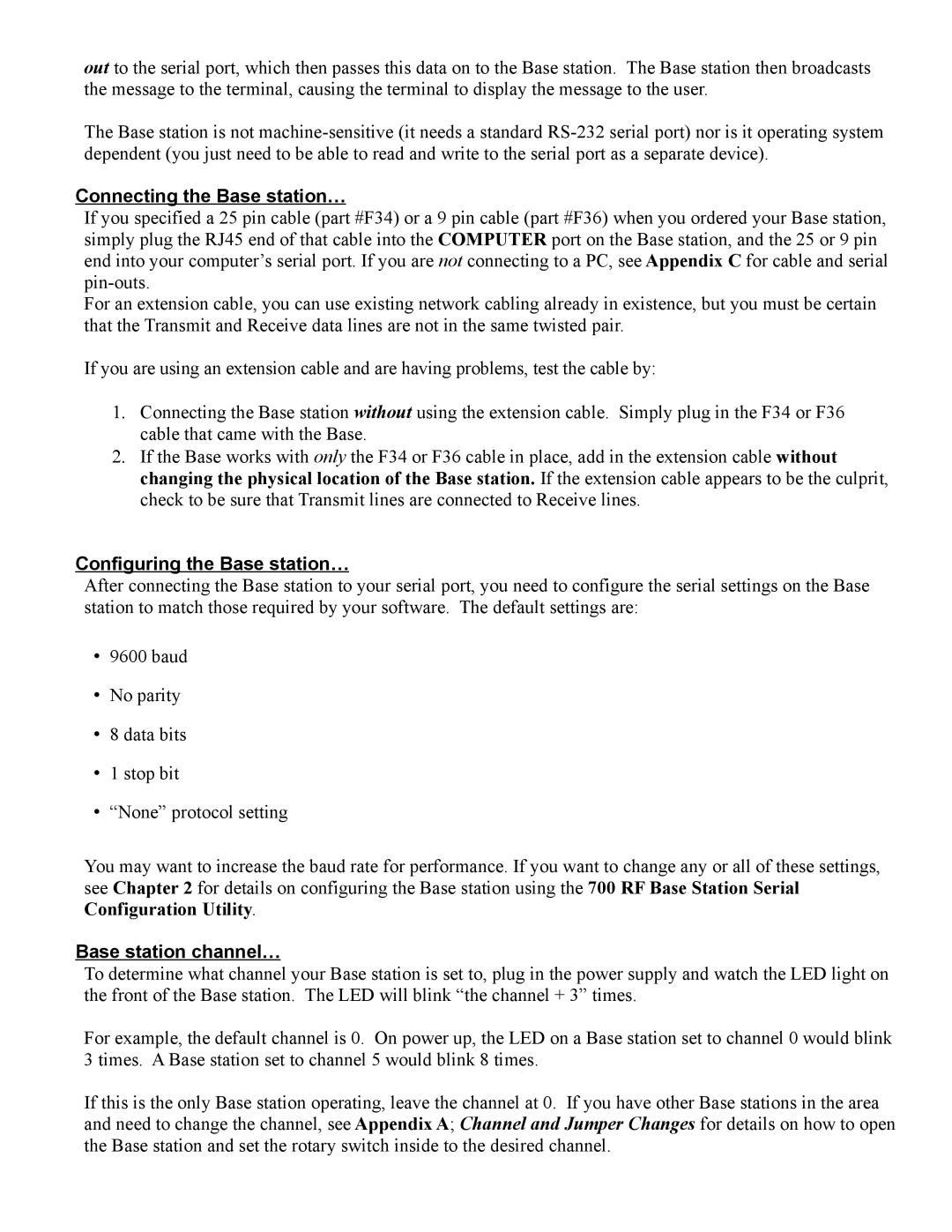7000 specifications
The Worth Data 7000 is an advanced data collection and management device designed for various applications, including inventory control, asset tracking, and point-of-sale transactions. This versatile handheld device excels in environments requiring efficiency and reliability, making it a popular choice for businesses looking to optimize their operational workflows.One of the standout features of the Worth Data 7000 is its robust barcode scanning capabilities. Equipped with a high-quality scanner, it can read a wide range of barcode formats, including 1D and 2D barcodes. This versatility ensures that users can seamlessly integrate the device into existing systems and easily manage different types of inventory, thereby reducing errors and improving data collection accuracy.
The Worth Data 7000 leverages advanced wireless technology, including Bluetooth and Wi-Fi connectivity, allowing for real-time data transfer to cloud-based systems or local servers. This capability is crucial for businesses that require instantaneous updates and access to critical information across multiple locations. The device is also compatible with various mobile applications, enhancing its functionality and enabling users to perform transactions and updates remotely.
In terms of hardware, the Worth Data 7000 features a durable design that meets the demands of industrial and retail environments. Its rugged casing is designed to withstand drops, impacts, and exposure to dust and moisture, ensuring longevity and reliability in challenging conditions. The device is also equipped with an intuitive touchscreen interface, making it user-friendly and accessible, even for those with minimal technical skills.
Another important characteristic of the Worth Data 7000 is its long-lasting battery life. Designed for extended use, the device can operate for hours on a single charge, allowing employees to focus on their tasks without frequent interruptions for recharging. This is particularly beneficial in fast-paced environments where time is of the essence.
Furthermore, the Worth Data 7000 supports a variety of software applications that can be tailored to meet specific business needs. From inventory management systems to customized point-of-sale solutions, the device offers flexibility and scalability for businesses of all sizes.
In conclusion, the Worth Data 7000 stands out as a powerful tool for data collection and management, thanks to its superior barcode scanning capabilities, robust connectivity options, durable design, extended battery life, and flexibility in software applications. Whether for retail, warehouse management, or asset tracking, it is a reliable choice for businesses looking to enhance their operational efficiency and improve data accuracy.