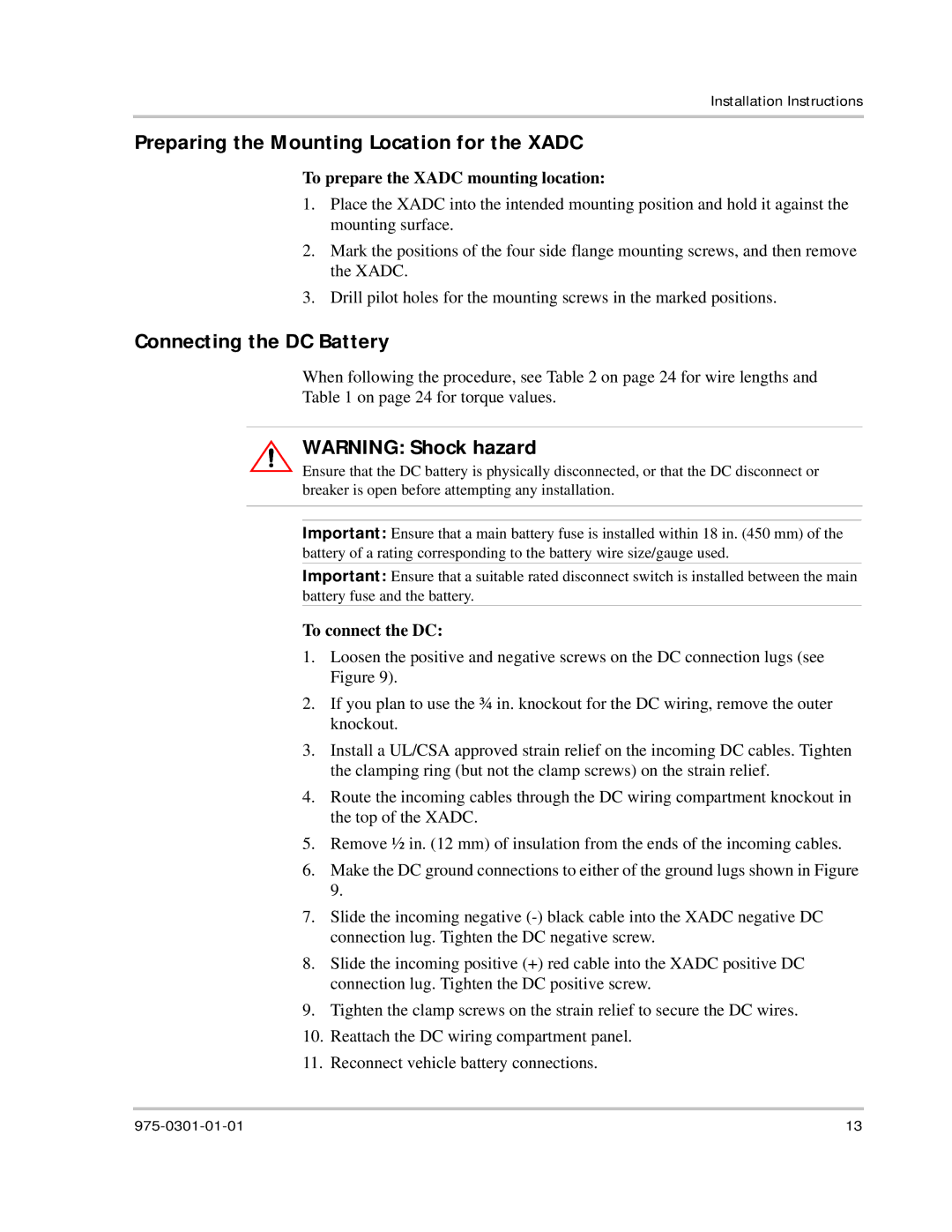Installation Instructions
Preparing the Mounting Location for the XADC
To prepare the XADC mounting location:
1.Place the XADC into the intended mounting position and hold it against the mounting surface.
2.Mark the positions of the four side flange mounting screws, and then remove the XADC.
3.Drill pilot holes for the mounting screws in the marked positions.
Connecting the DC Battery
When following the procedure, see Table 2 on page 24 for wire lengths and
Table 1 on page 24 for torque values.
WARNING: Shock hazard
Ensure that the DC battery is physically disconnected, or that the DC disconnect or breaker is open before attempting any installation.
Important: Ensure that a main battery fuse is installed within 18 in. (450 mm) of the battery of a rating corresponding to the battery wire size/gauge used.
Important: Ensure that a suitable rated disconnect switch is installed between the main battery fuse and the battery.
To connect the DC:
1.Loosen the positive and negative screws on the DC connection lugs (see Figure 9).
2.If you plan to use the ¾ in. knockout for the DC wiring, remove the outer knockout.
3.Install a UL/CSA approved strain relief on the incoming DC cables. Tighten the clamping ring (but not the clamp screws) on the strain relief.
4.Route the incoming cables through the DC wiring compartment knockout in the top of the XADC.
5.Remove ½ in. (12 mm) of insulation from the ends of the incoming cables.
6.Make the DC ground connections to either of the ground lugs shown in Figure 9.
7.Slide the incoming negative
8.Slide the incoming positive (+) red cable into the XADC positive DC connection lug. Tighten the DC positive screw.
9.Tighten the clamp screws on the strain relief to secure the DC wires.
10.Reattach the DC wiring compartment panel.
11.Reconnect vehicle battery connections.
13 |