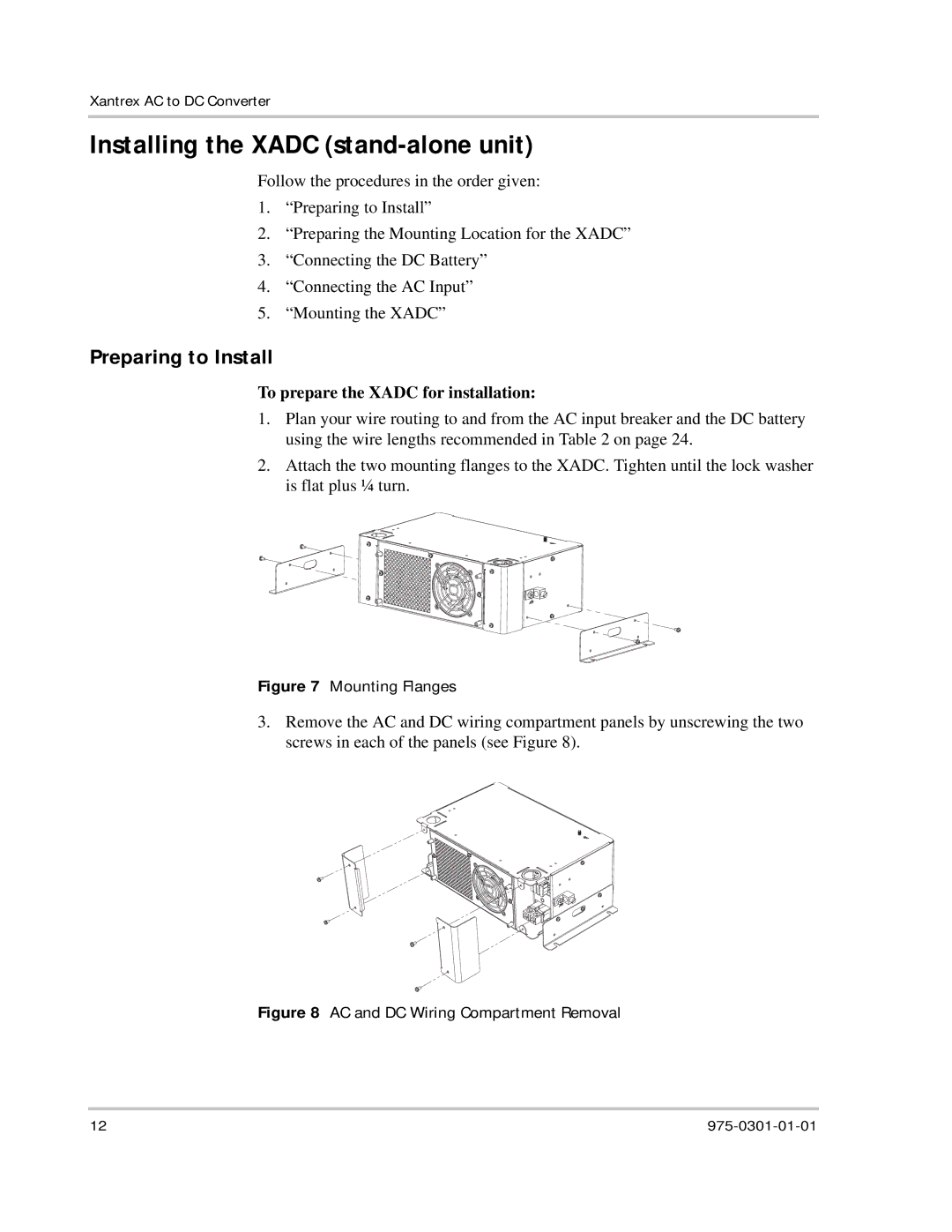Xantrex AC to DC Converter
Installing the XADC (stand-alone unit)
Follow the procedures in the order given:
1.“Preparing to Install”
2.“Preparing the Mounting Location for the XADC”
3.“Connecting the DC Battery”
4.“Connecting the AC Input”
5.“Mounting the XADC”
Preparing to Install
To prepare the XADC for installation:
1.Plan your wire routing to and from the AC input breaker and the DC battery using the wire lengths recommended in Table 2 on page 24.
2.Attach the two mounting flanges to the XADC. Tighten until the lock washer is flat plus ¼ turn.
Figure 7 Mounting Flanges
3.Remove the AC and DC wiring compartment panels by unscrewing the two screws in each of the panels (see Figure 8).
Figure 8 AC and DC Wiring Compartment Removal
12 |