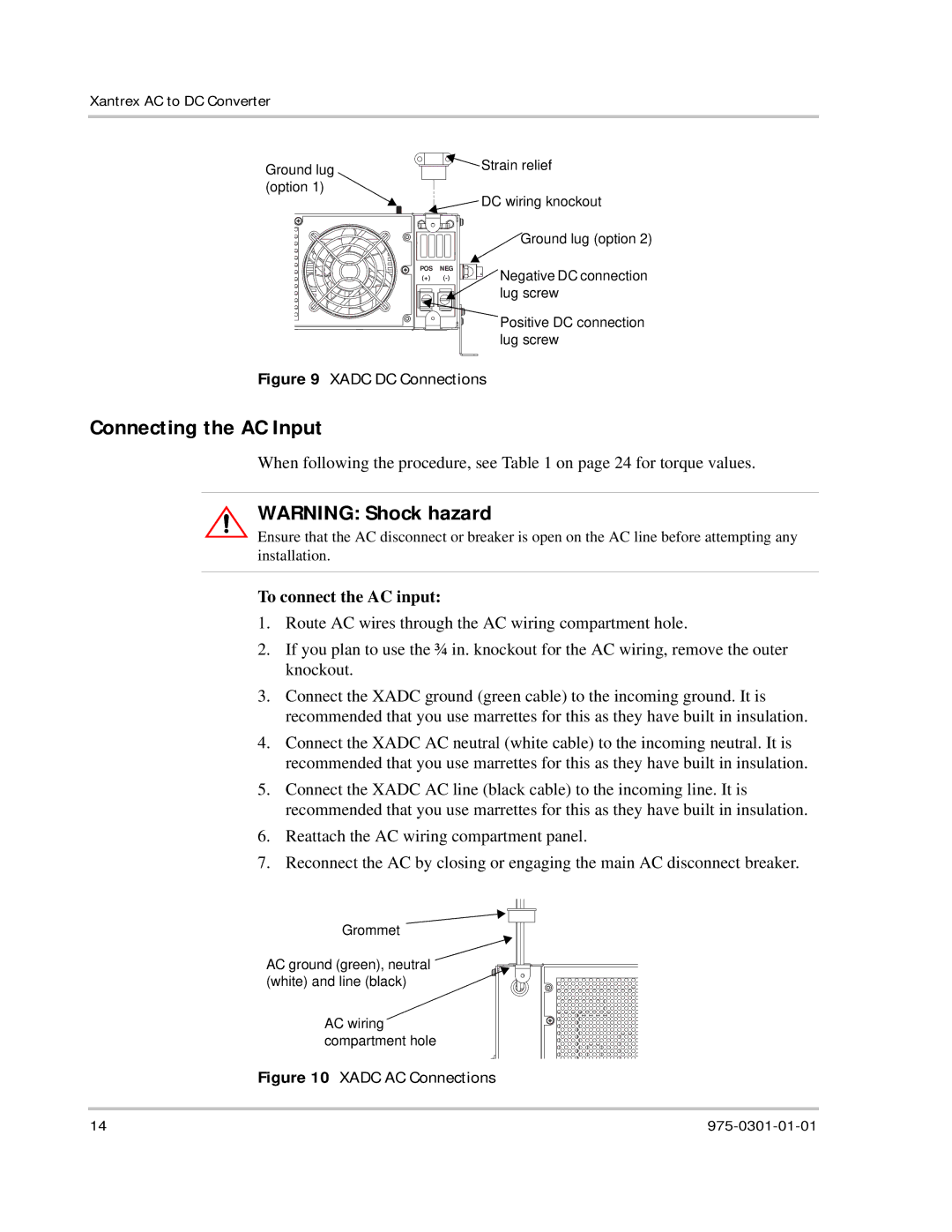Xantrex AC to DC Converter
Ground lug |
| Strain relief |
(option 1) |
| DC wiring knockout |
|
| |
|
| Ground lug (option 2) |
POS | NEG | Negative DC connection |
(+) | ||
|
| lug screw |
|
| Positive DC connection |
|
| lug screw |
Figure 9 XADC DC Connections
Connecting the AC Input
When following the procedure, see Table 1 on page 24 for torque values.
WARNING: Shock hazard
Ensure that the AC disconnect or breaker is open on the AC line before attempting any installation.
To connect the AC input:
1.Route AC wires through the AC wiring compartment hole.
2.If you plan to use the ¾ in. knockout for the AC wiring, remove the outer knockout.
3.Connect the XADC ground (green cable) to the incoming ground. It is recommended that you use marrettes for this as they have built in insulation.
4.Connect the XADC AC neutral (white cable) to the incoming neutral. It is recommended that you use marrettes for this as they have built in insulation.
5.Connect the XADC AC line (black cable) to the incoming line. It is recommended that you use marrettes for this as they have built in insulation.
6.Reattach the AC wiring compartment panel.
7.Reconnect the AC by closing or engaging the main AC disconnect breaker.
Grommet
AC ground (green), neutral (white) and line (black)
AC wiring compartment hole
Figure 10 XADC AC Connections
14 |