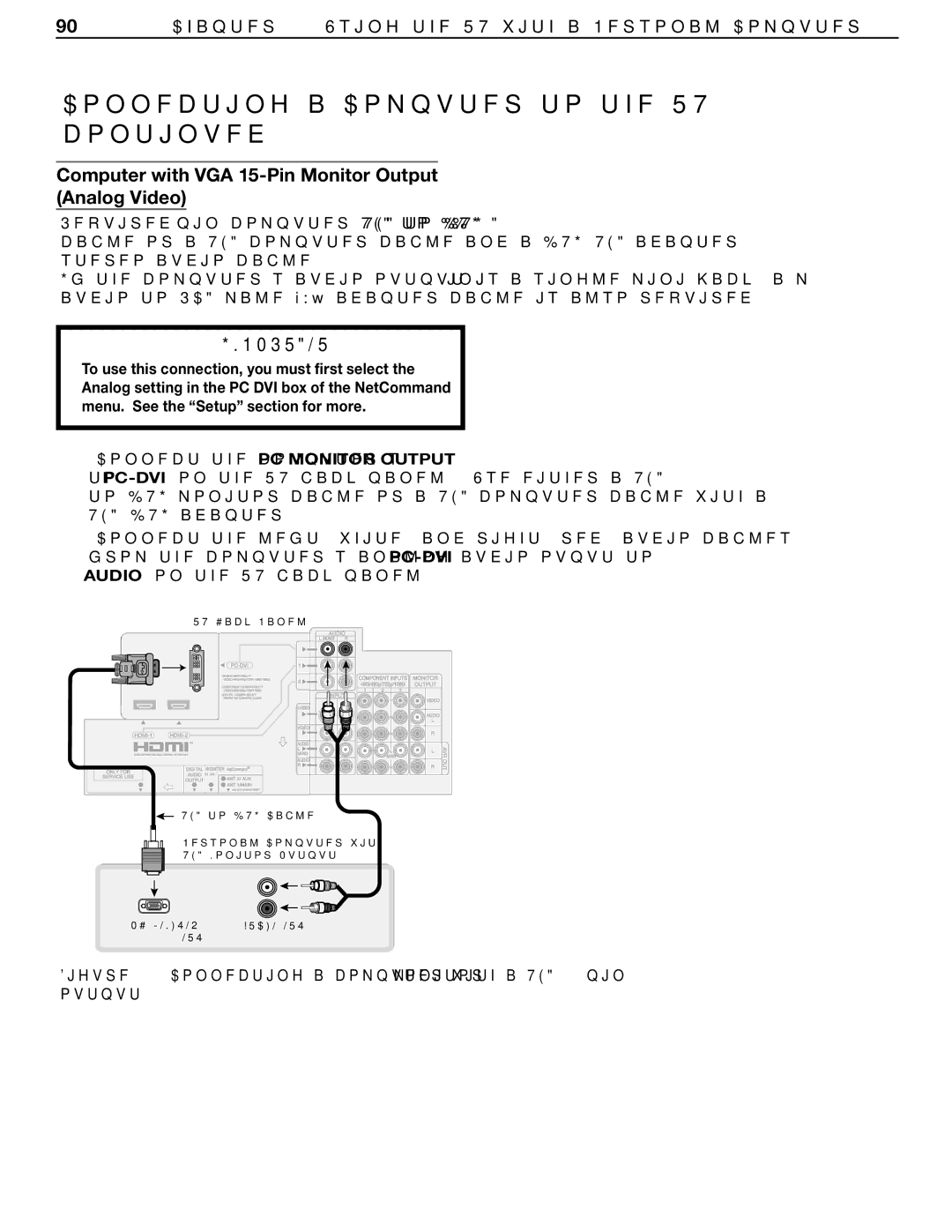90Chapter 7. Using the TV with a Personal Computer
Connecting a Computer to the TV, continued
Computer with VGA 15-Pin Monitor Output (Analog Video)
Required:
If the computer’s audio output is a single mini jack, a mini
IMPORTANT
To use this connection, you must first select the Analog setting in the PC DVI box of the NetCommand menu. See the “Setup” section for more.
1.Connect the computer’s PC MONITOR OUTPUT to
2.Connect the left (white) and right (red) audio cables from the computer’s analog audio ouput to
���������������
��
![]()
![]() ��
��![]()
![]()
![]()
![]()
![]()
![]()
![]()
![]()
![]()
![]() K
K![]()
![]() ����������������
����������������
������������������������
�� ![]() ������������������
������������������
���������� ![]()
![]()
![]()
![]()
![]() ��
��
����
��������������� ���������
������������