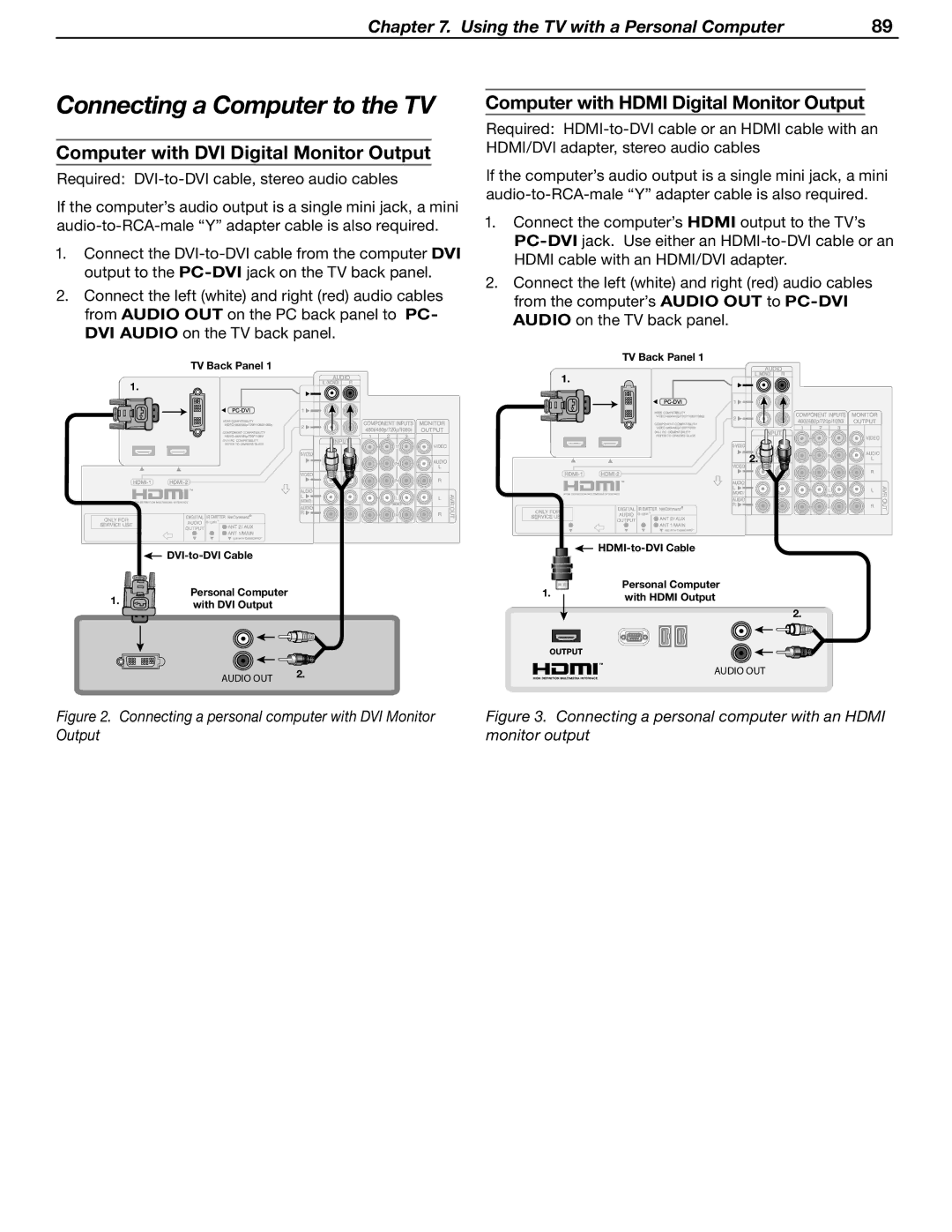Chapter 7. Using the TV with a Personal Computer | 89 |
Connecting a Computer to the TV
Computer with DVI Digital Monitor Output
Required:
If the computer’s audio output is a single mini jack, a mini
1.Connect the
2.Connect the left (white) and right (red) audio cables from AUDIO OUT on the PC back panel to PC- DVI AUDIO on the TV back panel.
���������������
��
- ![]() K
K
![]() ����������������
����������������
�����������������
�� ![]() ����������������
����������������
���������� ![]()
![]()
![]()
![]()
![]()
����
����� ��������� | �� |
|
Computer with HDMI Digital Monitor Output
Required:
If the computer’s audio output is a single mini jack, a mini
1.Connect the computer’s HDMI output to the TV’s
2.Connect the left (white) and right (red) audio cables from the computer’s AUDIO OUT to
���������������
��
![]() ��
��![]()
![]()
![]()
![]()
![]()
![]()
![]()
![]()
![]()
![]()
- ![]() K
K
![]() �����������������
�����������������
�� | ����������������� | |
����������������� | ||
|
��
����������
����
����� ���������