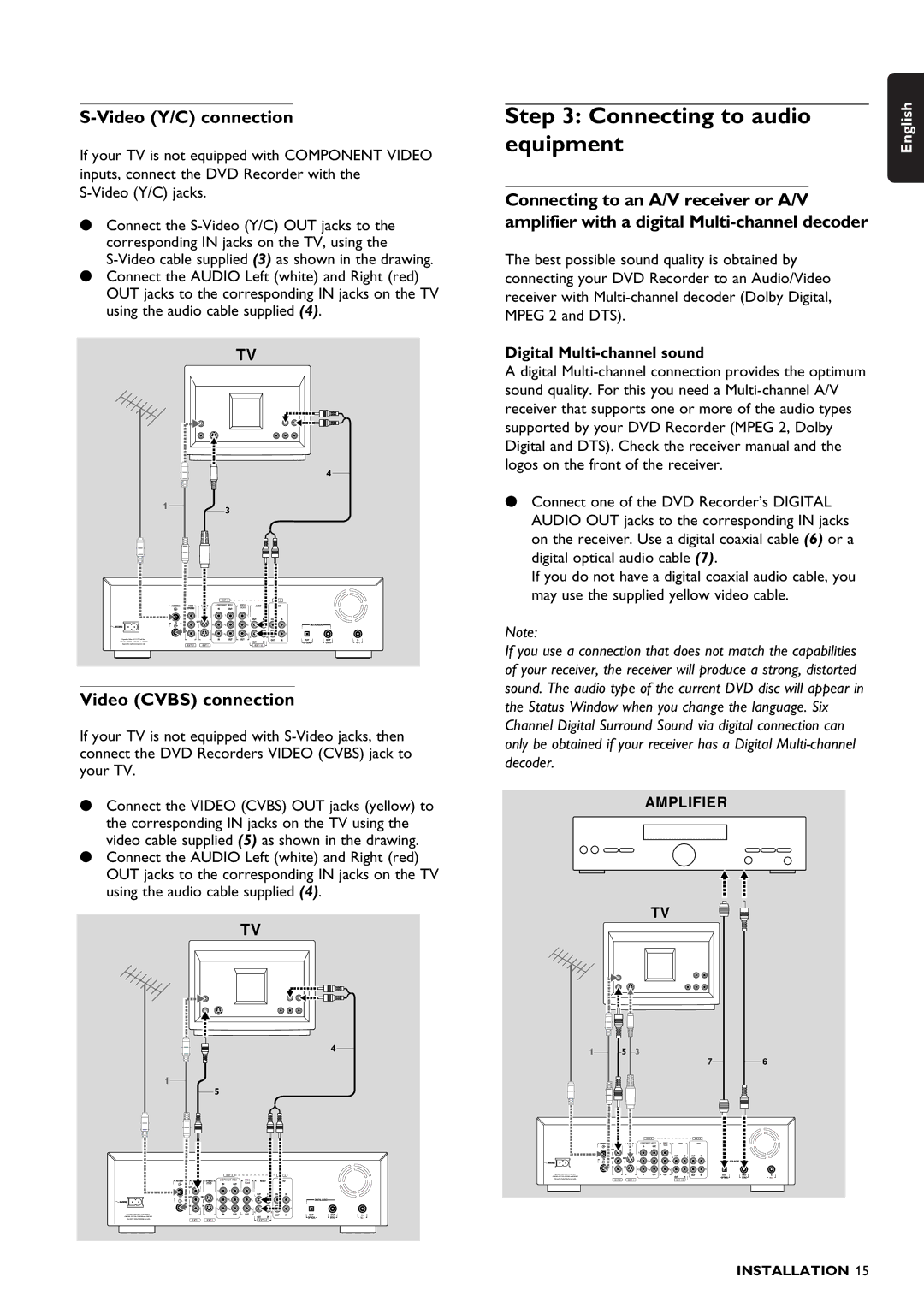S-Video (Y/C) connection
If your TV is not equipped with COMPONENT VIDEO inputs, connect the DVD Recorder with the
•Connect the
•Connect the AUDIO Left (white) and Right (red) OUT jacks to the corresponding IN jacks on the TV using the audio cable supplied (4).
TV
4
1 | 3 |
|
| EXT 3 |
| EXT 3 |
| COMPONENT VIDEO | PROG |
|
|
| SCAN |
|
Y | Y | Y |
|
|
| L | L |
PB | PB | PB | L |
PR | PR | PR | R |
|
| R | R |
Apparatus Claims of U. S. Patent Nos. |
|
|
| IN |
4,631,603, 4,577,216, 4,819,098, and 4,907,093 |
|
|
| |
licensed for limited viewing uses only. | EXT 2 | EXT 1 |
| RC 6 |
| EXT 1/2 | |||
|
|
|
|
|
|
|
|
|
|
Video (CVBS) connection
If your TV is not equipped with
•Connect the VIDEO (CVBS) OUT jacks (yellow) to the corresponding IN jacks on the TV using the video cable supplied (5) as shown in the drawing.
•Connect the AUDIO Left (white) and Right (red) OUT jacks to the corresponding IN jacks on the TV using the audio cable supplied (4).
TV
4
1
5
| EXT 3 |
| EXT 3 |
| COMPONENT VIDEO | PROG |
|
|
| SCAN |
|
Y | Y | Y |
|
|
| L | L |
PB | PB | PB | L |
PR | PR | PR | R |
|
| R | R |
Apparatus Claims of U. S. Patent Nos. |
|
|
| IN |
4,631,603, 4,577,216, 4,819,098, and 4,907,093 |
|
|
| |
licensed for limited viewing uses only. | EXT 2 | EXT 1 |
| RC 6 |
| EXT 1/2 | |||
|
|
|
|
|
|
|
|
|
|
Step 3: Connecting to audio
equipment
Connecting to an A/V receiver or A/V amplifier with a digital
The best possible sound quality is obtained by connecting your DVD Recorder to an Audio/Video receiver with
Digital Multi-channel sound
A digital
•Connect one of the DVD Recorder’s DIGITAL AUDIO OUT jacks to the corresponding IN jacks on the receiver. Use a digital coaxial cable (6) or a digital optical audio cable (7).
If you do not have a digital coaxial audio cable, you may use the supplied yellow video cable.
Note:
If you use a connection that does not match the capabilities of your receiver, the receiver will produce a strong, distorted sound. The audio type of the current DVD disc will appear in the Status Window when you change the language. Six Channel Digital Surround Sound via digital connection can only be obtained if your receiver has a Digital
AMPLIFIER
TV
1 |
| 5 | 3 |
|
7 |
|
|
| 6 |
|
|
| EXT 3 |
| EXT 3 |
| COMPONENT VIDEO | PROG |
|
|
| SCAN |
|
Y | Y | Y |
|
|
| L | L |
PB | PB | PB | L |
PR | PR | PR | R |
|
| R | R |
IN
RC 6
EXT 2 | EXT 1 | EXT 1/2 |
English
INSTALLATION 15