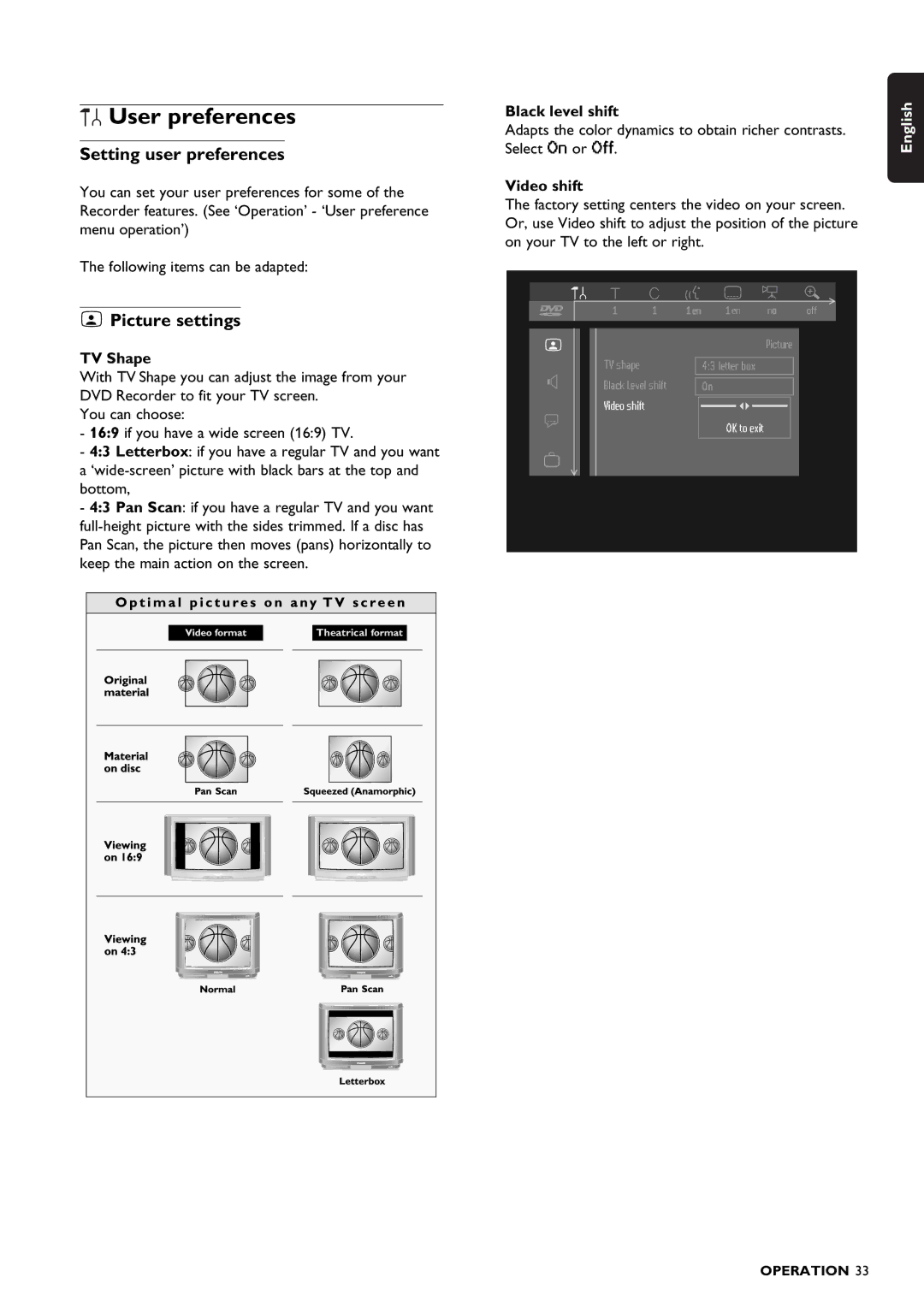User preferences
User preferences
Setting user preferences
You can set your user preferences for some of the Recorder features. (See ‘Operation’ - ‘User preference menu operation’)
The following items can be adapted:
 Picture settings
Picture settings
TV Shape
With TV Shape you can adjust the image from your DVD Recorder to fit your TV screen.
You can choose:
-16:9 if you have a wide screen (16:9) TV.
-4:3 Letterbox: if you have a regular TV and you want a
-4:3 Pan Scan: if you have a regular TV and you want
Theatrical |
Select On or Off. | English | ||
Black level shift |
| ||
Adapts the color dynamics to obtain richer contrasts. |
| ||
Video shift |
| ||
The factory setting centers the video on your screen. |
| ||
Or, use Video shift to adjust the position of the picture |
| ||
on your TV to the left or right. |
| ||
|
|
|
|
|
|
|
|
|
|
|
|
|
|
|
|
| Picture | ||
| TV shape |
| 4:3 letter box | ||||
| Black Level shift |
| On | ||||
| Video shift |
|
|
|
|
|
|
|
|
|
|
|
|
| |
| OK to exit |
| |||||
|
|
|
| ||||
|
|
|
|
|
|
|
|
|
|
|
|
|
|
|
|
OPERATION 33