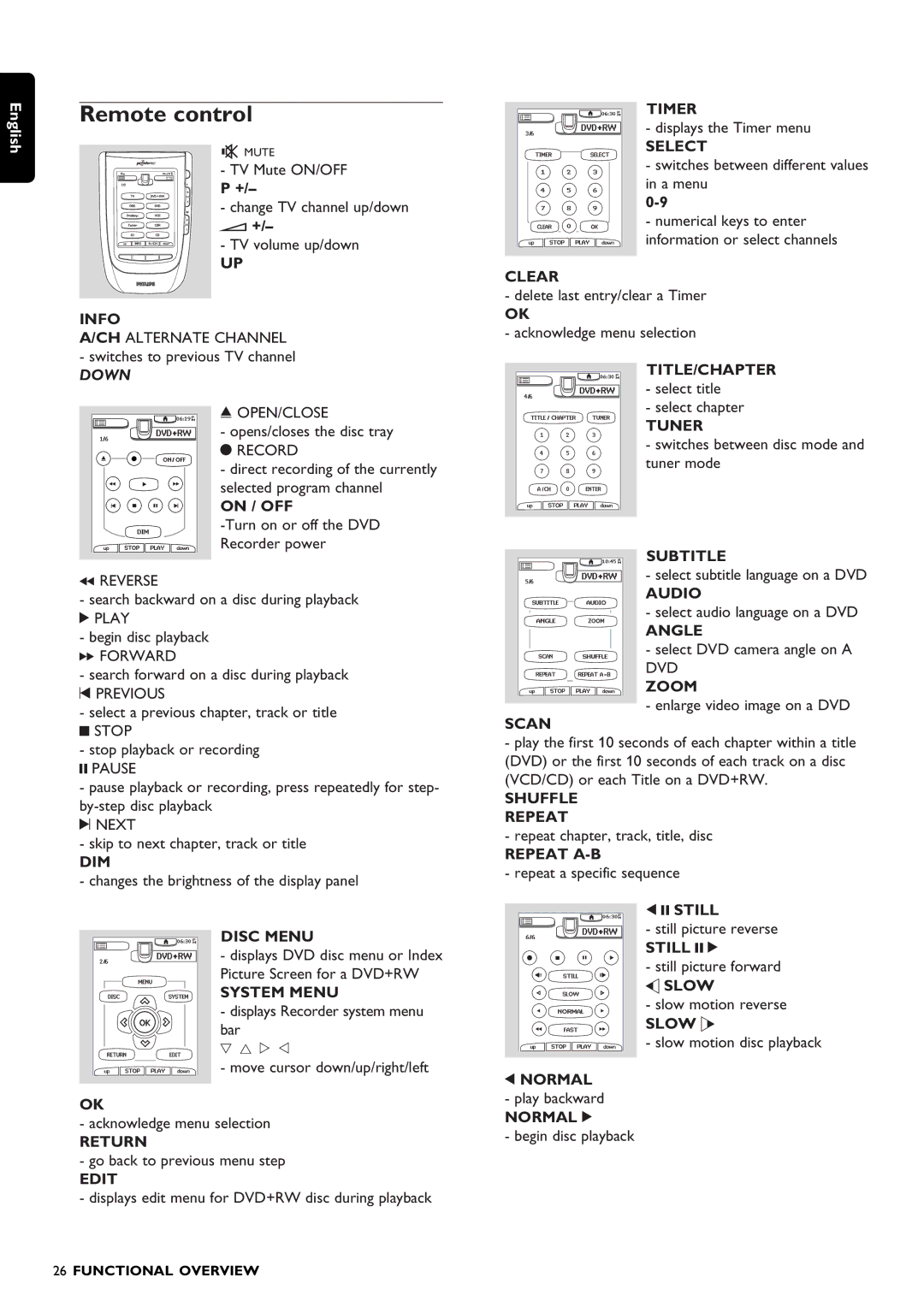English
Remote control
c MUTE
- TV Mute ON/OFF
P +/–
- change TV channel up/down E +/–
- TV volume up/down
UP
INFO
A/CH ALTERNATE CHANNEL - switches to previous TV channel
TIMER
- displays the Timer menu
SELECT
-switches between different values in a menu
- numerical keys to enter information or select channels
CLEAR
-delete last entry/clear a Timer
OK
-acknowledge menu selection
DOWN |
/ OPEN/CLOSE
-opens/closes the disc tray
0 RECORD
-direct recording of the currently selected program channel
ON / OFF
-Turn on or off the DVD Recorder power
TITLE/CHAPTER
- select title
-select chapter
TUNER
-switches between disc mode and tuner mode
SUBTITLE
5REVERSE
-search backward on a disc during playback 2 PLAY
-begin disc playback
6FORWARD
-search forward on a disc during playback
¡ PREVIOUS
-select a previous chapter, track or title 9 STOP
-stop playback or recording
;PAUSE
- pause playback or recording, press repeatedly for step-
™NEXT
-skip to next chapter, track or title
DIM
-changes the brightness of the display panel
- select subtitle language on a DVD
AUDIO
-select audio language on a DVD
ANGLE
-select DVD camera angle on A DVD
ZOOM
- enlarge video image on a DVD
SCAN
-play the first 10 seconds of each chapter within a title (DVD) or the first 10 seconds of each track on a disc (VCD/CD) or each Title on a DVD+RW.
SHUFFLE REPEAT
-repeat chapter, track, title, disc
REPEAT
- repeat a specific sequence
1 ; STILL
OK |
DISC MENU
-displays DVD disc menu or Index Picture Screen for a DVD+RW
SYSTEM MENU
-displays Recorder system menu bar
w v u t
-move cursor down/up/right/left
- still picture reverse STILL ; 2
-still picture forward
I SLOW
-slow motion reverse
SLOW H
- slow motion disc playback
1NORMAL
- play backward |
NORMAL 2 |
-acknowledge menu selection
RETURN
-go back to previous menu step
EDIT
-displays edit menu for DVD+RW disc during playback
- begin disc playback |
26 FUNCTIONAL OVERVIEW