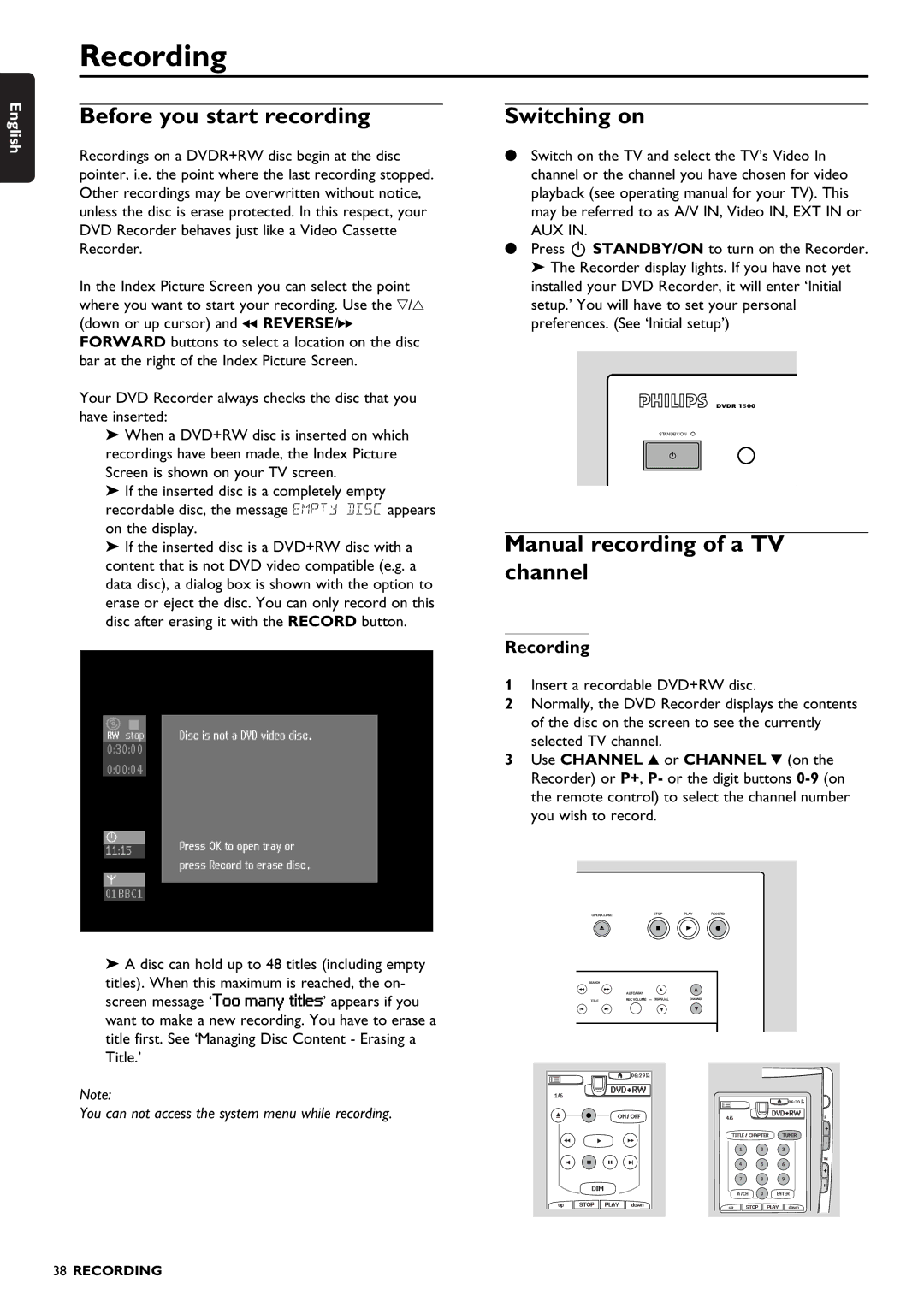Recording
English
Before you start recording
Recordings on a DVDR+RW disc begin at the disc pointer, i.e. the point where the last recording stopped. Other recordings may be overwritten without notice, unless the disc is erase protected. In this respect, your DVD Recorder behaves just like a Video Cassette Recorder.
In the Index Picture Screen you can select the point where you want to start your recording. Use the w/v (down or up cursor) and 5 REVERSE/6 FORWARD buttons to select a location on the disc bar at the right of the Index Picture Screen.
Your DVD Recorder always checks the disc that you have inserted:
‰When a DVD+RW disc is inserted on which recordings have been made, the Index Picture Screen is shown on your TV screen.
‰If the inserted disc is a completely empty recordable disc, the message EMPTY DISC appears on the display.
‰If the inserted disc is a DVD+RW disc with a content that is not DVD video compatible (e.g. a data disc), a dialog box is shown with the option to erase or eject the disc. You can only record on this disc after erasing it with the RECORD button.
Switching on
•Switch on the TV and select the TV’s Video In channel or the channel you have chosen for video playback (see operating manual for your TV). This may be referred to as A/V IN, Video IN, EXT IN or
AUX IN.
•Press B STANDBY/ON to turn on the Recorder. ‰ The Recorder display lights. If you have not yet installed your DVD Recorder, it will enter ‘Initial setup.’ You will have to set your personal preferences. (See ‘Initial setup’)
![]()
![]()
![]() 5
5![]()
STANDBY/ON
Manual recording of a TV channel
![]() stop Disc is not a DVD video disc
stop Disc is not a DVD video disc![]()
| Press OK to open tray or | |
11:15 | ||
| ||
| press Record to erase disc | |
|
| |
01BBC1 |
|
‰A disc can hold up to 48 titles (including empty titles). When this maximum is reached, the on- screen message ‘Too many titles’ appears if you want to make a new recording. You have to erase a title first. See ‘Managing Disc Content - Erasing a Title.’
Note:
You can not access the system menu while recording.
Recording
1Insert a recordable DVD+RW disc.
2Normally, the DVD Recorder displays the contents of the disc on the screen to see the currently selected TV channel.
3Use CHANNEL 3 or CHANNEL 4 (on the Recorder) or P+, P- or the digit buttons
38RECORDING