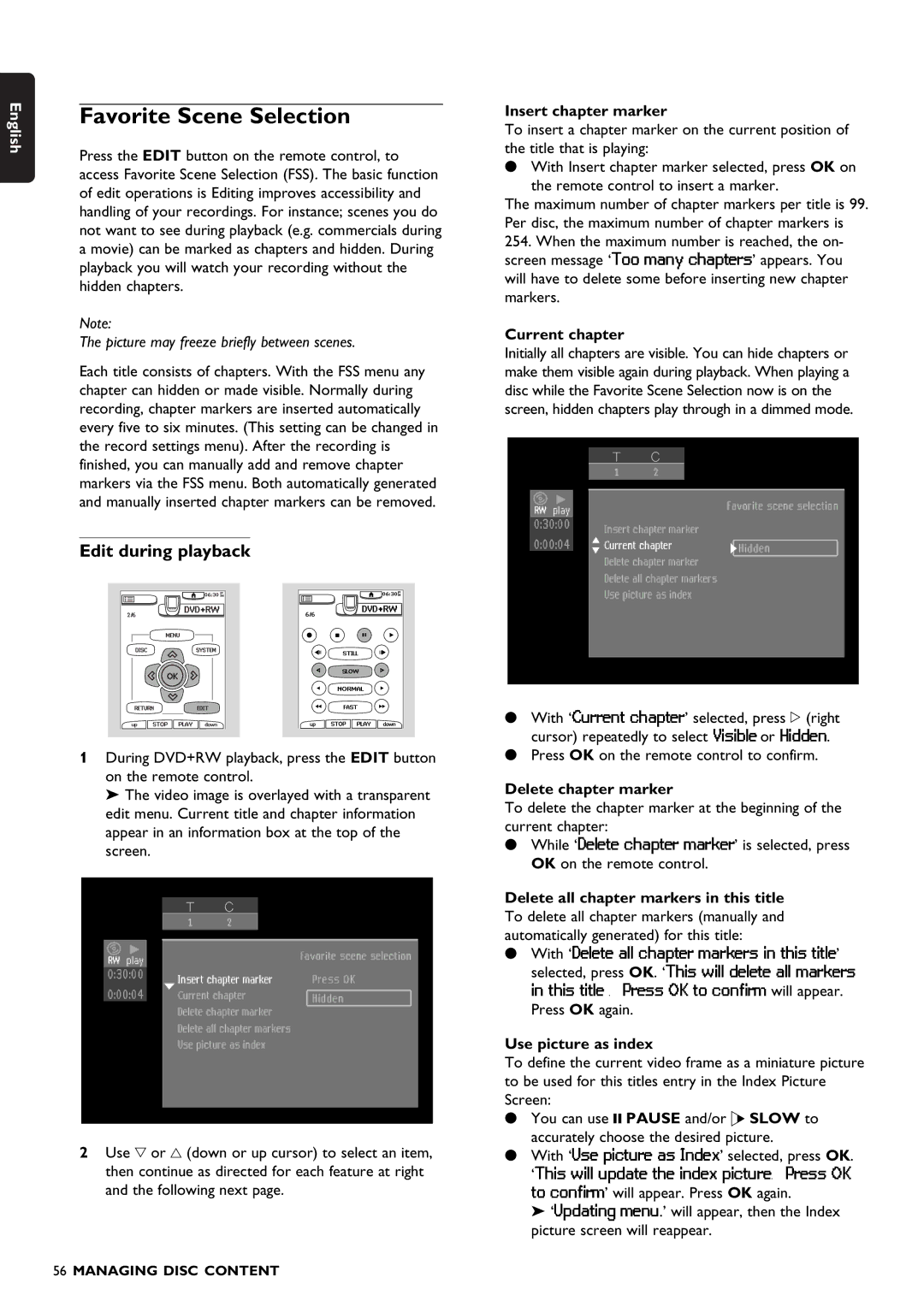English
Favorite Scene Selection
Press the EDIT button on the remote control, to access Favorite Scene Selection (FSS). The basic function of edit operations is Editing improves accessibility and handling of your recordings. For instance; scenes you do not want to see during playback (e.g. commercials during a movie) can be marked as chapters and hidden. During playback you will watch your recording without the hidden chapters.
Note:
The picture may freeze briefly between scenes.
Each title consists of chapters. With the FSS menu any chapter can hidden or made visible. Normally during recording, chapter markers are inserted automatically every five to six minutes. (This setting can be changed in the record settings menu). After the recording is finished, you can manually add and remove chapter markers via the FSS menu. Both automatically generated and manually inserted chapter markers can be removed.
Edit during playback
1During DVD+RW playback, press the EDIT button on the remote control.
‰ The video image is overlayed with a transparent edit menu. Current title and chapter information appear in an information box at the top of the screen.
1 2
play |
|
| Favorite scene selection |
|
| ||
|
|
| |
|
| Insert chapter marker | Press OK |
|
| Current chapter | Hidden |
| |||
|
| Delete chapter marker |
|
|
| Delete all chapter markers |
|
|
| Use picture as index |
|
|
|
|
|
2Use w or v (down or up cursor) to select an item, then continue as directed for each feature at right and the following next page.
Insert chapter marker
To insert a chapter marker on the current position of the title that is playing:
•With Insert chapter marker selected, press OK on the remote control to insert a marker.
The maximum number of chapter markers per title is 99. Per disc, the maximum number of chapter markers is
254.When the maximum number is reached, the on- screen message ‘Too many chapters’ appears. You will have to delete some before inserting new chapter markers.
Current chapter
Initially all chapters are visible. You can hide chapters or make them visible again during playback. When playing a disc while the Favorite Scene Selection now is on the screen, hidden chapters play through in a dimmed mode.
1 2
play |
|
| Favorite scene selection |
|
| ||
|
|
| |
|
| Insert chapter marker | Press OK |
|
| Current chapter | Hidden |
| |||
|
| Delete chapter marker |
|
|
| Delete all chapter markers |
|
|
| Use picture as index |
|
|
|
|
|
•With ‘Current chapter’ selected, press u (right cursor) repeatedly to select Visible or Hidden.
•Press OK on the remote control to confirm.
Delete chapter marker
To delete the chapter marker at the beginning of the current chapter:
•While ‘Delete chapter marker’ is selected, press OK on the remote control.
Delete all chapter markers in this title
To delete all chapter markers (manually and automatically generated) for this title:
•With ‘Delete all chapter markers in this title’ selected, press OK. ‘This will delete all markers in this title’. Press OK to confirm will appear. Press OK again.
Use picture as index
To define the current video frame as a miniature picture to be used for this titles entry in the Index Picture Screen:
•You can use ; PAUSE and/or H SLOW to accurately choose the desired picture.
•With ‘Use picture as Index’ selected, press OK. ‘This will update the index picture. Press OK to confirm’ will appear. Press OK again.
‰‘Updating menu.’ will appear, then the Index picture screen will reappear.
56 MANAGING DISC CONTENT