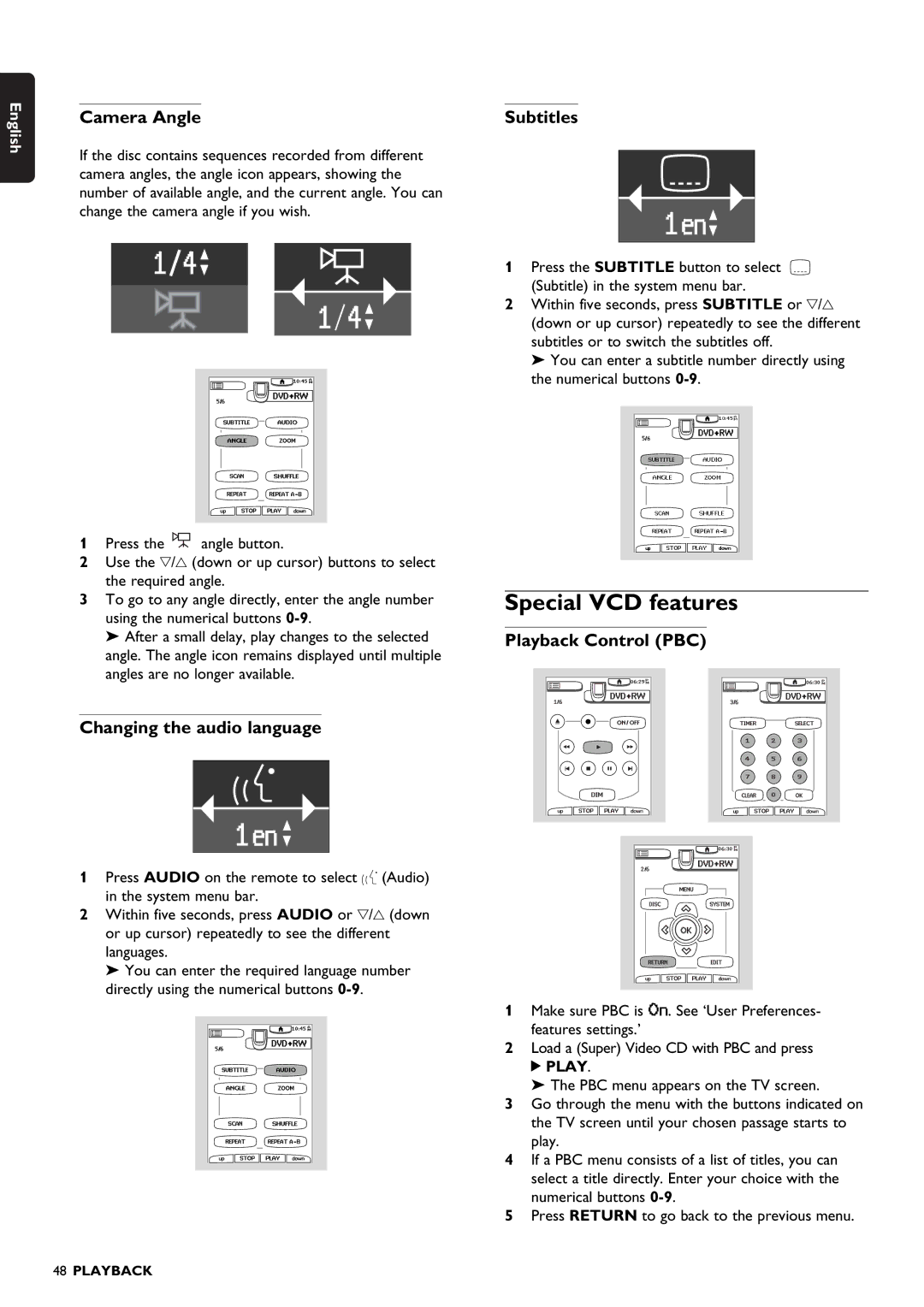English
Camera Angle | Subtitles |
If the disc contains sequences recorded from different camera angles, the angle icon appears, showing the number of available angle, and the current angle. You can change the camera angle if you wish.
| 1 | Press the SUBTITLE button to select Z | |
|
| (Subtitle) in the system menu bar. | |
| 2 Within five seconds, press SUBTITLE or w/v | ||
|
| (down or up cursor) repeatedly to see the different | |
|
| subtitles or to switch the subtitles off. | |
|
| ‰ You can enter a subtitle number directly using | |
|
| the numerical buttons | |
|
|
| 10:45MA |
|
| 5/6 | DVD RW |
|
|
| |
|
| SUBTITLE | AUDIO |
|
| ANGLE | ZOOM |
|
| SCAN | SHUFFLE |
1 Press the | angle button. | REPEAT | REPEAT A B |
up STOP | PLAY down | ||
2Use the w/v (down or up cursor) buttons to select the required angle.
3 To go to any angle directly, enter the angle number | Special VCD features |
using the numerical buttons |
|
‰ After a small delay, play changes to the selected | Playback Control (PBC) |
angle. The angle icon remains displayed until multiple |
|
angles are no longer available. |
|
Changing the audio language |
|
1Press AUDIO on the remote to select Y (Audio)
in the system menu bar.
2Within five seconds, press AUDIO or w/v (down
or up cursor) repeatedly to see the different languages.
‰You can enter the required language number directly using the numerical buttons
1 Make sure PBC is On. See ‘User Preferences- features settings.’
2 Load a (Super) Video CD with PBC and press 2 PLAY.
‰ The PBC menu appears on the TV screen.
3 Go through the menu with the buttons indicated on the TV screen until your chosen passage starts to play.
4 If a PBC menu consists of a list of titles, you can select a title directly. Enter your choice with the numerical buttons
5 Press RETURN to go back to the previous menu.
48PLAYBACK