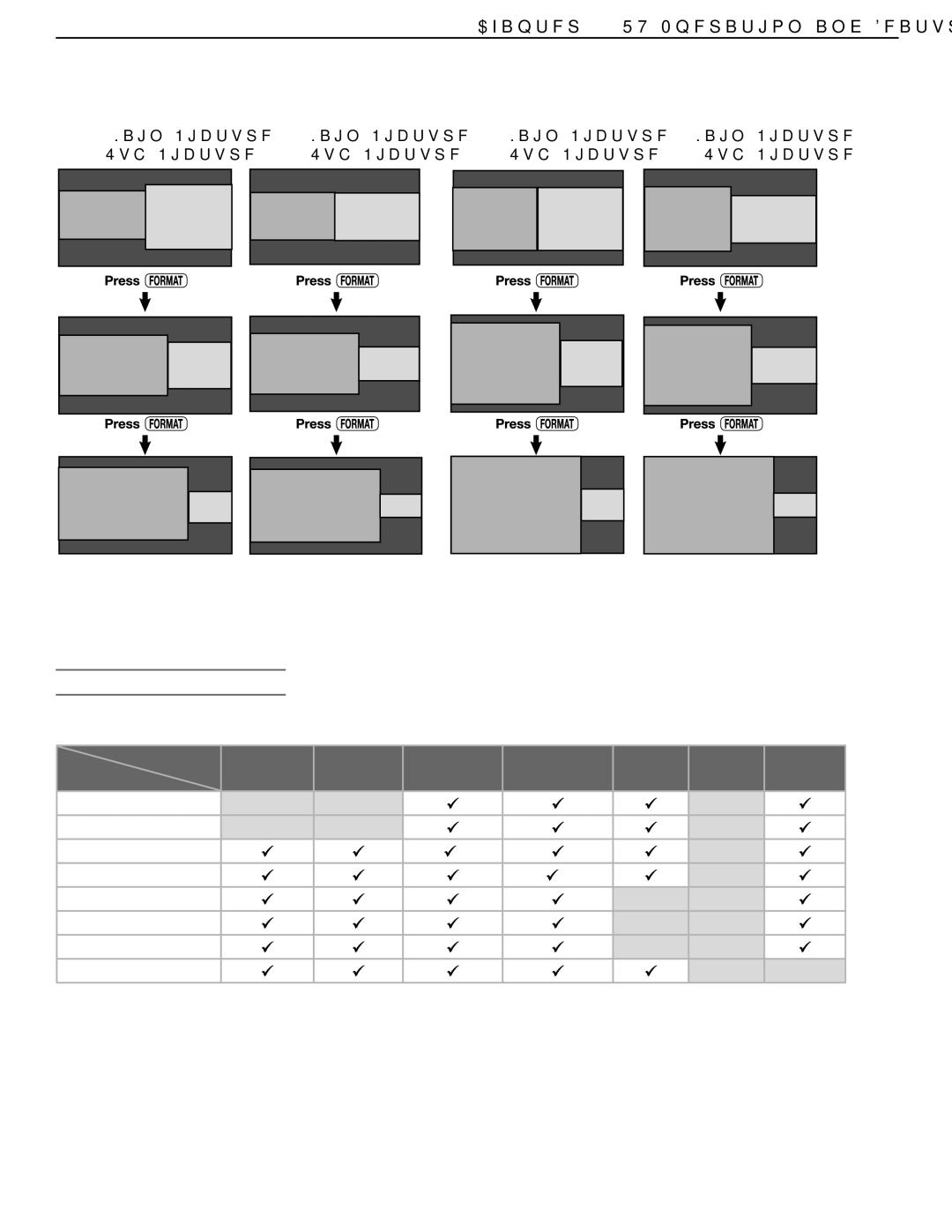Chapter 4. TV Operation and Features | 55 |
16:9 Main Picture/ | 16:9 Main Picture/ | 4:3 Main Picture/ | 4:3 Main Picture/ | |||||
4:3 | 16:9 | 4:3 | 16:9 | |||||
16:9 Main | 4:3 Sub- | 16:9 Main | 16:9 Sub- | 4:3 Main Picture | 4:3 Sub- | 4:3 Main Picture | 16:9 Sub- | |
Picture | Picture | Picture | Picture | Picture | Picture | |||
|
| |||||||
‡16:9 Main | 4:3 Sub- | ‡ 16:9 Main | 16:9 Sub- | 4:3 Main Picture | 4:3 Sub- | 4:3 Main Picture | 16:9 Sub- | |
Picture | Picture | Picture | Picture | Picture | Picture | |||
|
|
16:9 Main | 4:3 Sub- | 16:9 Main | 16:9 Sub- | 4:3 Main Picture | 4:3 Sub- | 4:3 Main Picture | 16:9 Sub- | |
Picture | ||||||||
Picture | Picture | Picture |
| Picture |
| Picture |
Display choices. Press the FORMAT key repeatedly while in Split Screen mode to view different displays.
Note: When PC or HDMI 1080p is the signal source for the Main picture, only one size combination is available. Pressing the Format button will not change the size of the images.
TV Inputs for Split Screen
Combinations of picture sources you can view with Split Screen. Check marks indicate available combinations.
Main | ANT 1 | ANT 2 | INPUT COMPONENT | HDMI | HDMI | IEEE 1394 | |
| |||||||
Picture |
| (no 1080p) | (1080p) | ||||
ANT 1 |
|
|
|
|
|
|
|
ANT 2 |
|
|
|
|
|
|
|
INPUT |
|
|
| * |
|
|
|
COMPONENT |
|
| ** |
|
|
| |
HDMI (no 1080p)
HDMI (1080p) ‡
PC-DVI ‡
IEEE 1394
*Only when main picture and
**Only when main picture and
‡HDMI 1080p and