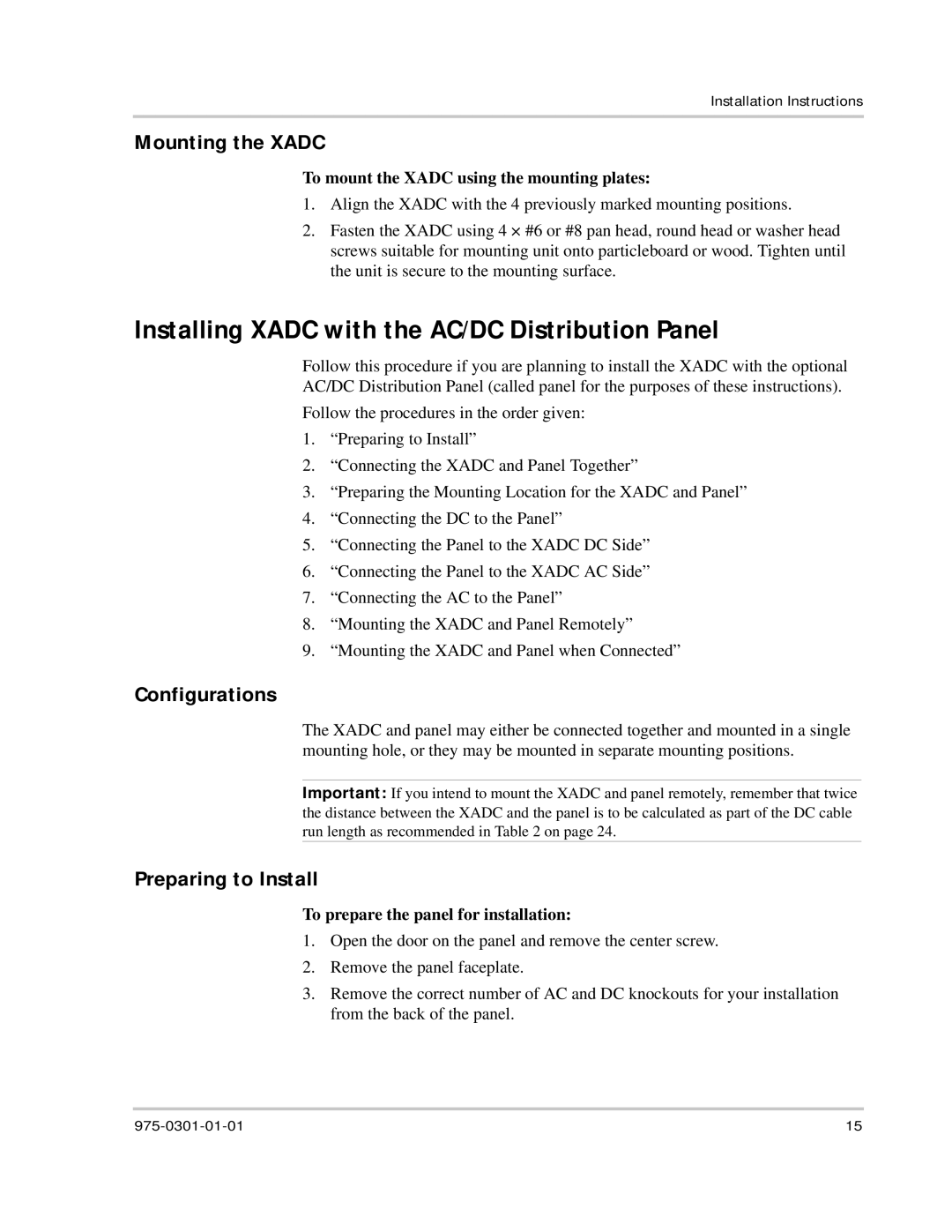Installation Instructions
Mounting the XADC
To mount the XADC using the mounting plates:
1.Align the XADC with the 4 previously marked mounting positions.
2.Fasten the XADC using 4 × #6 or #8 pan head, round head or washer head screws suitable for mounting unit onto particleboard or wood. Tighten until the unit is secure to the mounting surface.
Installing XADC with the AC/DC Distribution Panel
Follow this procedure if you are planning to install the XADC with the optional
AC/DC Distribution Panel (called panel for the purposes of these instructions).
Follow the procedures in the order given:
1.“Preparing to Install”
2.“Connecting the XADC and Panel Together”
3.“Preparing the Mounting Location for the XADC and Panel”
4.“Connecting the DC to the Panel”
5.“Connecting the Panel to the XADC DC Side”
6.“Connecting the Panel to the XADC AC Side”
7.“Connecting the AC to the Panel”
8.“Mounting the XADC and Panel Remotely”
9.“Mounting the XADC and Panel when Connected”
Configurations
The XADC and panel may either be connected together and mounted in a single mounting hole, or they may be mounted in separate mounting positions.
Important: If you intend to mount the XADC and panel remotely, remember that twice the distance between the XADC and the panel is to be calculated as part of the DC cable run length as recommended in Table 2 on page 24.
Preparing to Install
To prepare the panel for installation:
1.Open the door on the panel and remove the center screw.
2.Remove the panel faceplate.
3.Remove the correct number of AC and DC knockouts for your installation from the back of the panel.
15 |