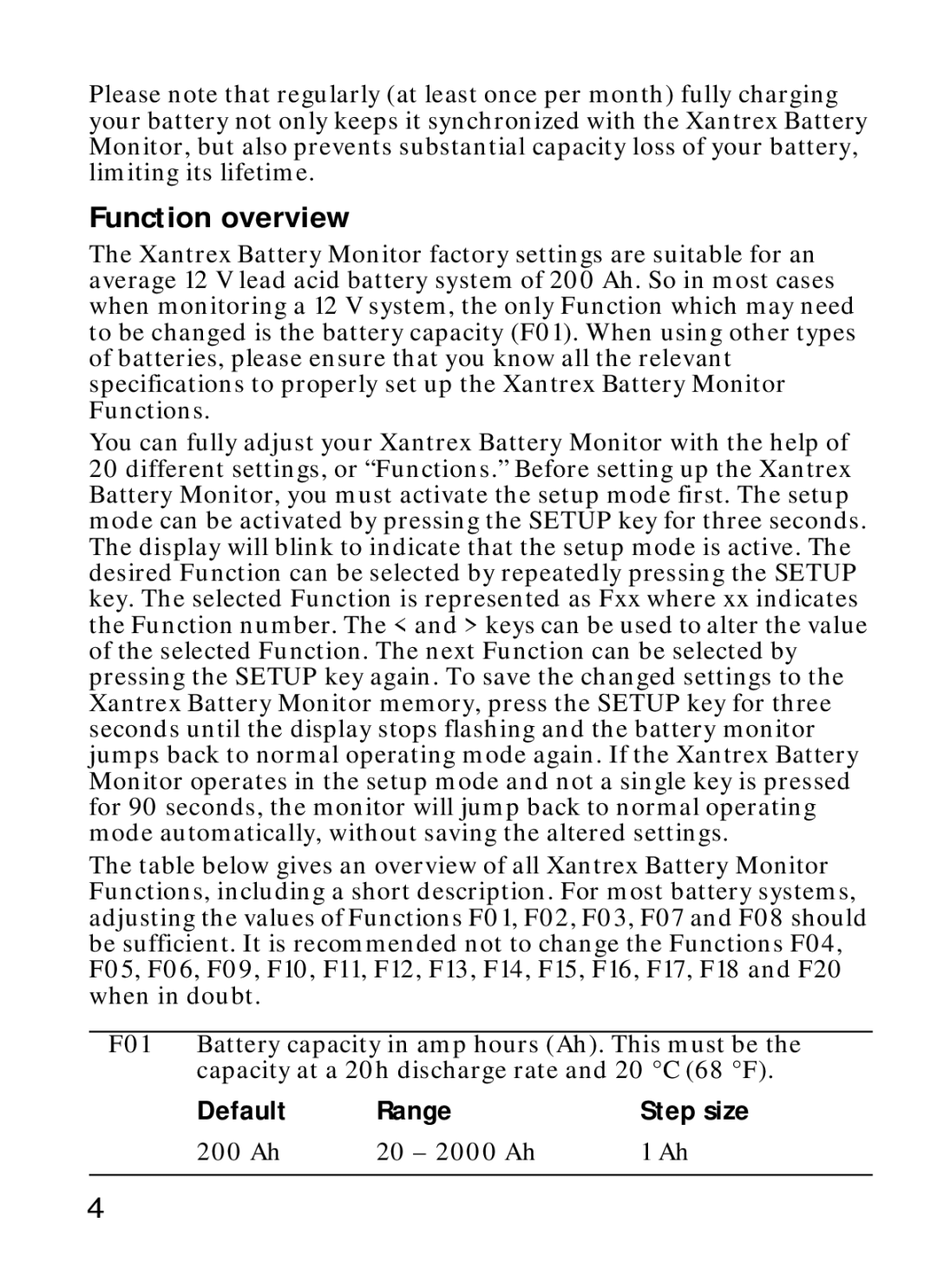Xantrex Battery Monitor specifications
Xantrex Technology has established itself as a key player in the renewable energy and energy management industries, focusing on providing innovative solutions for power conversion and monitoring. Among its noteworthy products is the Xantrex Battery Monitor, a device designed for both efficiency and ease of use.The Xantrex Battery Monitor is engineered to provide real-time insights into battery performance and health, essential for any system where battery storage is utilized. One of its main features is its ability to deliver precise voltage, current, and state-of-charge readings. This functionality allows users to gauge the performance of their battery systems accurately, ensuring optimal operation. A critical aspect of battery management is understanding capacity, and the monitor provides essential data that helps in assessing how much energy remains available in the battery, allowing for more informed decisions regarding power use.
Another significant attribute of the Xantrex Battery Monitor is its user-friendly interface. With a clear LCD display, users can easily read metrics at a glance, ensuring that vital information is readily available. The monitor is also equipped with visual indicators, providing instant alerts about battery status, thereby enabling users to act quickly if issues arise.
Moreover, the monitor is designed with advanced technologies including Bluetooth connectivity. This feature enables users to connect to mobile devices for remote monitoring and management, making it particularly useful in applications where constant attention isn’t feasible. The accompanying app enhances user experience by enabling data logging and historical analysis of battery performance, facilitating better long-term planning and efficiency.
The Xantrex Battery Monitor is also built for versatility. It can be utilized in various applications, from solar energy systems and marine settings to RVs and backup power systems. This adaptability makes it an attractive option for diverse user needs.
In summary, the Xantrex Battery Monitor combines advanced monitoring capabilities with a user-friendly interface, making it a valuable tool for anyone reliant on battery systems. Its comprehensive features, coupled with the reliability of Xantrex Technology, ensure that users can effectively manage battery health and optimize energy usage in their systems.