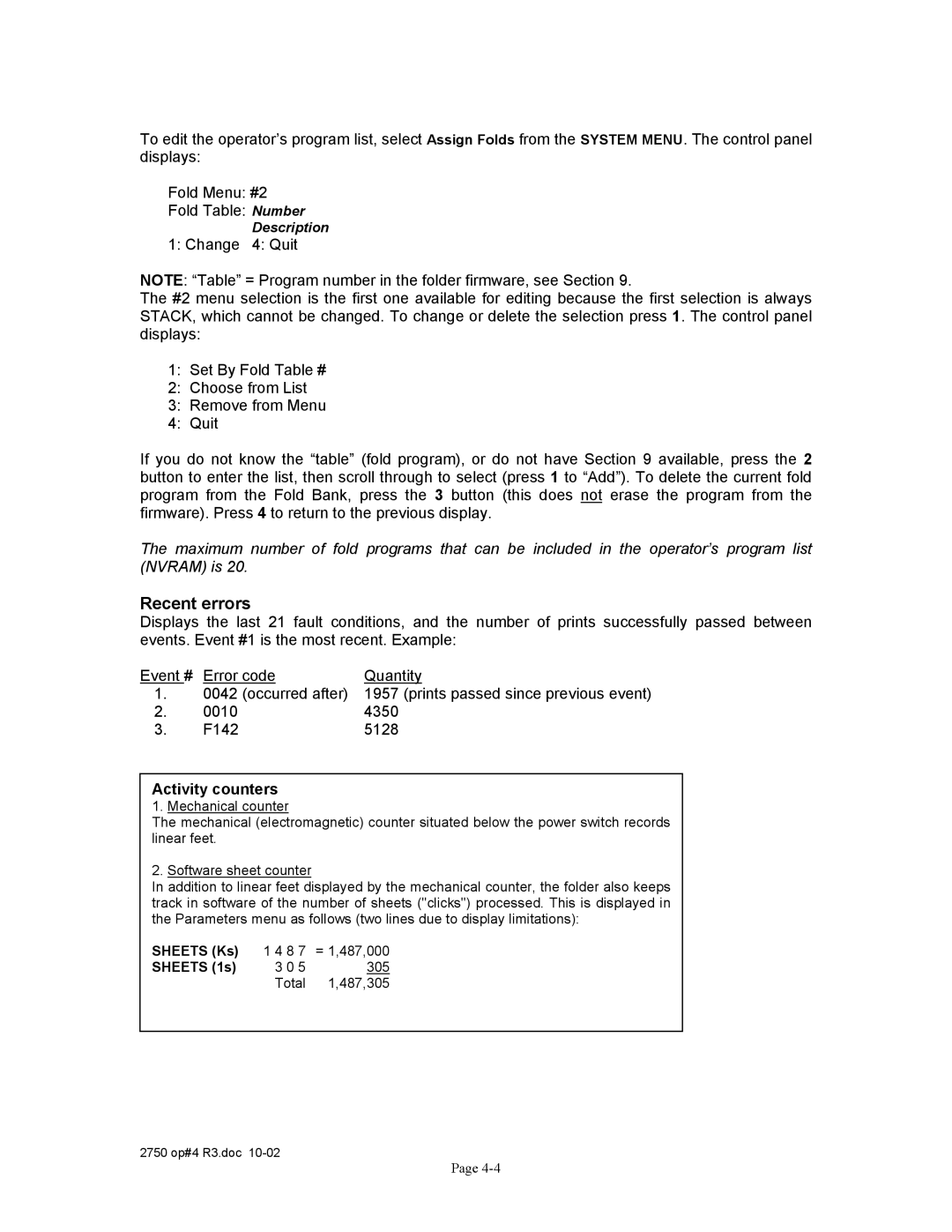To edit the operator’s program list, select Assign Folds from the SYSTEM MENU. The control panel displays:
Fold Menu: #2
Fold Table: Number
Description
1: Change 4: Quit
NOTE: “Table” = Program number in the folder firmware, see Section 9.
The #2 menu selection is the first one available for editing because the first selection is always STACK, which cannot be changed. To change or delete the selection press 1. The control panel displays:
1:Set By Fold Table #
2:Choose from List
3:Remove from Menu
4:Quit
If you do not know the “table” (fold program), or do not have Section 9 available, press the 2 button to enter the list, then scroll through to select (press 1 to “Add”). To delete the current fold program from the Fold Bank, press the 3 button (this does not erase the program from the firmware). Press 4 to return to the previous display.
The maximum number of fold programs that can be included in the operator’s program list (NVRAM) is 20.
Recent errors
Displays the last 21 fault conditions, and the number of prints successfully passed between events. Event #1 is the most recent. Example:
Event # | Error code | Quantity |
1. | 0042 (occurred after) | 1957 (prints passed since previous event) |
2. | 0010 | 4350 |
3. | F142 | 5128 |
Activity counters
1.Mechanical counter
The mechanical (electromagnetic) counter situated below the power switch records linear feet.
2.Software sheet counter
In addition to linear feet displayed by the mechanical counter, the folder also keeps track in software of the number of sheets ("clicks") processed. This is displayed in the Parameters menu as follows (two lines due to display limitations):
SHEETS (Ks) 1 4 8 7 = 1,487,000
SHEETS (1s) 3 0 5 305
Total 1,487,305
2750 op#4 R3.doc
Page