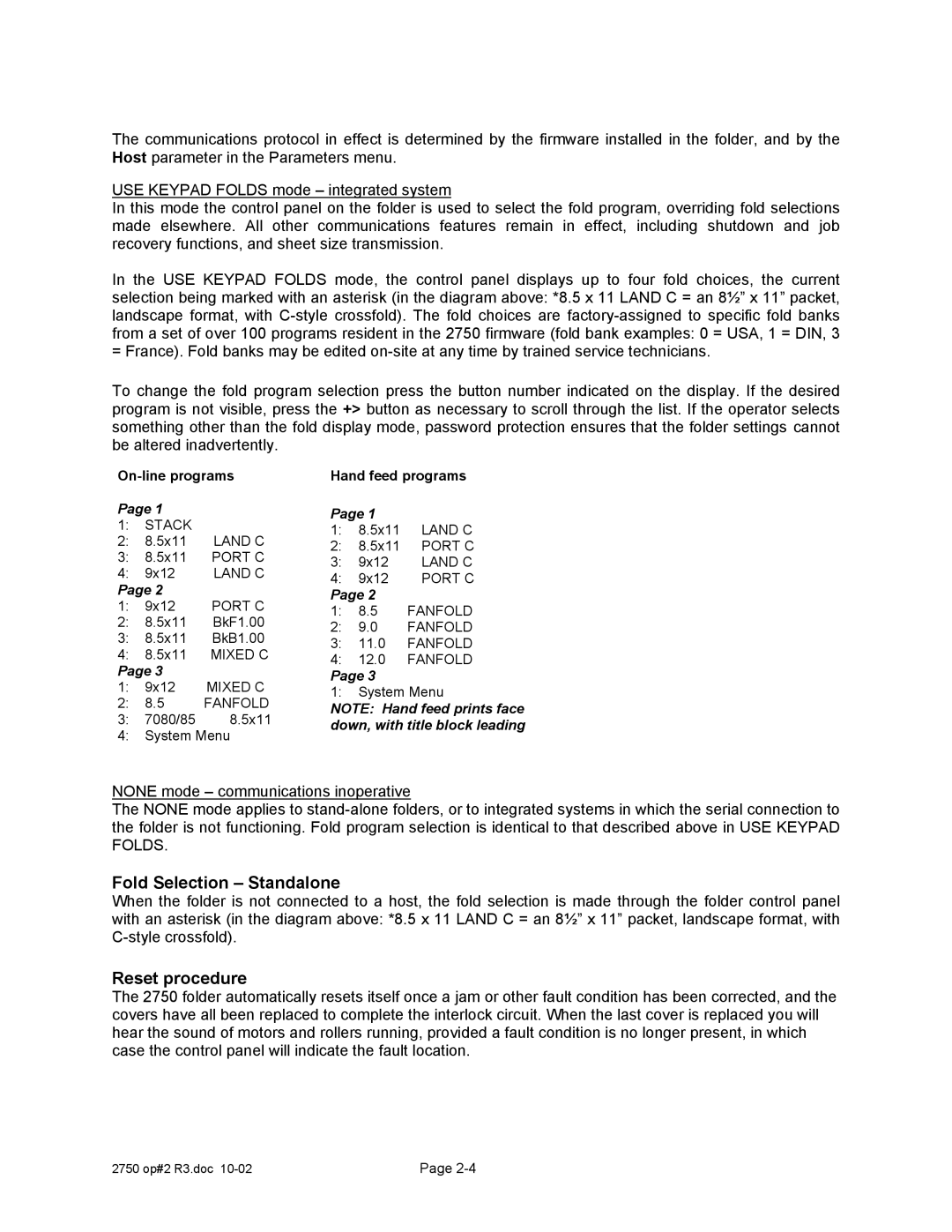The communications protocol in effect is determined by the firmware installed in the folder, and by the Host parameter in the Parameters menu.
USE KEYPAD FOLDS mode – integrated system
In this mode the control panel on the folder is used to select the fold program, overriding fold selections made elsewhere. All other communications features remain in effect, including shutdown and job recovery functions, and sheet size transmission.
In the USE KEYPAD FOLDS mode, the control panel displays up to four fold choices, the current selection being marked with an asterisk (in the diagram above: *8.5 x 11 LAND C = an 8½” x 11” packet, landscape format, with
To change the fold program selection press the button number indicated on the display. If the desired program is not visible, press the +> button as necessary to scroll through the list. If the operator selects something other than the fold display mode, password protection ensures that the folder settings cannot be altered inadvertently.
On-line programs
Page 1
1:STACK
2: | 8.5x11 | LAND C |
3: | 8.5x11 | PORT C |
4: | 9x12 | LAND C |
Page 2 |
| |
1: | 9x12 | PORT C |
2: | 8.5x11 | BkF1.00 |
3: | 8.5x11 | BkB1.00 |
4: | 8.5x11 | MIXED C |
Page 3 |
| |
1: | 9x12 | MIXED C |
2: | 8.5 | FANFOLD |
3: | 7080/85 | 8.5x11 |
4:System Menu
Hand feed programs
Page 1 |
| |
1: | 8.5x11 | LAND C |
2: | 8.5x11 | PORT C |
3: | 9x12 | LAND C |
4: | 9x12 | PORT C |
Page 2 |
| |
1: | 8.5 | FANFOLD |
2: | 9.0 | FANFOLD |
3:11.0 FANFOLD
4:12.0 FANFOLD
Page 3
1:System Menu
NOTE: Hand feed prints face down, with title block leading
NONE mode – communications inoperative
The NONE mode applies to
Fold Selection – Standalone
When the folder is not connected to a host, the fold selection is made through the folder control panel with an asterisk (in the diagram above: *8.5 x 11 LAND C = an 8½” x 11” packet, landscape format, with
Reset procedure
The 2750 folder automatically resets itself once a jam or other fault condition has been corrected, and the covers have all been replaced to complete the interlock circuit. When the last cover is replaced you will hear the sound of motors and rollers running, provided a fault condition is no longer present, in which case the control panel will indicate the fault location.
2750 op#2 R3.doc | Page |