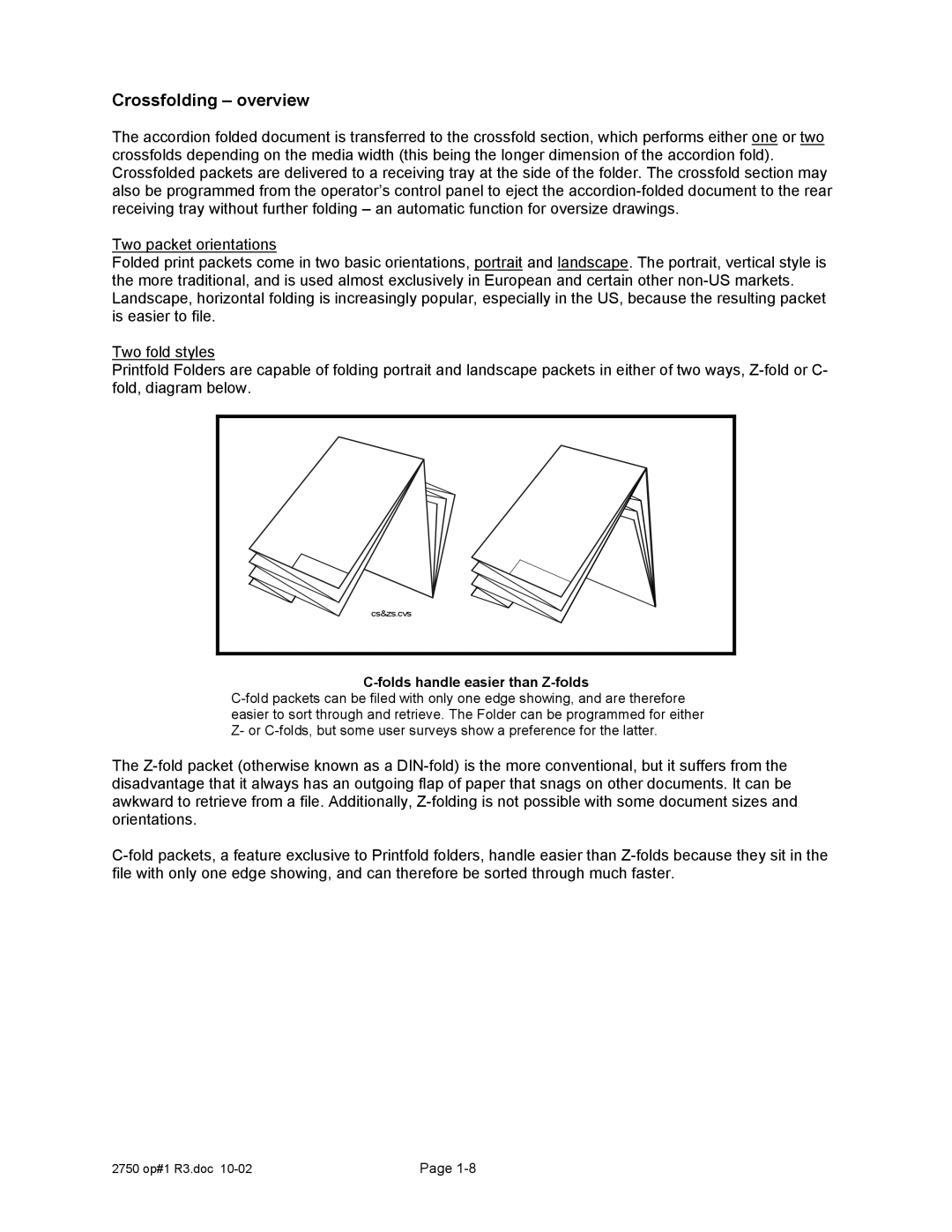Crossfolding – overview
The accordion folded document is transferred to the crossfold section, which performs either one or two crossfolds depending on the media width (this being the longer dimension of the accordion fold). Crossfolded packets are delivered to a receiving tray at the side of the folder. The crossfold section may also be programmed from the operator’s control panel to eject the accordion-folded document to the rear receiving tray without further folding – an automatic function for oversize drawings.
Two packet orientations
Folded print packets come in two basic orientations, portrait and landscape. The portrait, vertical style is the more traditional, and is used almost exclusively in European and certain other non-US markets. Landscape, horizontal folding is increasingly popular, especially in the US, because the resulting packet is easier to file.
Two fold styles
Printfold Folders are capable of folding portrait and landscape packets in either of two ways, Z-fold or C- fold, diagram below.
C-folds handle easier than Z-folds
C-fold packets can be filed with only one edge showing, and are therefore easier to sort through and retrieve. The Folder can be programmed for either Z- or C-folds, but some user surveys show a preference for the latter.
The Z-fold packet (otherwise known as a DIN-fold) is the more conventional, but it suffers from the disadvantage that it always has an outgoing flap of paper that snags on other documents. It can be awkward to retrieve from a file. Additionally, Z-folding is not possible with some document sizes and orientations.
C-fold packets, a feature exclusive to Printfold folders, handle easier than Z-folds because they sit in the file with only one edge showing, and can therefore be sorted through much faster.