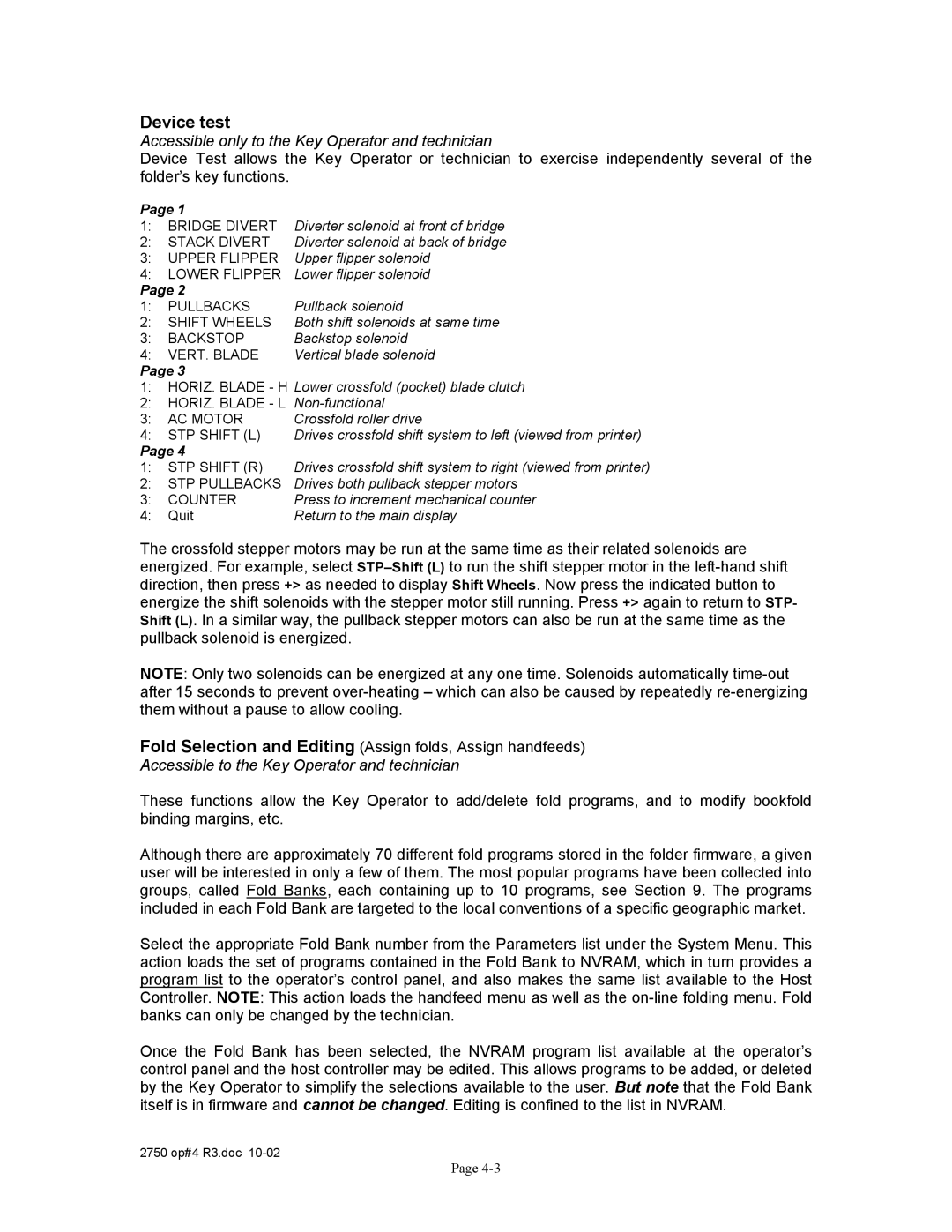Device test
Accessible only to the Key Operator and technician
Device Test allows the Key Operator or technician to exercise independently several of the folder’s key functions.
Page 1
1:BRIDGE DIVERT Diverter solenoid at front of bridge
2:STACK DIVERT Diverter solenoid at back of bridge
3:UPPER FLIPPER Upper flipper solenoid
4:LOWER FLIPPER Lower flipper solenoid
Page 2 |
|
1: PULLBACKS | Pullback solenoid |
2:SHIFT WHEELS Both shift solenoids at same time
3: BACKSTOP | Backstop solenoid |
4:VERT. BLADE Vertical blade solenoid
Page 3
1:HORIZ. BLADE - H Lower crossfold (pocket) blade clutch
2:HORIZ. BLADE - L
3:AC MOTOR Crossfold roller drive
4:STP SHIFT (L) Drives crossfold shift system to left (viewed from printer)
Page 4
1:STP SHIFT (R) Drives crossfold shift system to right (viewed from printer)
2:STP PULLBACKS Drives both pullback stepper motors
3: | COUNTER | Press to increment mechanical counter |
4: | Quit | Return to the main display |
The crossfold stepper motors may be run at the same time as their related solenoids are energized. For example, select
NOTE: Only two solenoids can be energized at any one time. Solenoids automatically
Fold Selection and Editing (Assign folds, Assign handfeeds)
Accessible to the Key Operator and technician
These functions allow the Key Operator to add/delete fold programs, and to modify bookfold binding margins, etc.
Although there are approximately 70 different fold programs stored in the folder firmware, a given user will be interested in only a few of them. The most popular programs have been collected into groups, called Fold Banks, each containing up to 10 programs, see Section 9. The programs included in each Fold Bank are targeted to the local conventions of a specific geographic market.
Select the appropriate Fold Bank number from the Parameters list under the System Menu. This action loads the set of programs contained in the Fold Bank to NVRAM, which in turn provides a program list to the operator’s control panel, and also makes the same list available to the Host Controller. NOTE: This action loads the handfeed menu as well as the
Once the Fold Bank has been selected, the NVRAM program list available at the operator’s control panel and the host controller may be edited. This allows programs to be added, or deleted by the Key Operator to simplify the selections available to the user. But note that the Fold Bank itself is in firmware and cannot be changed. Editing is confined to the list in NVRAM.
2750 op#4 R3.doc
Page