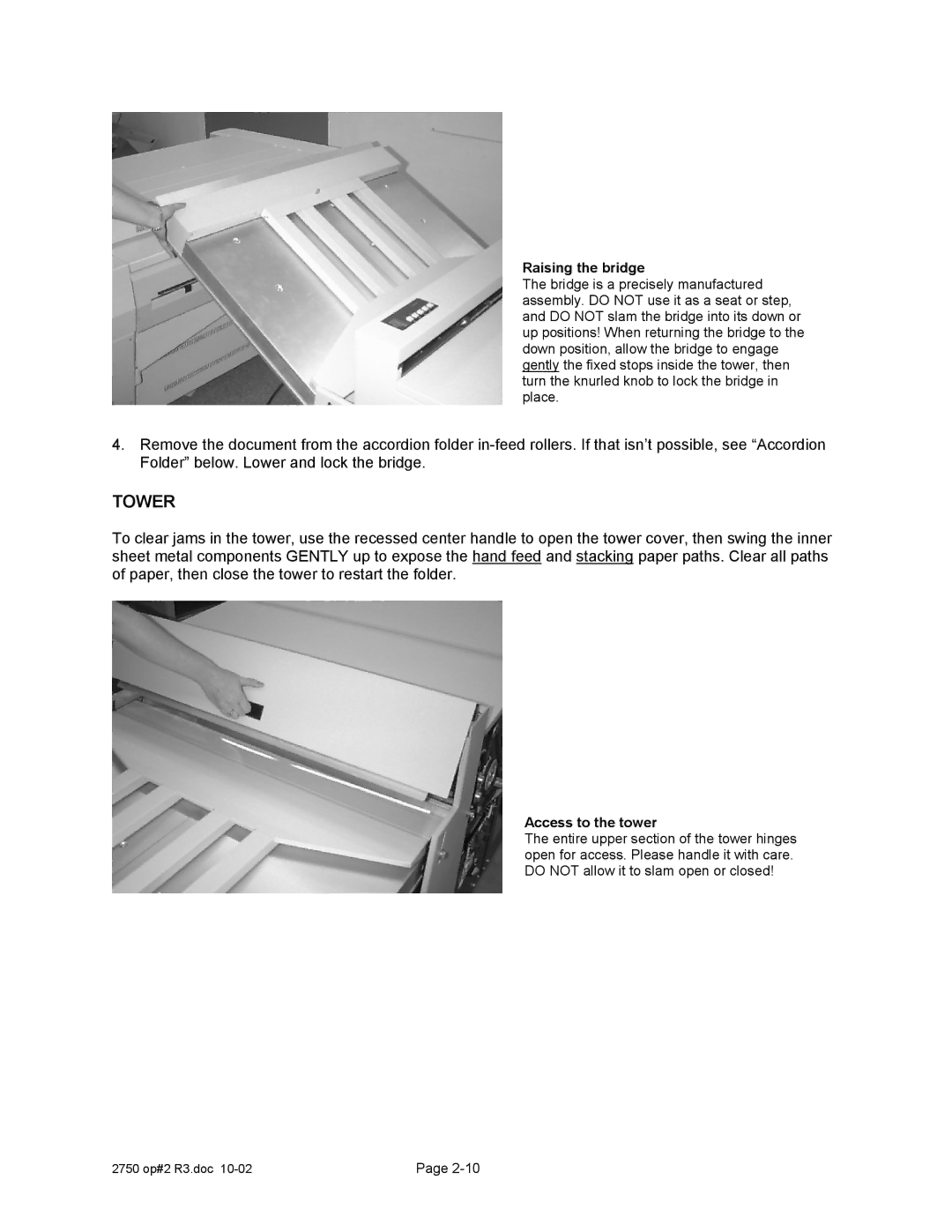Raising the bridge
The bridge is a precisely manufactured assembly. DO NOT use it as a seat or step, and DO NOT slam the bridge into its down or up positions! When returning the bridge to the down position, allow the bridge to engage gently the fixed stops inside the tower, then turn the knurled knob to lock the bridge in place.
4.Remove the document from the accordion folder
TOWER
To clear jams in the tower, use the recessed center handle to open the tower cover, then swing the inner sheet metal components GENTLY up to expose the hand feed and stacking paper paths. Clear all paths of paper, then close the tower to restart the folder.
Access to the tower
The entire upper section of the tower hinges open for access. Please handle it with care. DO NOT allow it to slam open or closed!
2750 op#2 R3.doc | Page |