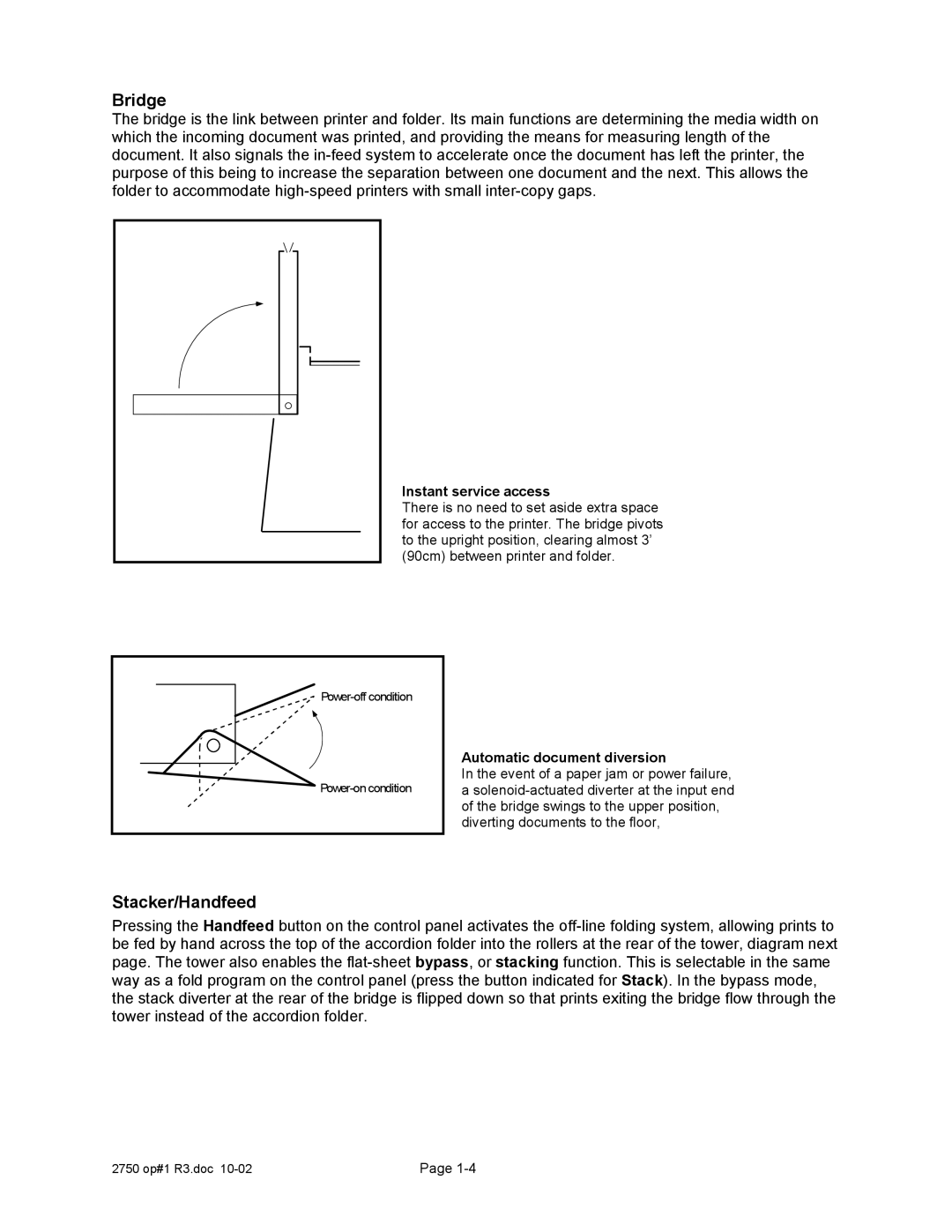Bridge
The bridge is the link between printer and folder. Its main functions are determining the media width on which the incoming document was printed, and providing the means for measuring length of the document. It also signals the in-feed system to accelerate once the document has left the printer, the purpose of this being to increase the separation between one document and the next. This allows the folder to accommodate high-speed printers with small inter-copy gaps.
Instant service access
There is no need to set aside extra space for access to the printer. The bridge pivots to the upright position, clearing almost 3’ (90cm) between printer and folder.
Automatic document diversion
In the event of a paper jam or power failure, a solenoid-actuated diverter at the input end of the bridge swings to the upper position, diverting documents to the floor,
Stacker/Handfeed
Pressing the Handfeed button on the control panel activates the off-line folding system, allowing prints to be fed by hand across the top of the accordion folder into the rollers at the rear of the tower, diagram next page. The tower also enables the flat-sheet bypass, or stacking function. This is selectable in the same way as a fold program on the control panel (press the button indicated for Stack). In the bypass mode, the stack diverter at the rear of the bridge is flipped down so that prints exiting the bridge flow through the tower instead of the accordion folder.
2750 op#1 R3.doc 10-02 | Page 1-4 |